What Is Parallels Desktop for Mac?
Parallels Desktop for Mac is the most straightforward and most robust application to run Windows on Mac without rebooting. Quickly bring all of your files, applications, and more from your PC to your Mac. Parallels easily allow you to switch between Mac and Windows applications, launch Windows applications from the Mac Dock, and keep your workflow using Mac gestures in your Windows applications.
You can also use the Touch Bar with Windows and copy and paste or drag and drop between Windows and Mac.
Parallels Desktop is compatible with many different versions of each operating system, so there’s no need to worry about compatibility issues or missing features ever again. The application is made possible using desktop virtualization – a software based on Intel VT-x technology that creates a simulated environment by virtualizing both hardware and software of the device it is used on.
The best feature of Parallels for Mac is that the software is regularly updated. There are 14 versions of Parallels on Mac available, with Parallels Desktop 16 for Mac being the latest – released in 2020.
What Can You Do With Parallels Desktop?
- Run Windows applications side-by-side with your macOS applications
- Drag and drop files between Mac and Windows applications
- Run Windows games on your Mac Computer
- Transfer Data from PC and use it on your Mac
- Quickly share files, devices, more between Windows and the Mac
- Install different operating systems, such as Windows, Linux, macOS, and use them together on one machine
- Download free pre-configured virtual machines
Parallels Toolbox for Mac 4.5
Parallels Desktop for Mac is virtualization software that makes it easier to run Windows on your Mac. Did you know the company has a handy macOS utility called Parallels Toolbox? Today, Parallels Toolbox 4.5 has added support for Apple Silicon, a new dashboard for your most-used tools, and it comes with a brand new user interface.
What Can You Do With Parallels ToolBox 4.5?
Parallels Toolbox 4.5 includes over 45 time-saving tools for macOS, including tasks you probably have dedicated utility apps to use. Popular tasks include:
- Quickly and easily turn off all wireless communication: Wi-Fi, Bluetooth®, and more.
- Download audio files from the Internet to your computer. Works with up to 30 tracks and detects multiple tracks automatically.
- Download your favorite videos from the Internet: Facebook, YouTube, Vimeo, and many more.
- Free up unused computer memory.
- Show or conceal hidden files or folders on your computer.
- Hide all the files, folders, and other icons on your desktop when you’re doing a presentation, sharing or recording your screen, or taking screenshots.
- Prevent unauthorized or unwanted listening by other applications.
- Unpacks various file archive formats.
- Take screenshots of any webpage, no matter how long, as a single image file. Option to add to Safari toolbar button.
Check Out The Other Articles!
Our Other Pages
Drop your feedback and comments below!




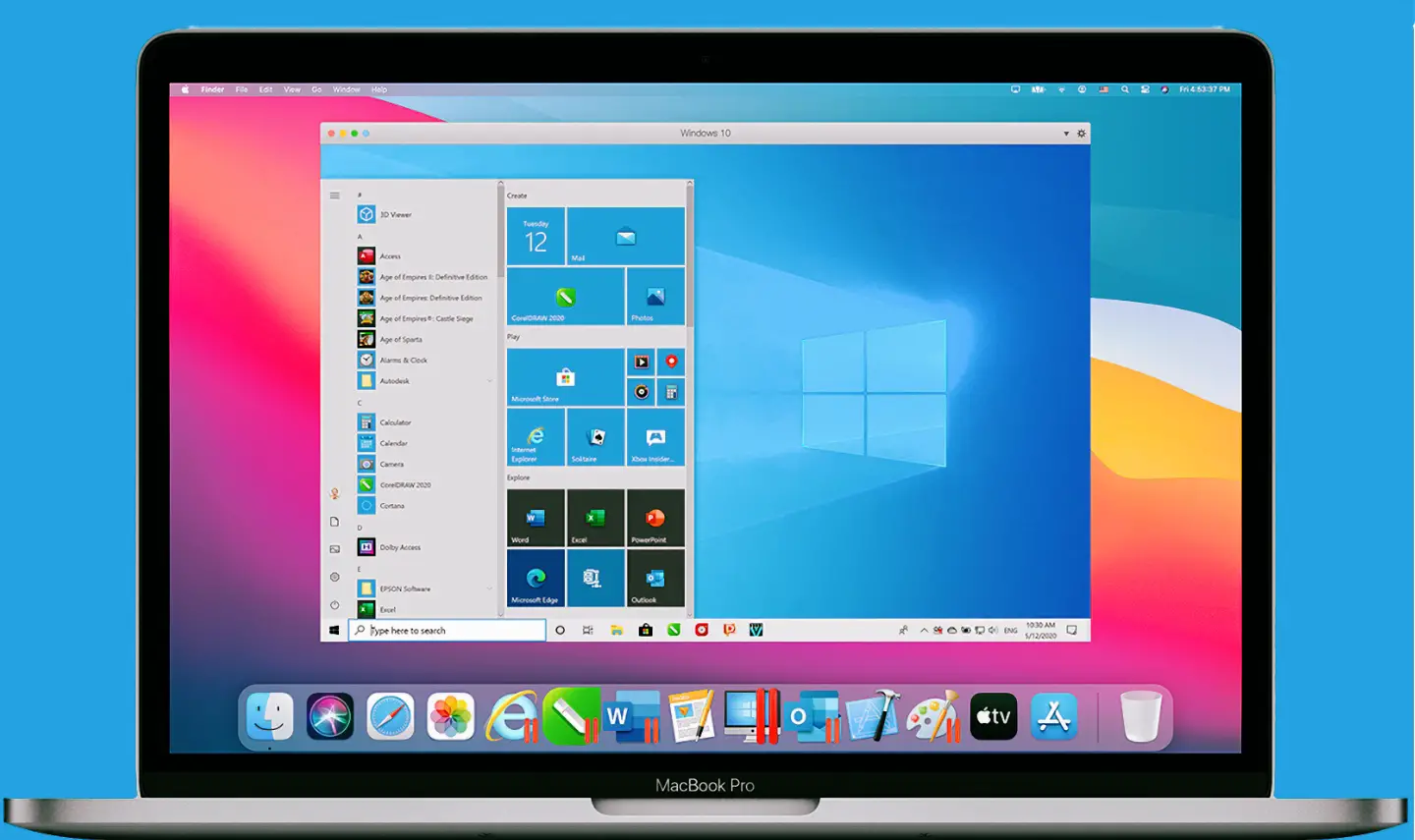





0 Comments