How to Start a Timer on Apple Watch with Timer App
How often are you on the move and don’t hear the timer in another room? Wouldn’t it be nice to have the timer with you?
Apple introduced the Apple Watch, and it has brought many benefits to personal fitness in a long time, but the Apple Watch also brings many features that make daily life tasks much more manageable. Of course, checking the time is one of those benefits, but so are creating timers. Starting a timer on an Apple Watch is both valuable and accessible.
We all know how easy it is to start a timer on your iPhone, and even with the HomePod, but using your Apple Watch you to start a timer on Apple Watch and see the timer at any given moment. Lift your wrist and take a glimpse at the timer on your Apple Watch. Sound convenient? Let’s go over the steps on how to start a timer on Apple Watch.
Starting a Timer on Apple Watch with Timer App
To begin, open the Timer app on your Apple Watch.
How to Quickly Start a Timer
- Tap the Timer app on your Apple Watch to open the app.
- Choose timer duration to start the timer.
- You can also scroll down and choose a recent timer.
If a timer goes off, you can restart the same timer by tapping Repeat.







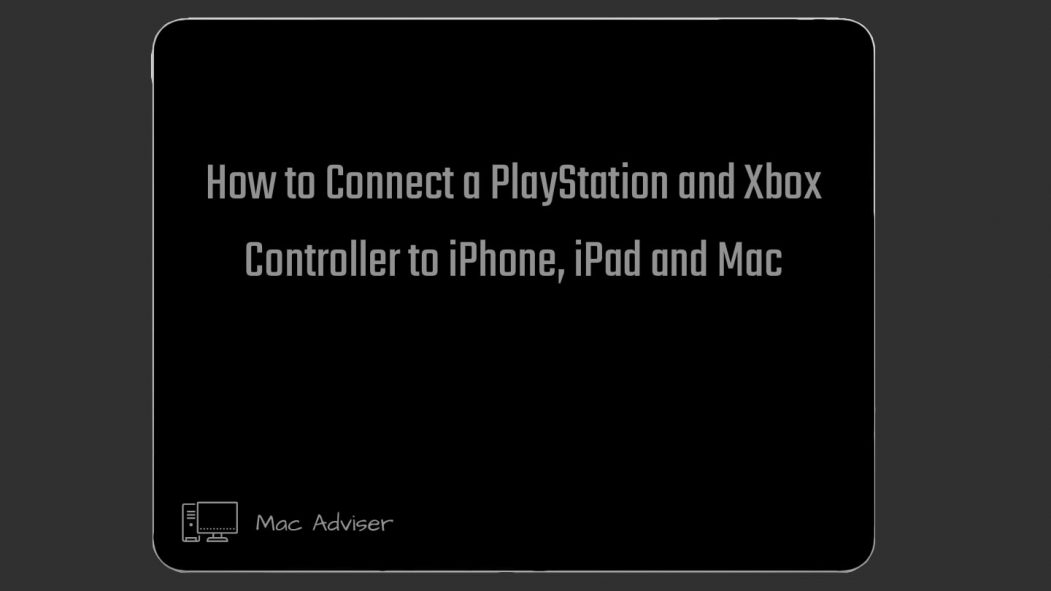





0 Comments