1. With your controller turned off, press and hold the PS and Share buttons until the light bar starts to flash.
2. Open Settings and ensure Bluetooth is on.
3. Lastly, tap the PlayStation controller to pair the device.
When you press the PS button and the Share button, don’t let go of the buttons until the light on the PS controller starts double blinking and pausing at regular intervals. If you let go of the buttons too early (less than 5 seconds), the PS controller will slowly blink without pausing. Once it’s synced, the PlayStation controller light will turn a solid red/pink.




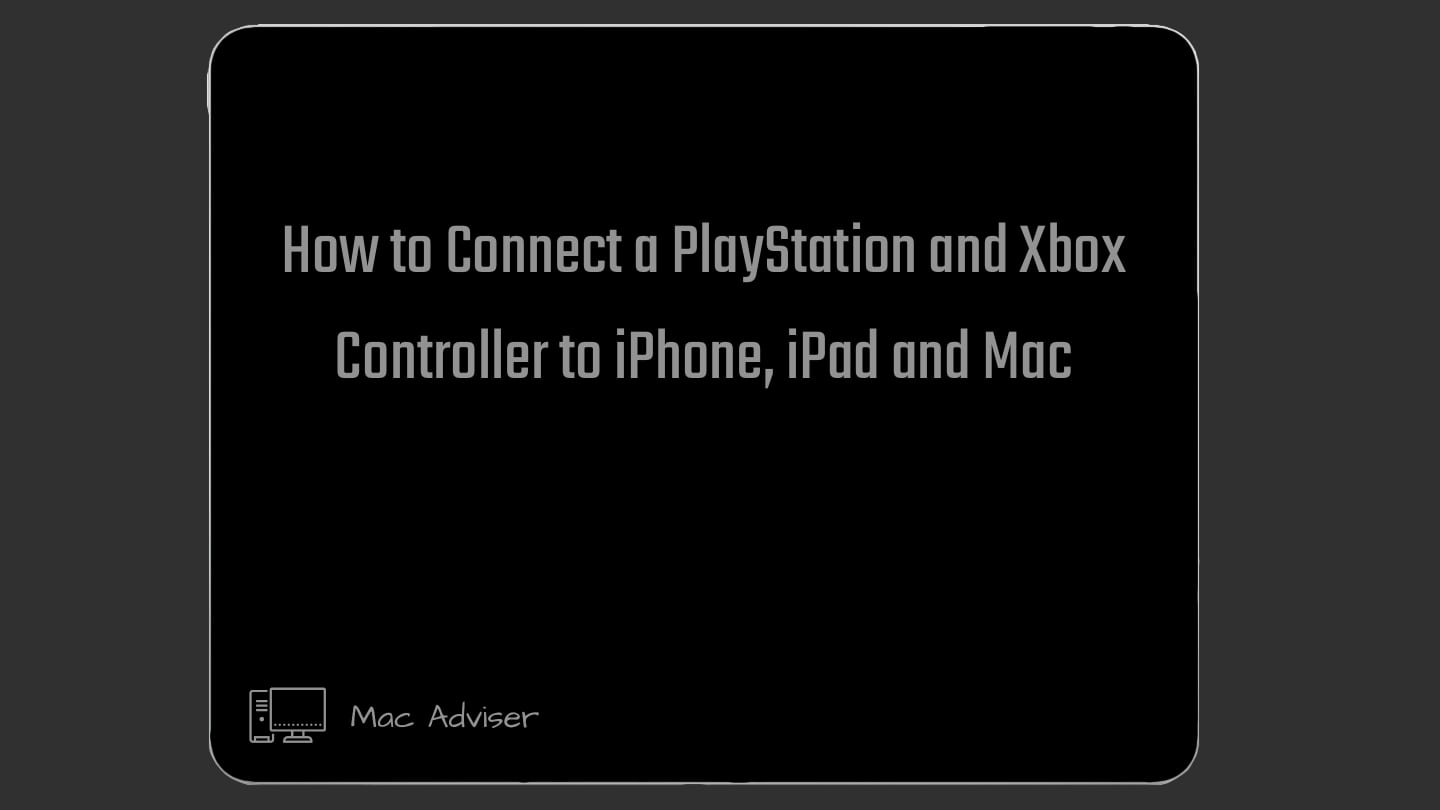

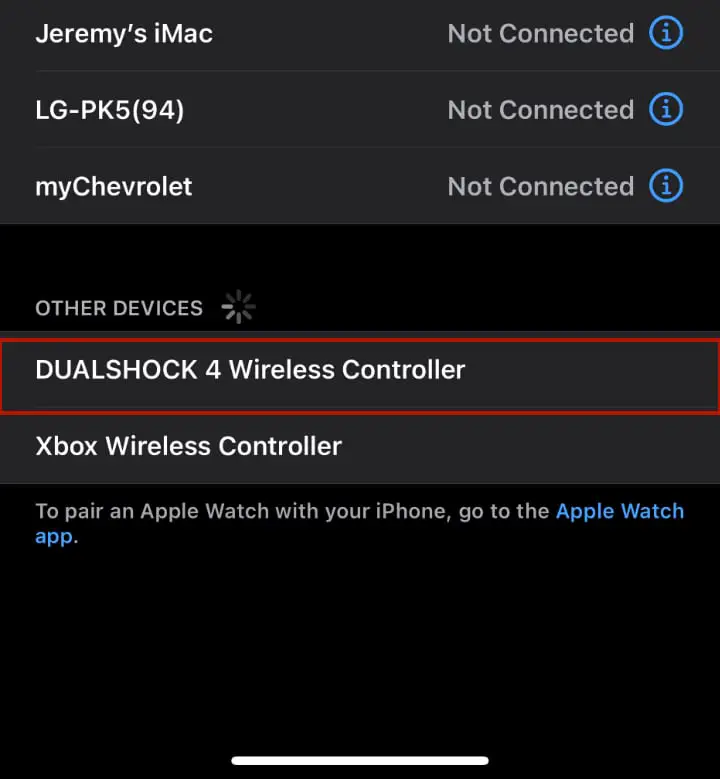
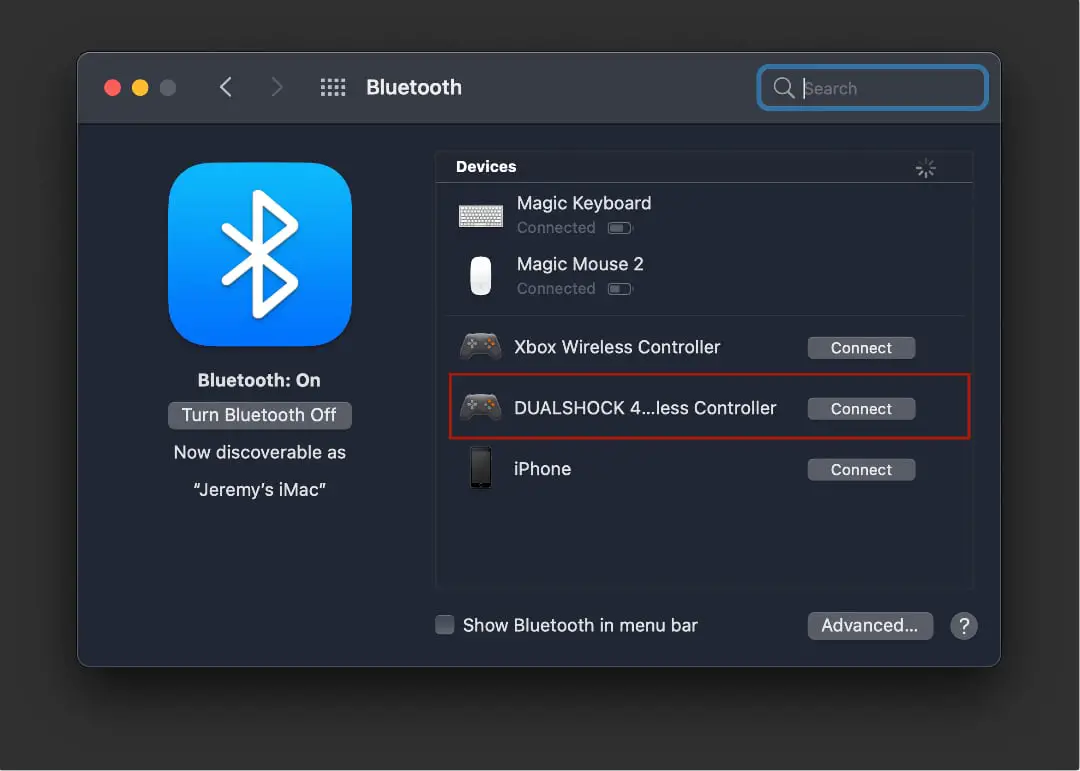

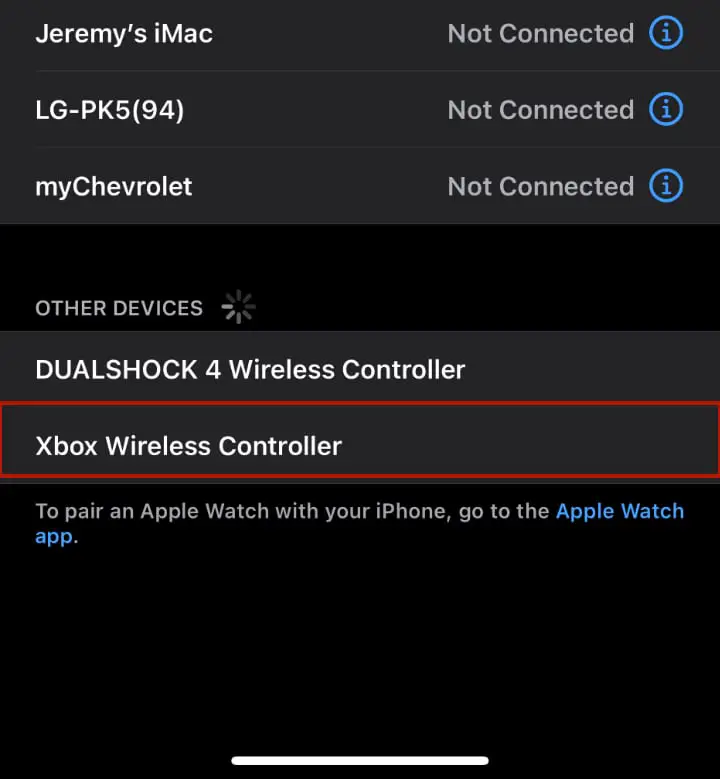
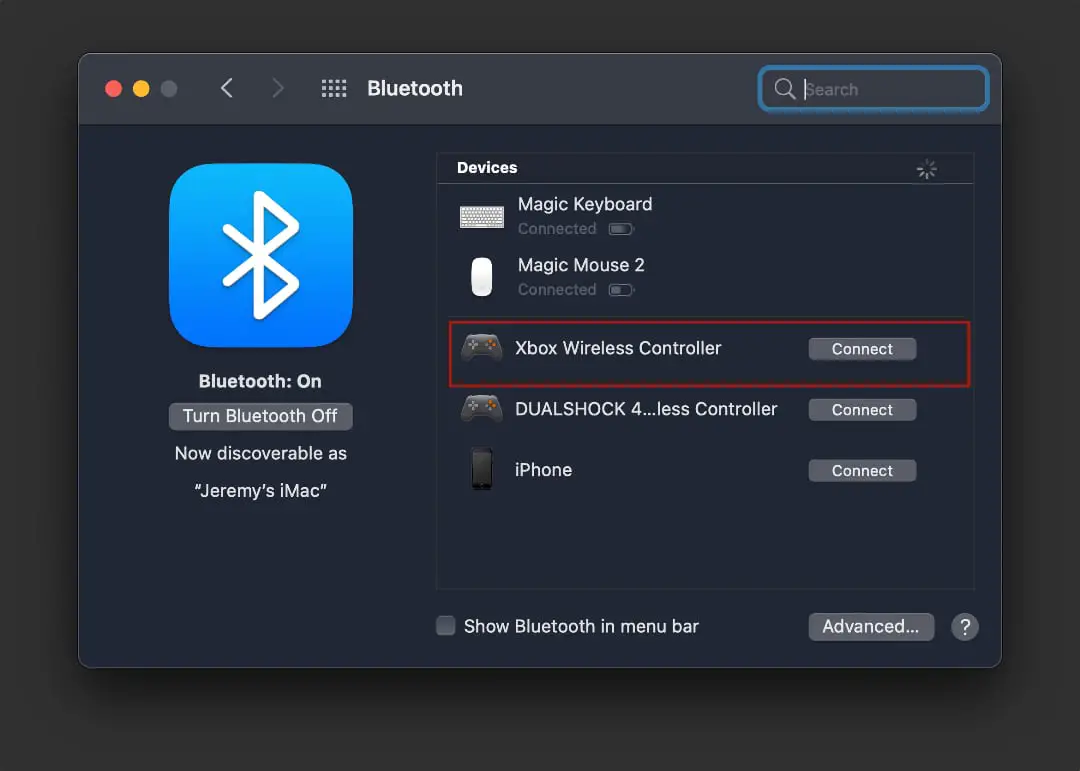
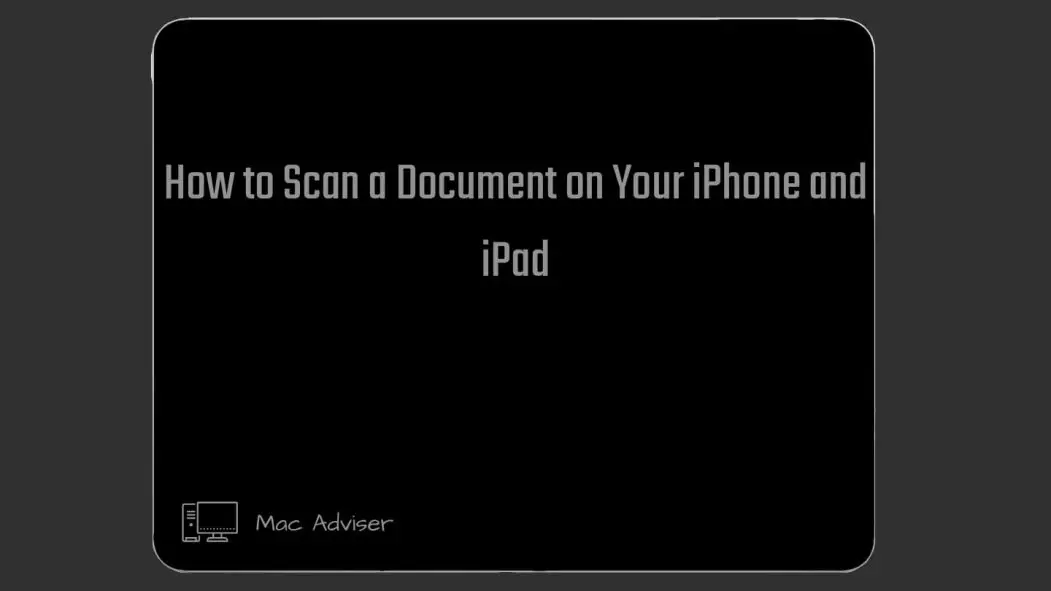
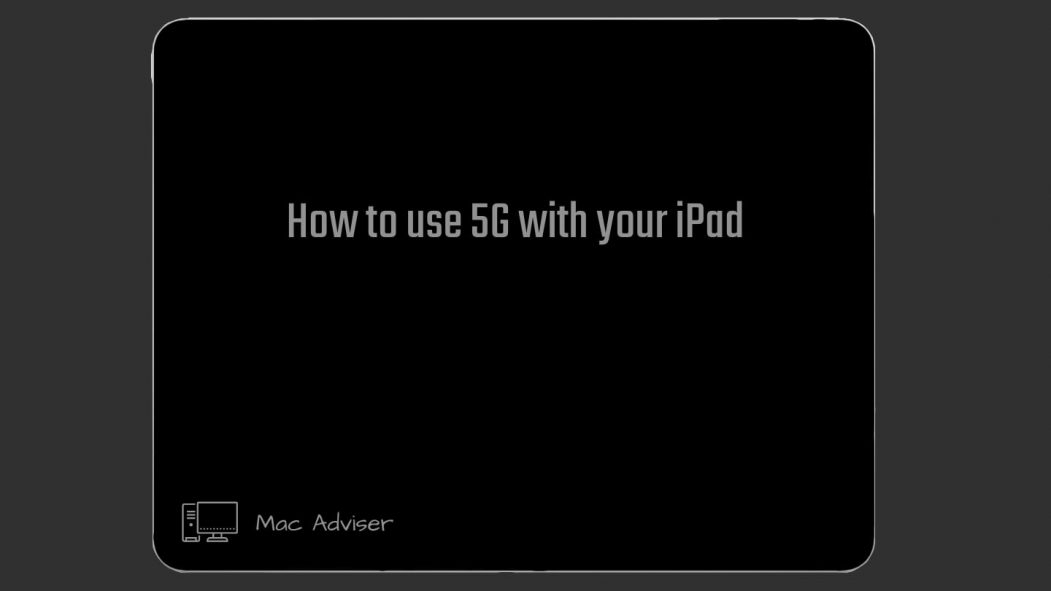
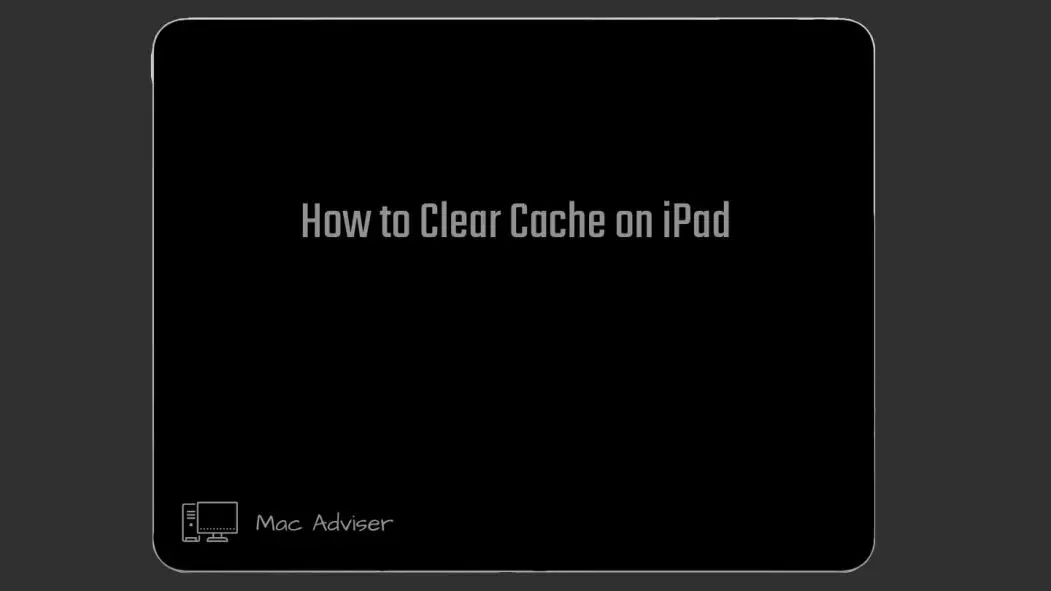

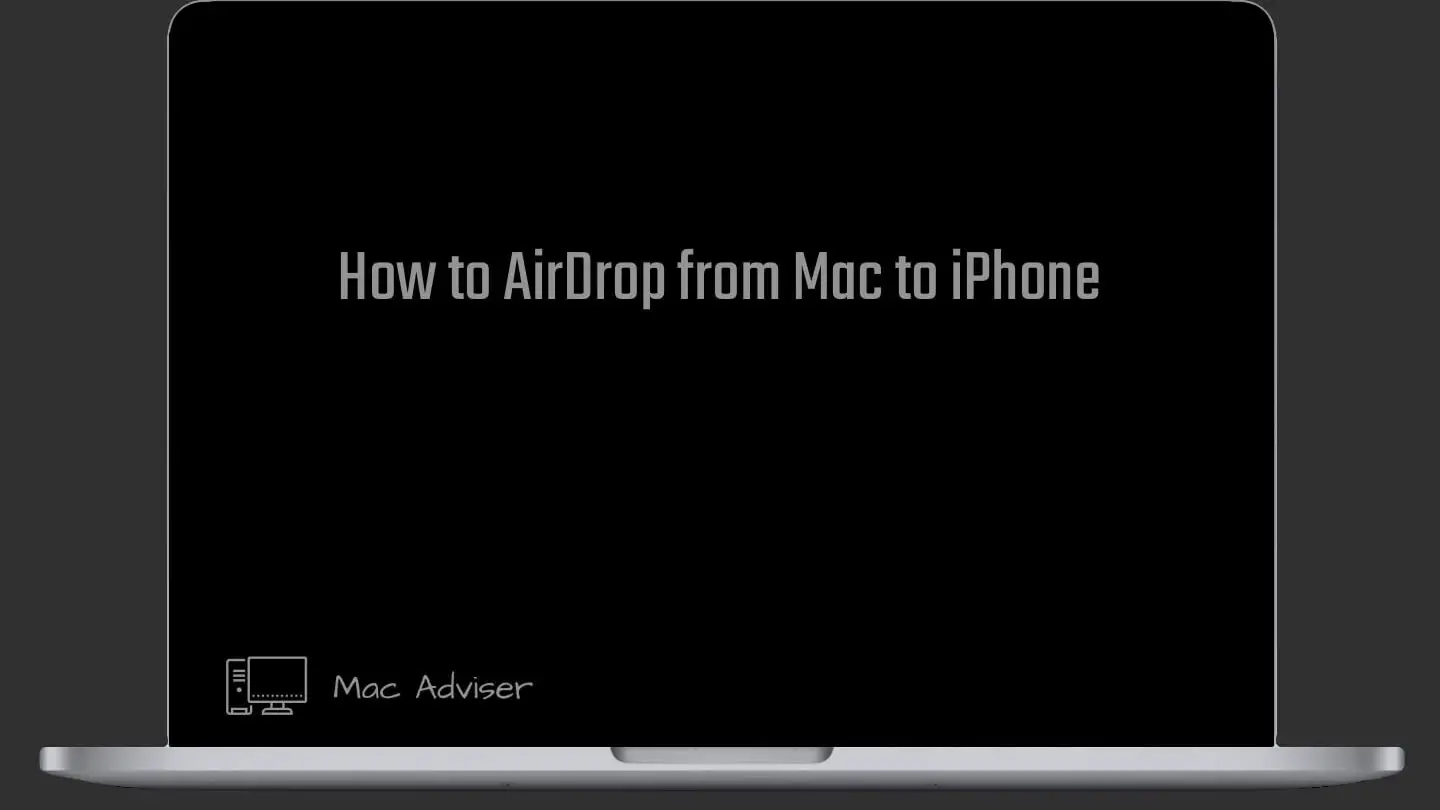


0 Comments