Today Apple announced AirPods Max, the innovative over-the-ear headphones. AirPods Max blends advanced software and an elegant design to bring high-end audio


Today Apple announced AirPods Max, the innovative over-the-ear headphones. AirPods Max blends advanced software and an elegant design to bring high-end audio

Apple's products are known for their sleek designs, intuitive interfaces, and revolutionary technology. If you're looking to purchase one of these coveted items but don't want to deal with the hassle or uncertainty that comes along with it, then this article is...

Apple is working on a new AirPods, the third-generation variant of the AirPods, and for this renewed version rumored to be launching in 2021.
Reports have been circulating that Apple is expected to introduce a redesigned iMac this year with an M1 or M1 chip variant. The new design could be similar to the Pro Display XDR. This iMac Concept from ConceptsiPhone and Khahn Design shows just how it might look...
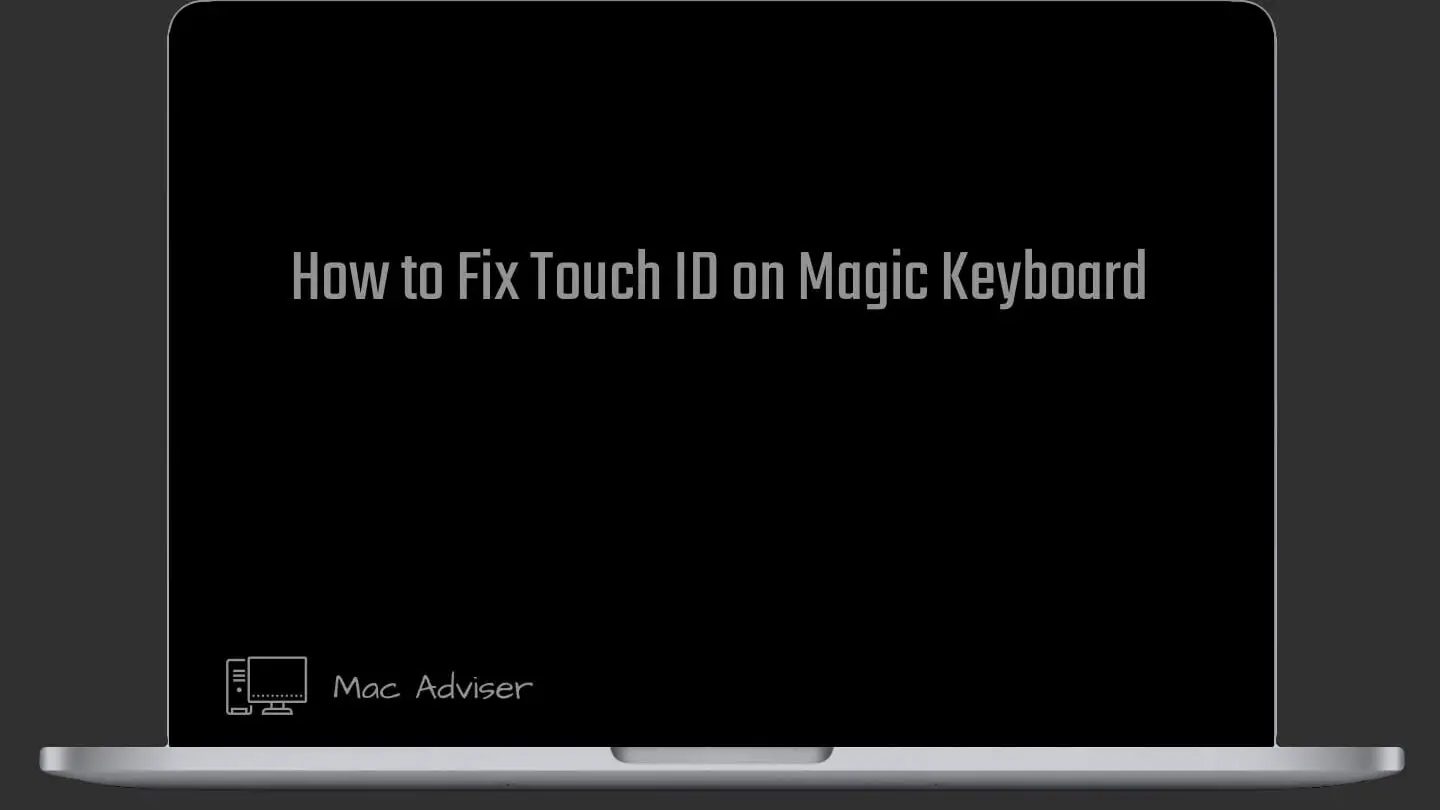
Troubleshooting Touch ID Issues on Your Apple Magic Keyboard: A Comprehensive Guide Encountering issues with Touch ID on your Apple Magic Keyboard? Don't fret! This comprehensive guide will walk you through the steps to diagnose and how to Fix Touch ID on...
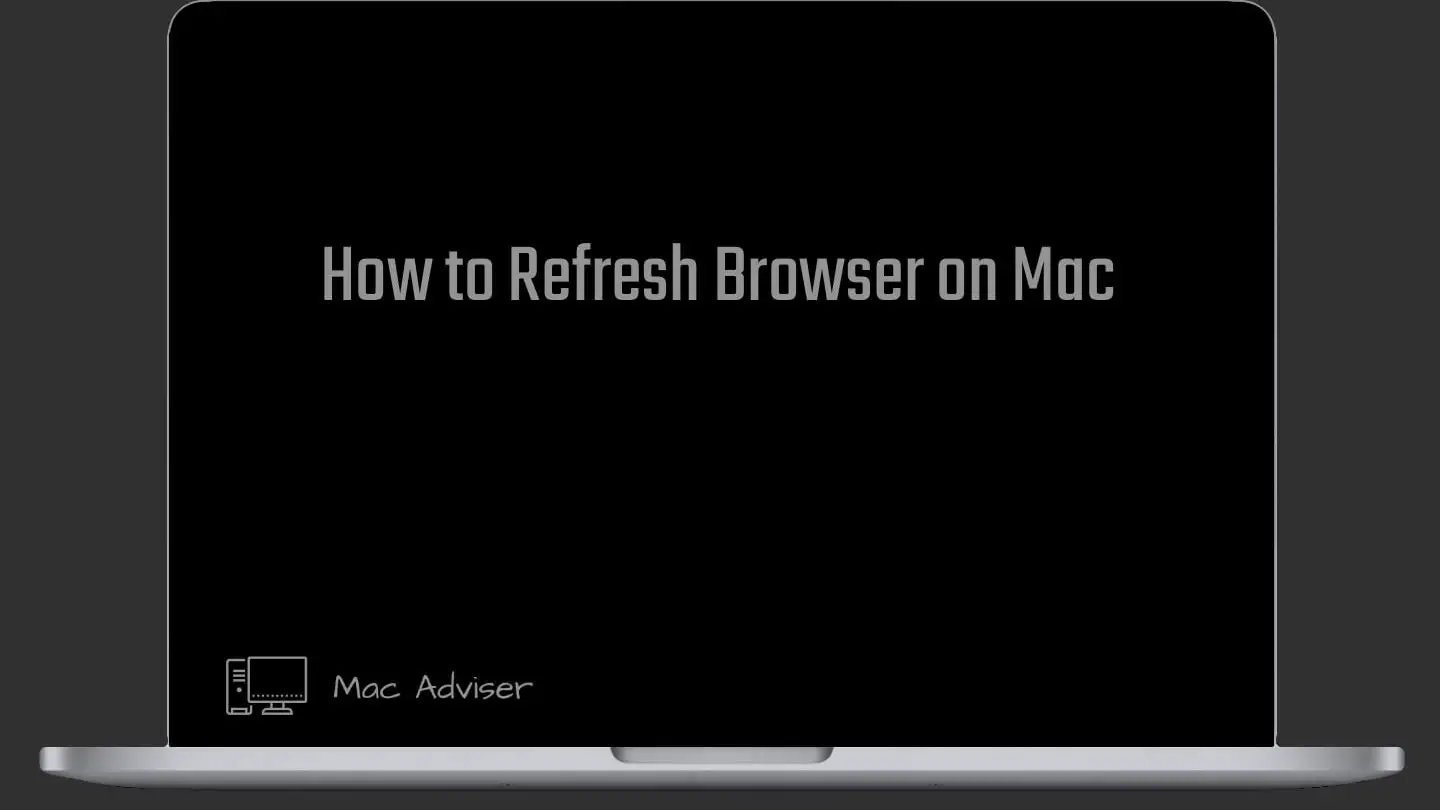
In this article, we will cover how to refresh browser on Mac, why you might want to do a browser refresh and a few more cool tricks along the way. Mac users who have switched from Windows might be wondering what the equivalent refresh button is when they are...
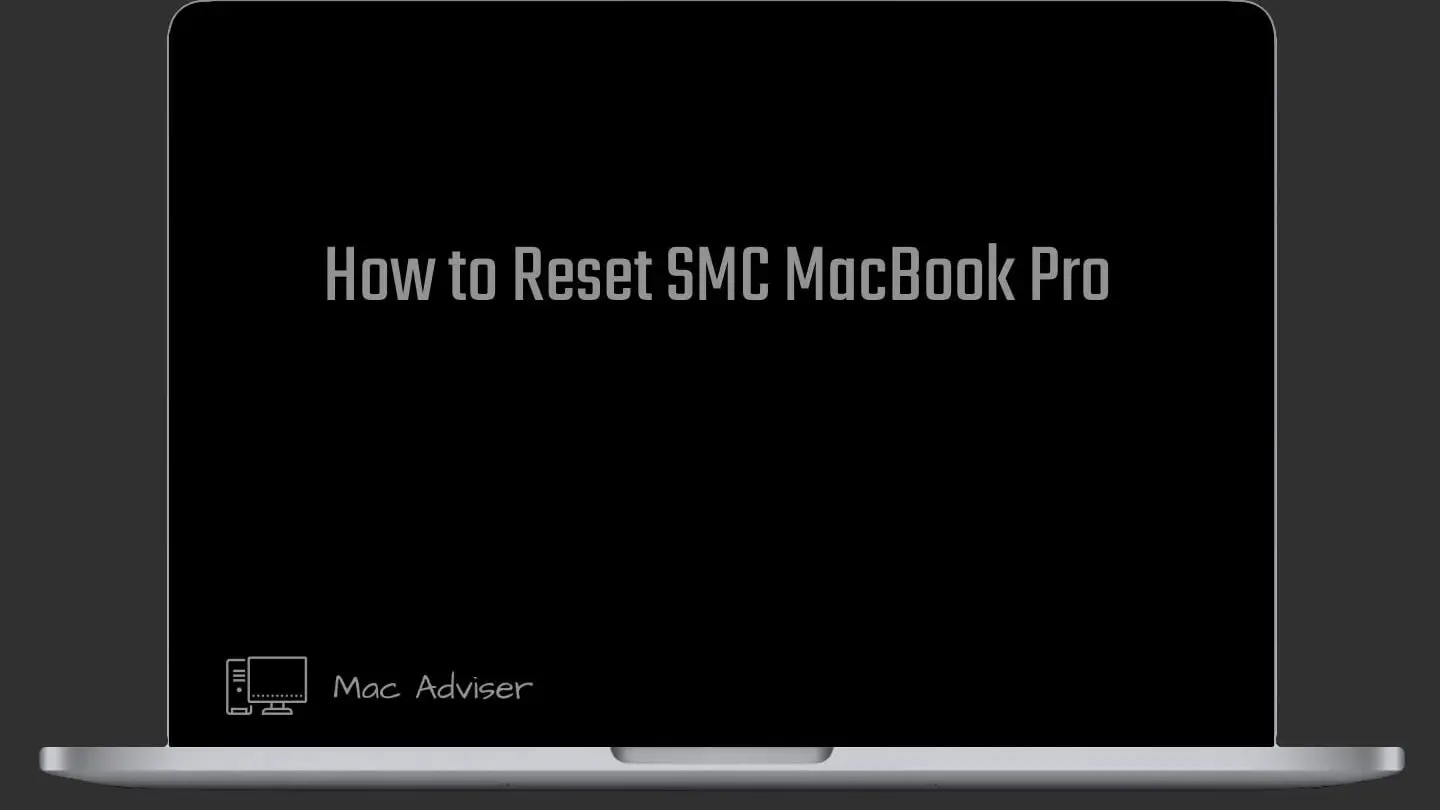
Reset SMC MacBook Pro If your MacBook starts acting up, you should probably run through some standard troubleshooting procedures. Some of these include restarting it and running Disk Utility as well as doing a Safe Boot. You can also try zapping the NVRAM if...
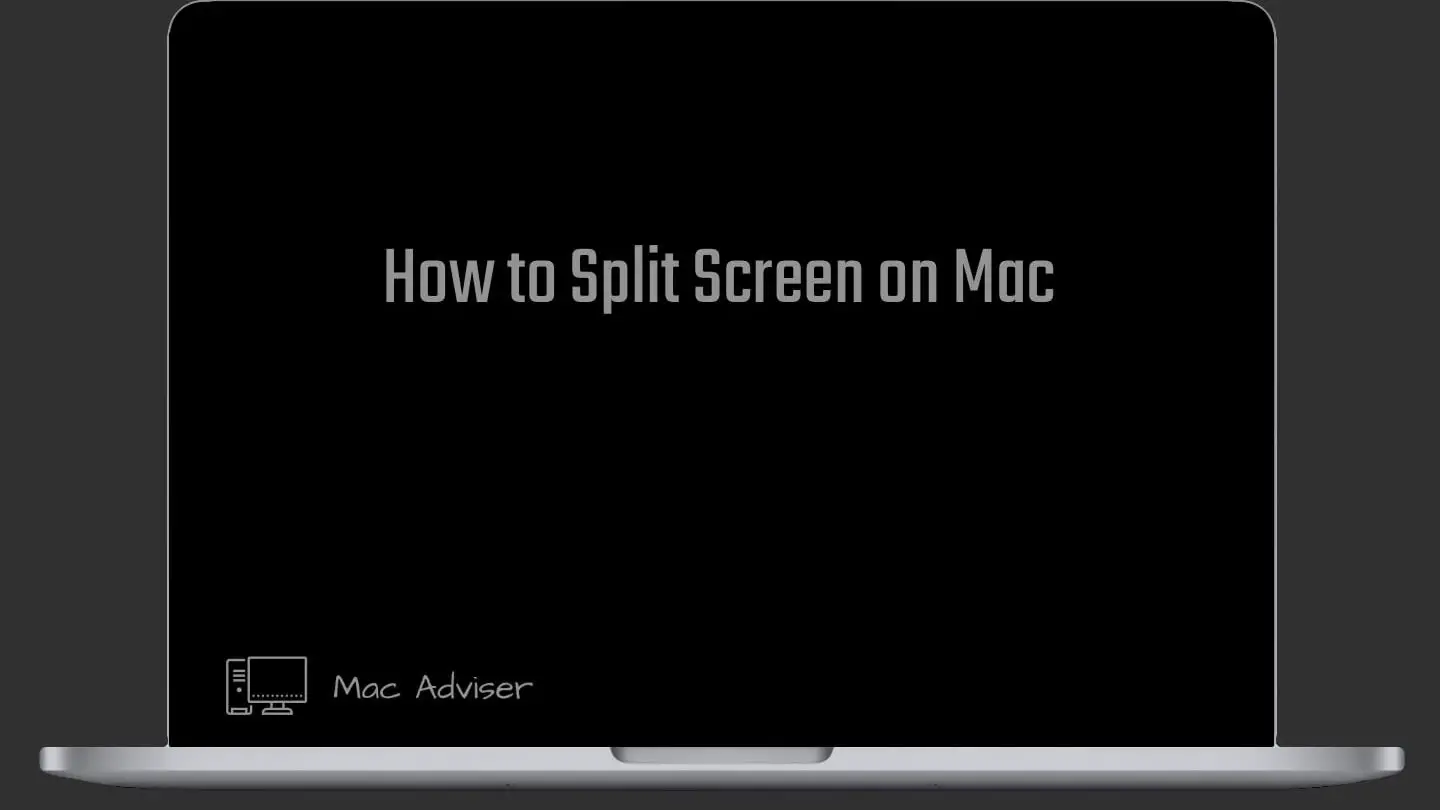
One of the best ways to get more work done is by staying on top of your tasks and projects. Frequently, it can be difficult for people who are constantly switching between apps back and forth. The solution? Split Screen! In this article, we will go over how...
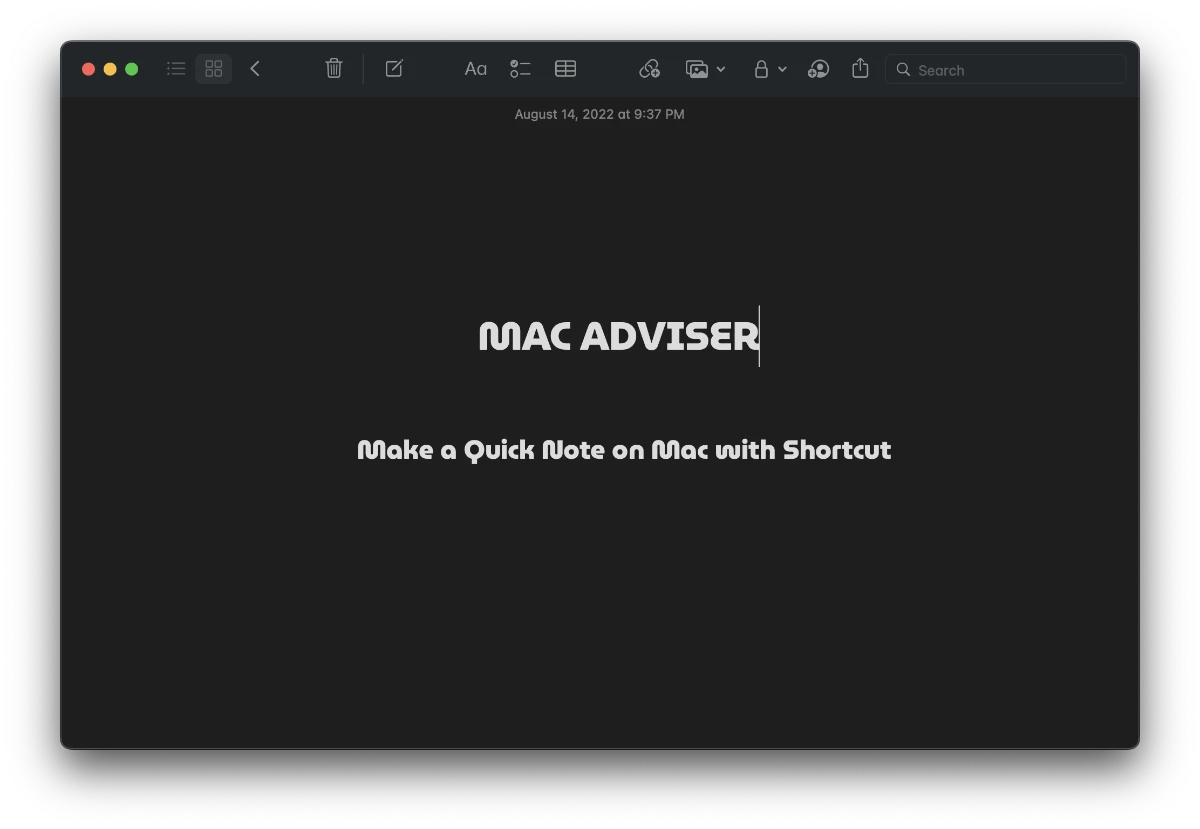
How to Make a Quick Note Shortcut Mac You'll be glad to know that the Quick Notes function has an effortless and nearly immediate keyboard shortcut that will open the Notes app on the Mac to type information and keep critical information. What is the keyboard shortcut...
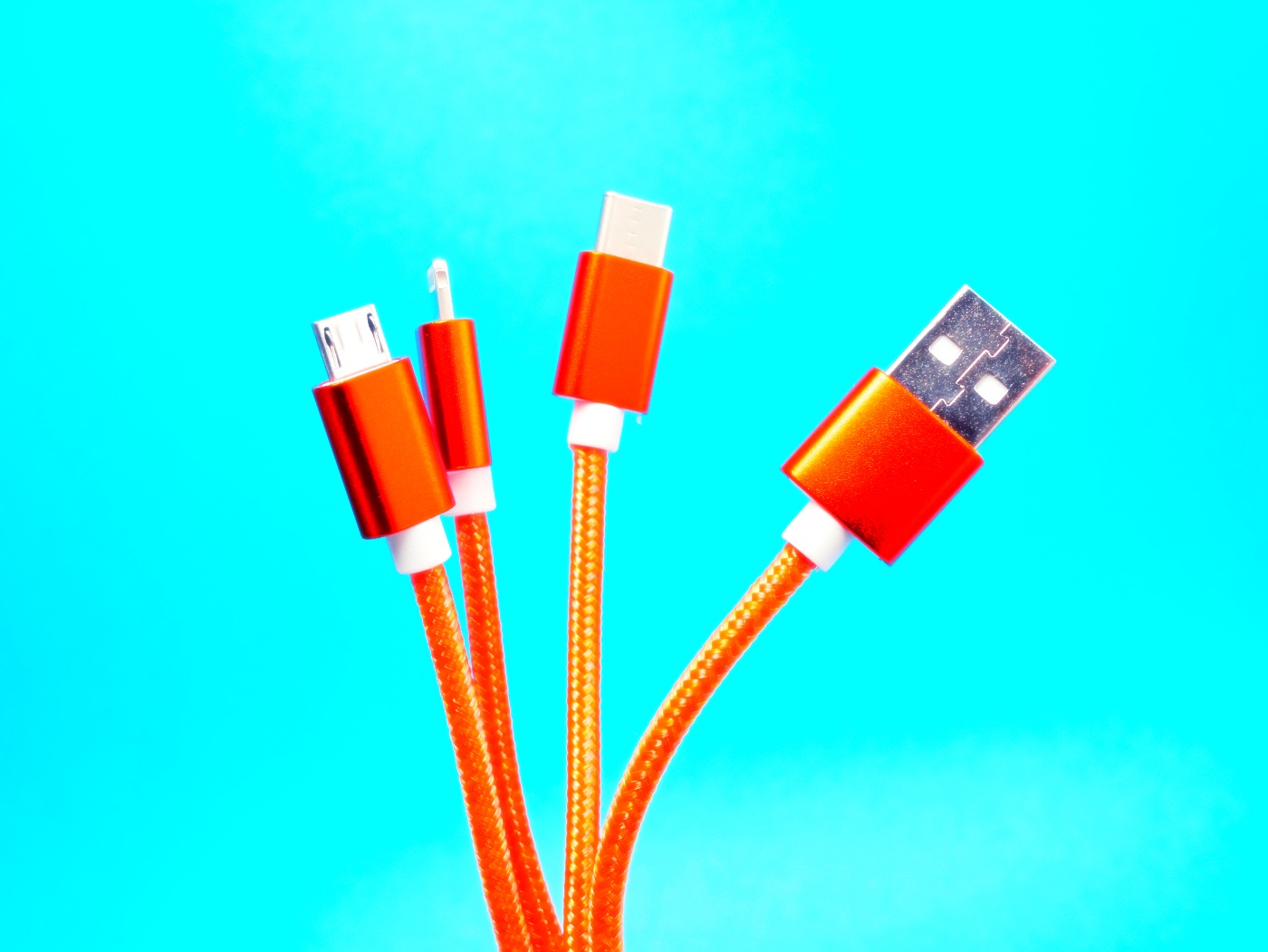
USB Port Types and Speeds Compared USB Ports are great for charging devices like smartphones, tablets and laptops. But there is a lot of confusion about the different types of USB ports on today's computer systems. It can be hard to know which port to use...
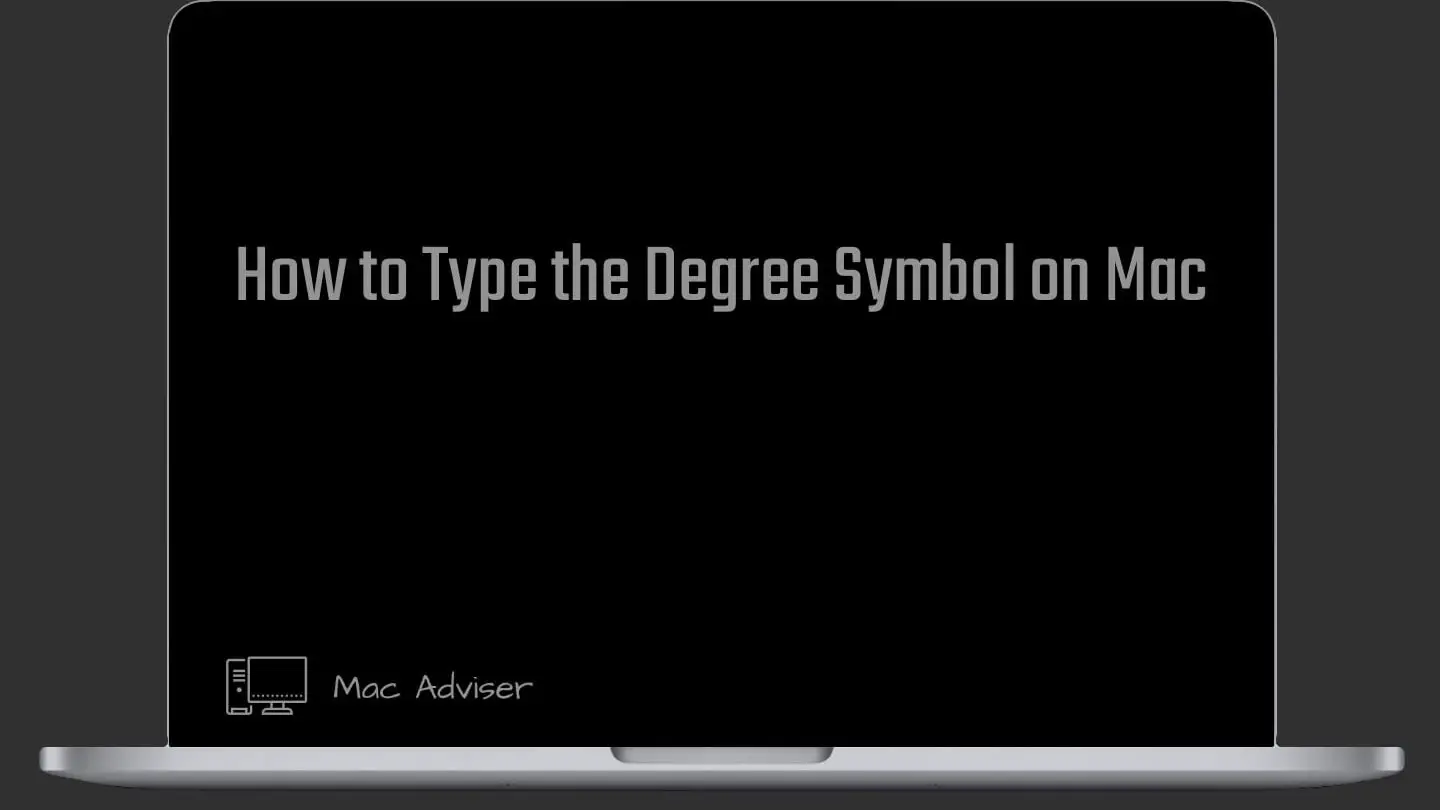
Have you ever wondered how to type the degree symbol on Mac? Have you ever googled the degree symbol then copied and pasted it? Your not the only one! Typing the degrees symbol on a Mac was a mystery for me for quite a while. There are four different ways to type the...
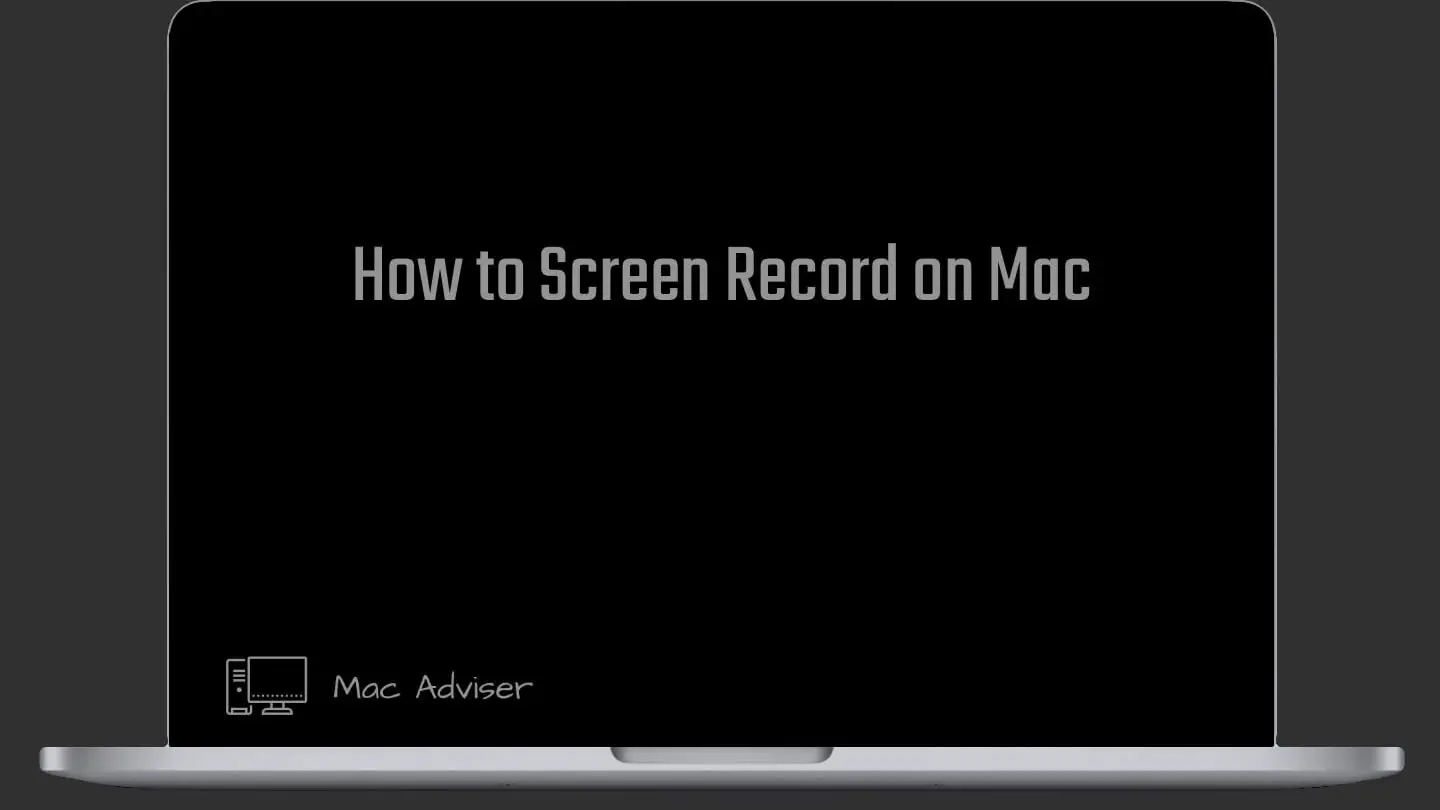
So you think creating a video recording of your Mac's screen intimidates the heck out of you? Well, don't worry! Apple already has all the tools in place to screen record on Mac with audio. And it couldn't be easier to use--if you know how to take a...

How to Share WIFI password from iPhone to Mac Using the shared Wi-Fi password function will make joining a Wi-Fi network much simpler for Mac users trying to connect to a friend's, a family member's, or a business wireless network. This is helpful for various reasons,...
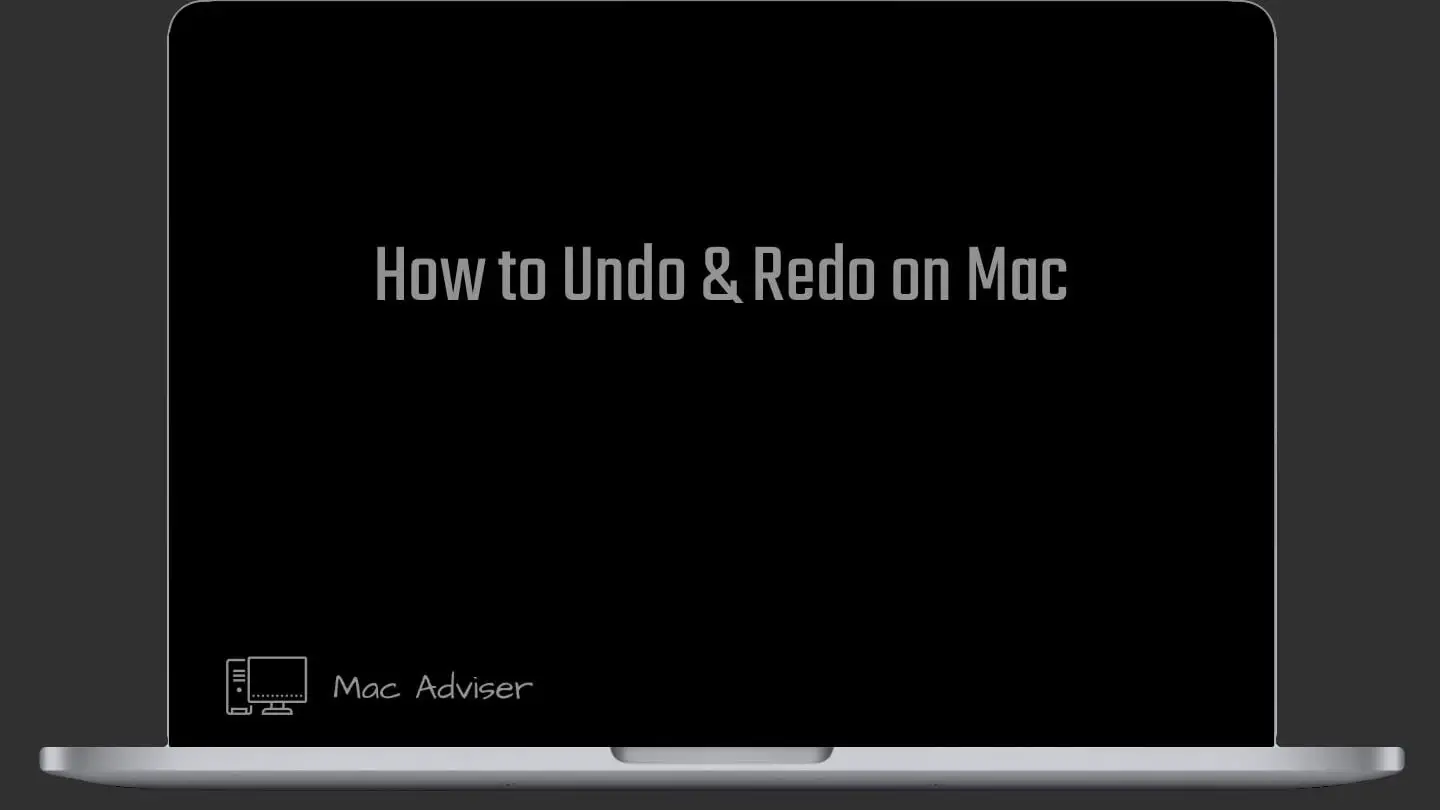
How to Undo on Mac & Redo on Mac Want to learn how to undo on Mac and redo on Mac? Here's what you can do. It's easy to perform undo and redo on a Mac, no matter what version of the operating system you're using. If you've ever misspelled something in Pages, drawn...
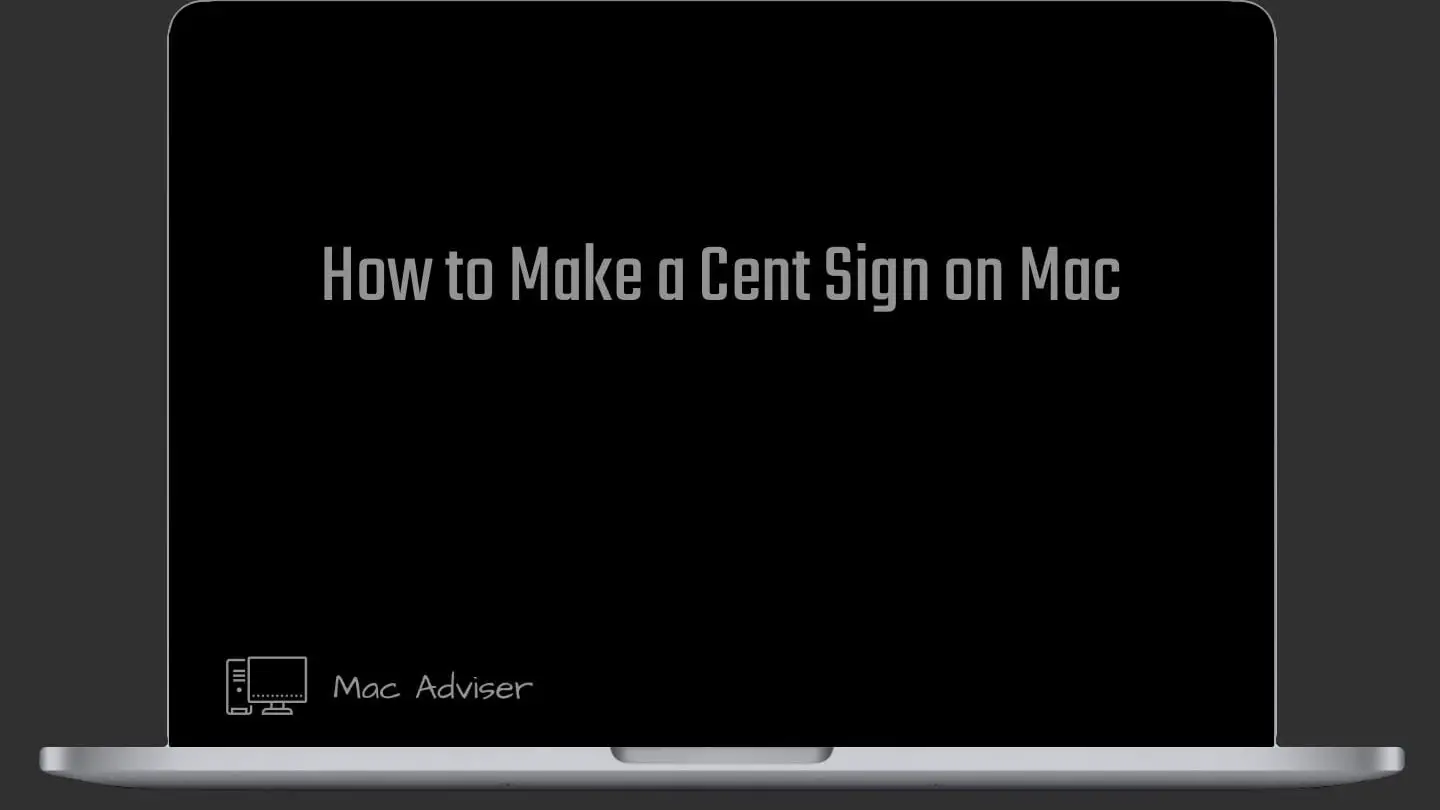
Have you ever wondered how to make a cent sign on Mac? Have you ever googled the cent symbol then copied and pasted it? Your not the only one! Typing the cent symbol on a Mac was a mystery for me for quite a while. When filling in a spreadsheet or typing a...

How to Right-Click on a Mac The Mac is a beautiful, powerful machine with an elegant desktop interface. But if you recently made the switch and are baffled by how to right-click on Mac, here's what you need to know: several different ways work just as well—or...