The
AirTag is a nifty little gadget that can be used to keep track of personal belongings. Apple
annouced its lastest gadget in their Spring Loaded event. Setting up one of Apple’s trackers is pretty easy to do. Keep readingt to find out how to set up an Apple AirTag!
It isn’t too tricky, and you’ll soon find yourself having your phone tell you where all your stuff went. So before getting started with our tiny tracker, let me give some quick pointers on what settings to enable, which devices are compatible with this device in order to set them up properly.
The AirTag is made for the modern, busy person. It allows you to track your belongings anytime and anywhere with just a quick tap on one of the buttons located near its surface. The tracker connects via Bluetooth LE and Apple’s custom U1 chip so that it can be found if lost or stolen!







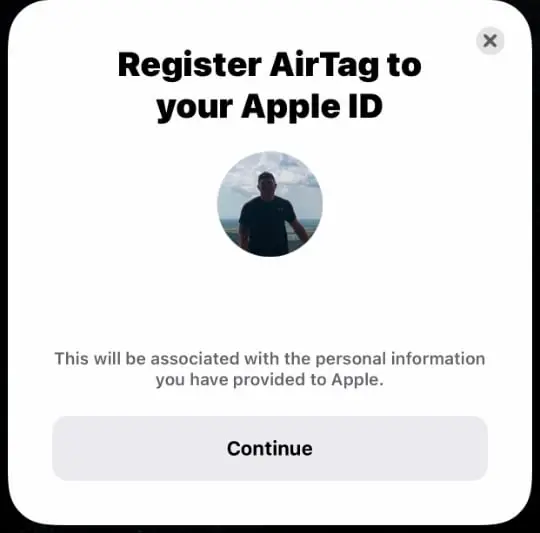
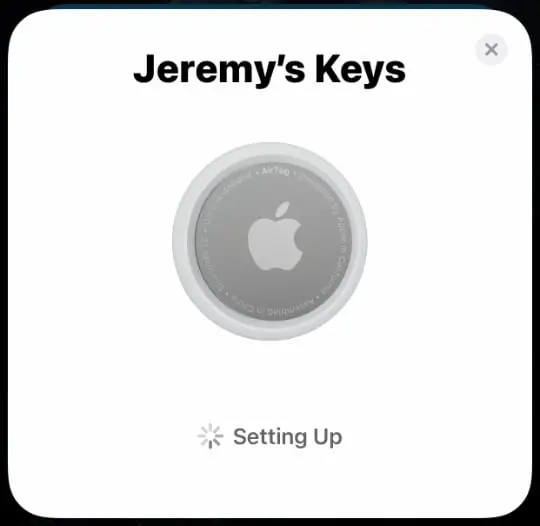
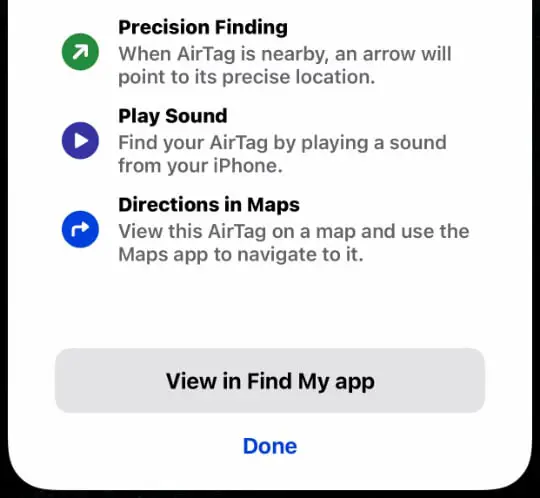
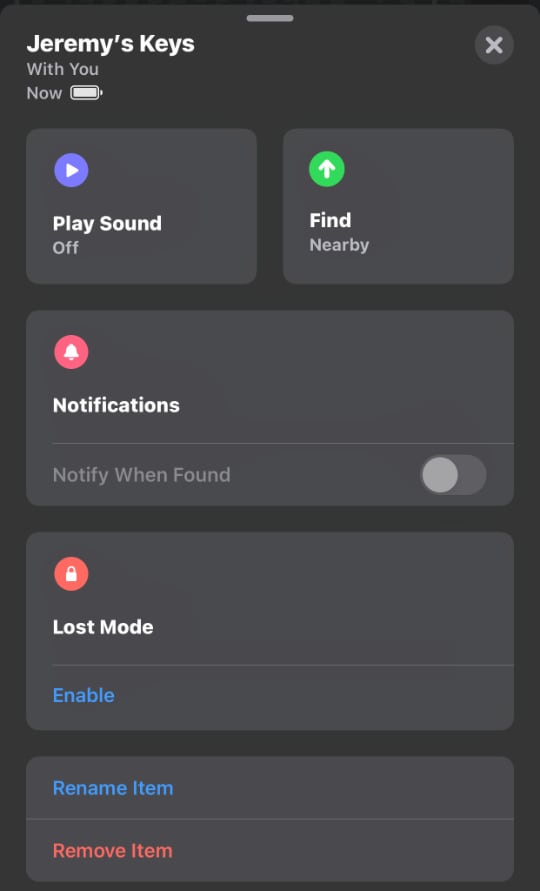
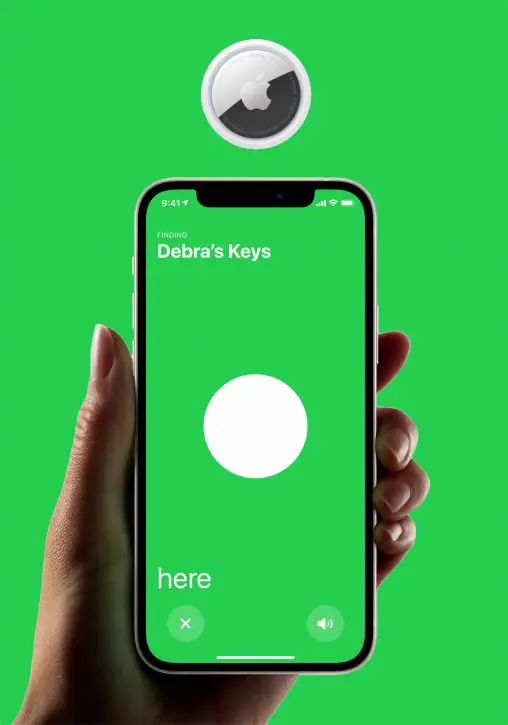





0 Comments