How to Change Siri’s Voice
In iOS 14.5, Apple introduced two new Siri voices in English and added a setup selection option that lets new users choose their preferred Siri voice rather than defaulting to a female voice in the United States.
The new voices, which Apple says, add more diversity in speech, and the voices flow more organically through phrases generated on the fly. If you’ve updated your iPhone or iPad to iOS 14.5 andiPadOS 14.5, you can change the Siri voice after setup to decide which one you prefer. Take the following steps to change Siri’s voice:





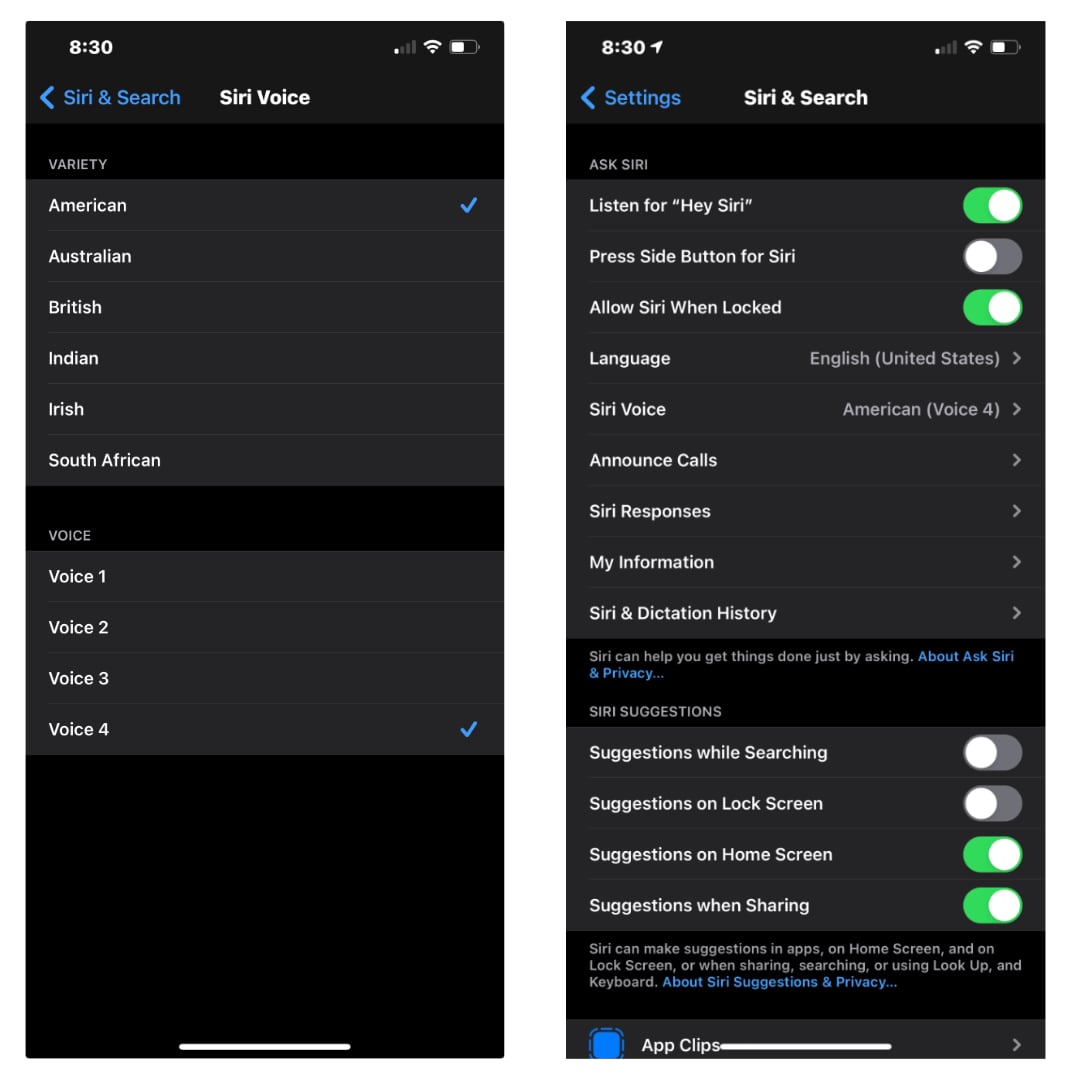
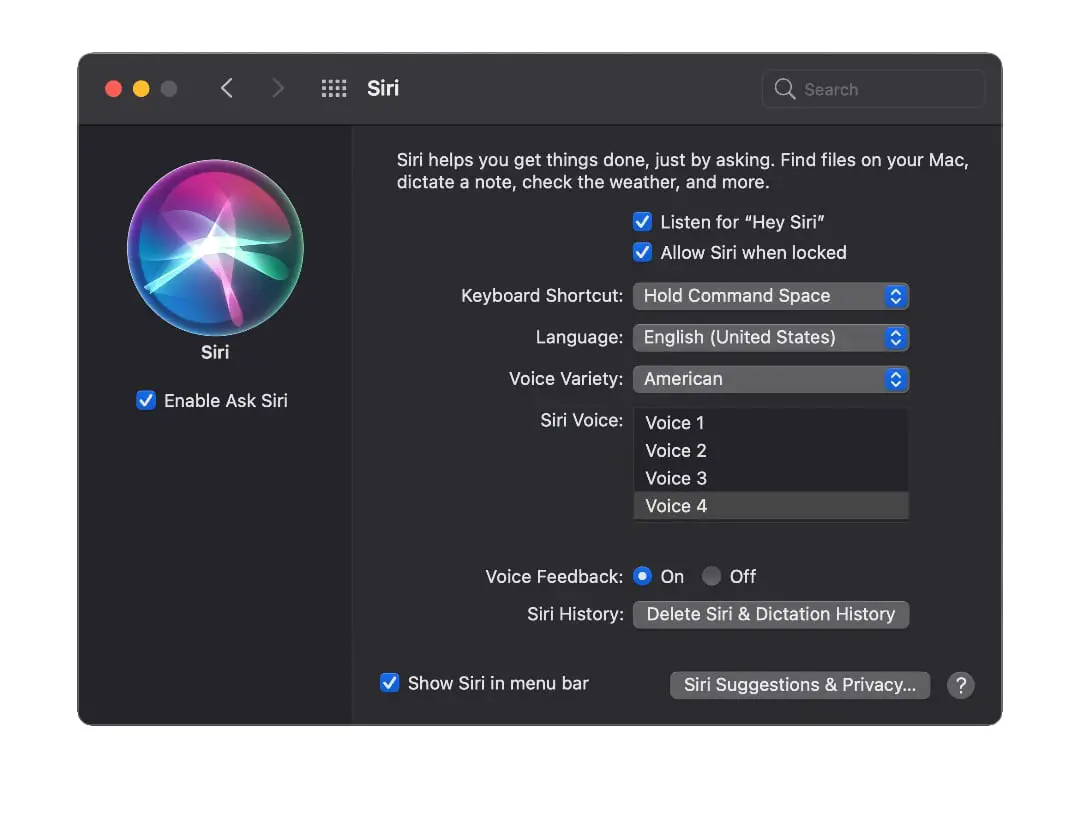

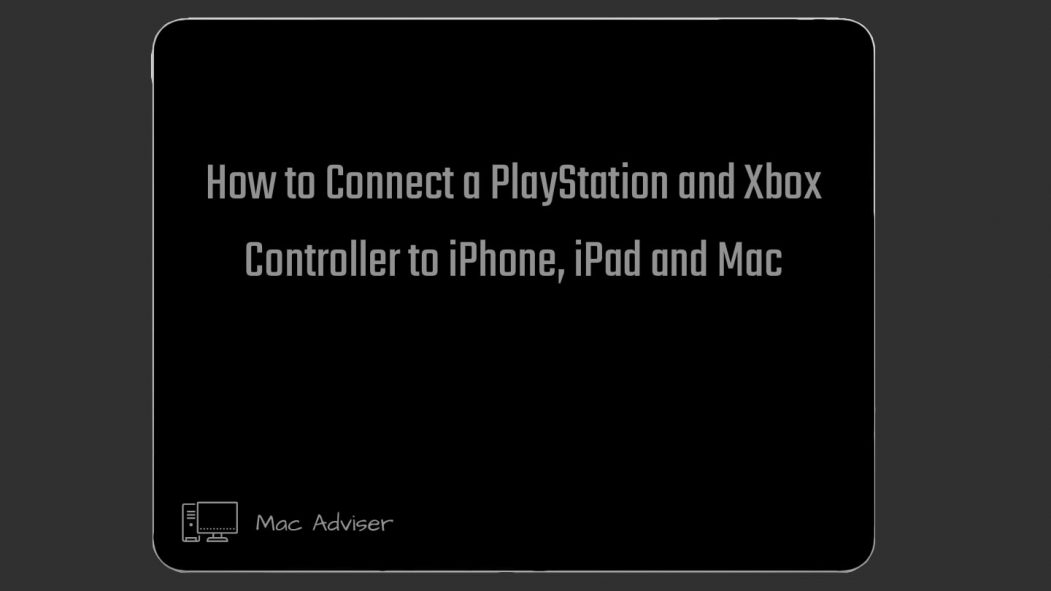
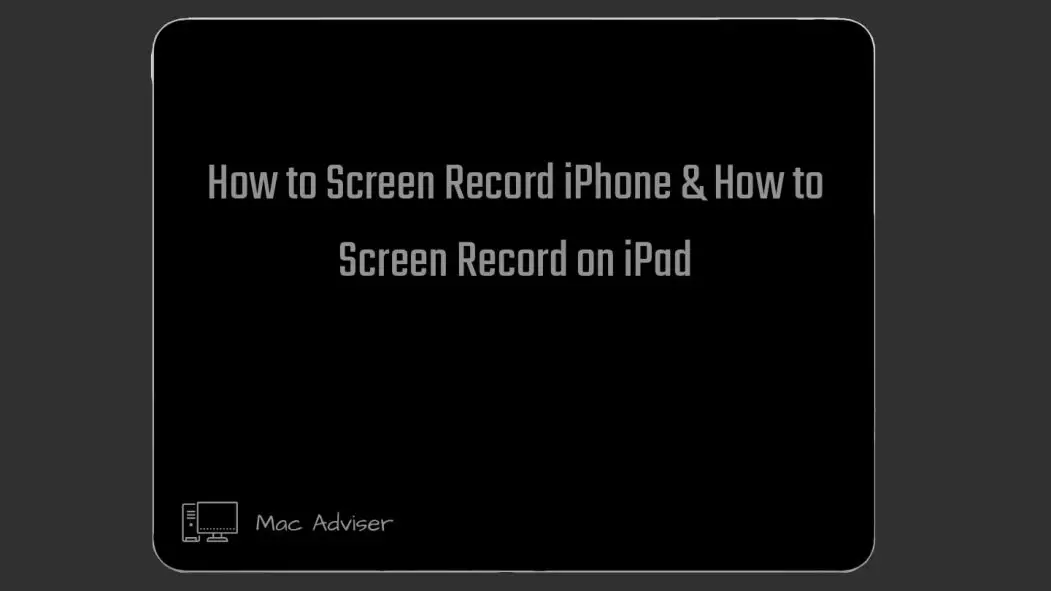
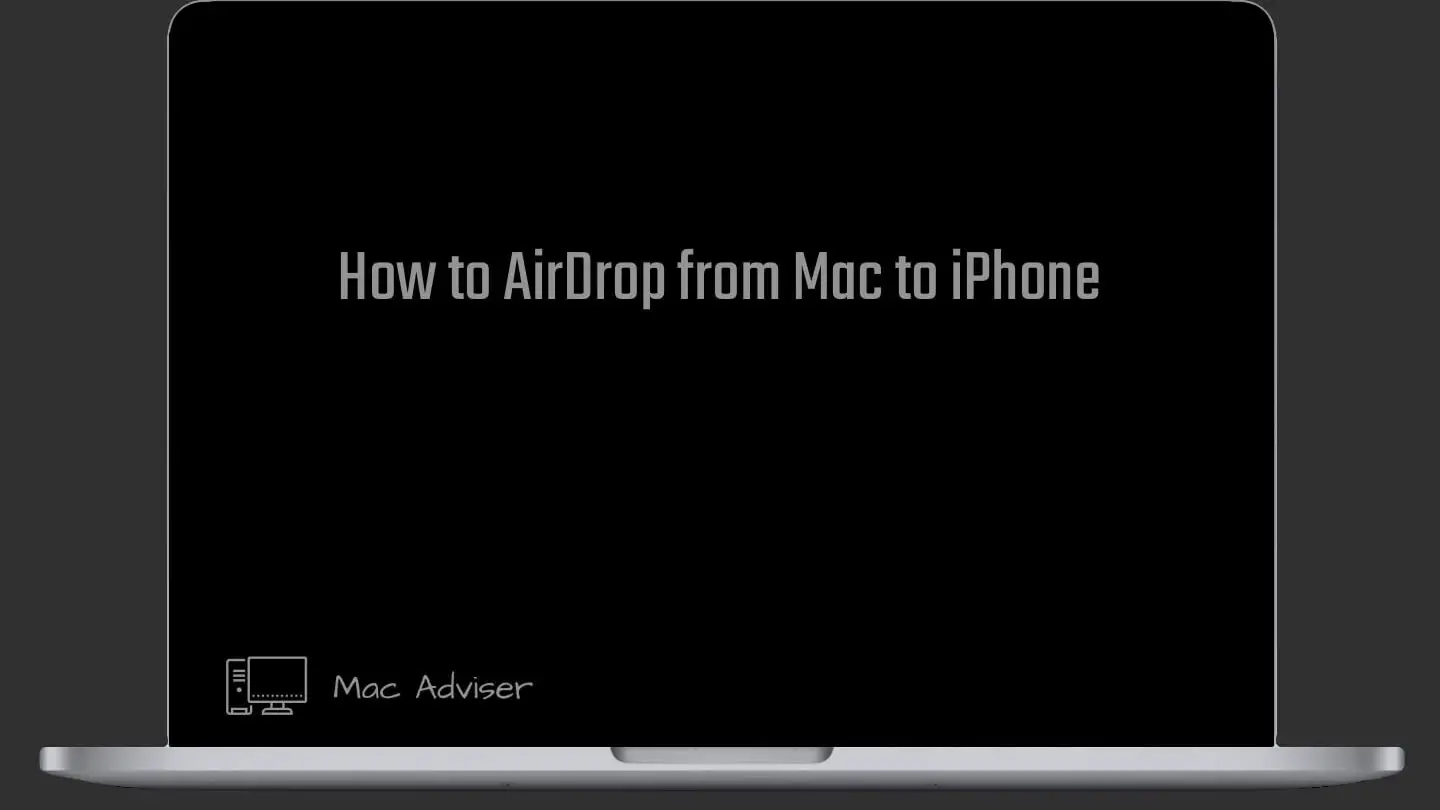


0 Comments