Siri Upgrades
The iOS 14.3 update also brings a new ability for Siri to make animal sounds. For example, if you ask, “Hey Siri, what does a monkey sound like?” Siri will play the sound of a duck, and On iPhone and iPad, Siri will also display a picture of the animal or link to a website for more information.
Ecosia Search Engine
Ecosia is a search engine that lets users fund the planting of trees when searches are conducted. You have the choice to set Ecosia as your default Search engine over Google, Bing, Yahoo, and DuckDuckGo.
Animated album art
Animated album art is coming to Apple Music – this is spotted in the beta version of iOS 14.3. There are also updates to the TV app to make it easier to find new stuff. App Clips, which allows you to download just a bit of an app rather than the whole thing, can now be scanned via the iPhone camera or through the Control Center.
Health App
The Health app has a new section on pregnancy that works with pregnancy tracking devices and provides information on pregnancy. Apple says there are options to indicate pregnancy, lactation, or contraceptive use in Cycle Tracking in the Health app to manage period and fertile window predictions better.
Privacy
New privacy information section on App Store pages that includes a developer-reported summary of the apps privacy practices
TV app
An all-new Apple TV+ tab makes it easy to discover and watch Apple Original shows and movies by the enhanced search to browse by category such as genre, and see recent searches and suggestions as you type. Top search results are shown with the most relevant matches across movies, TV shows, cast, channels, and sports.
Weather
Air quality data is now available in Weather, Maps, and Siri for mainland China mainland locations. They also provide health recommendations in Weather and Siri for the United States, United Kingdom, Germany, India, and Mexico at certain air quality levels.





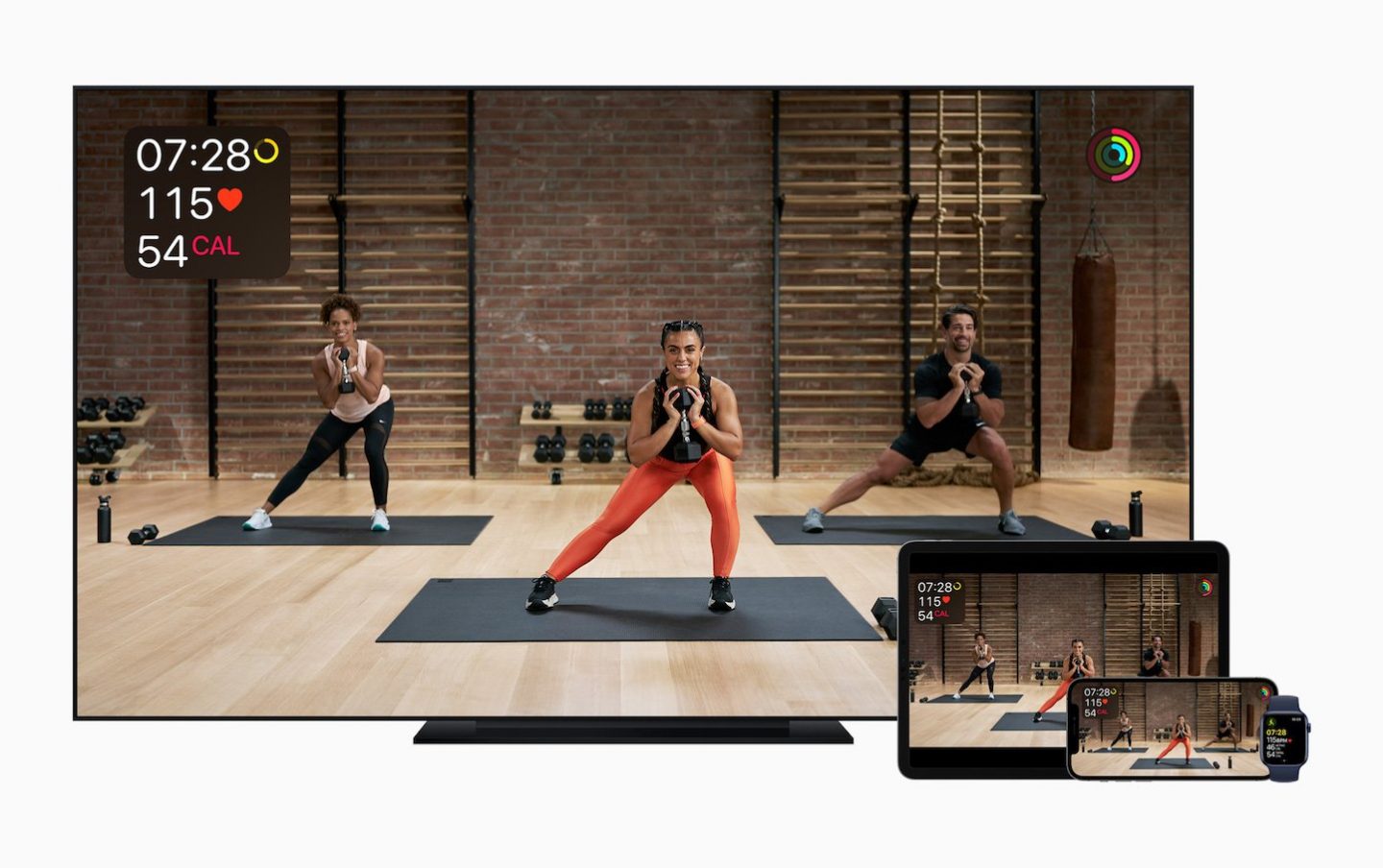
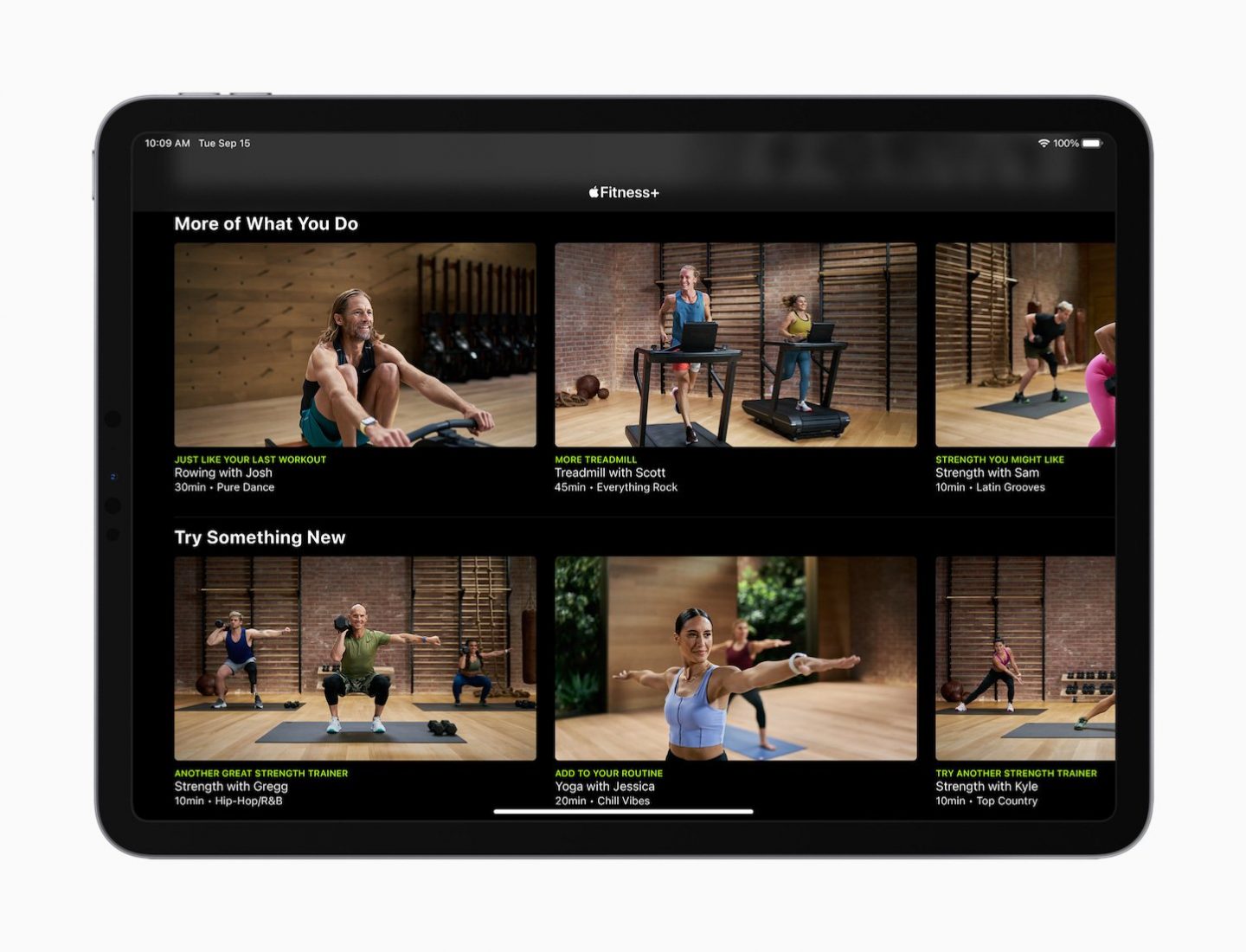

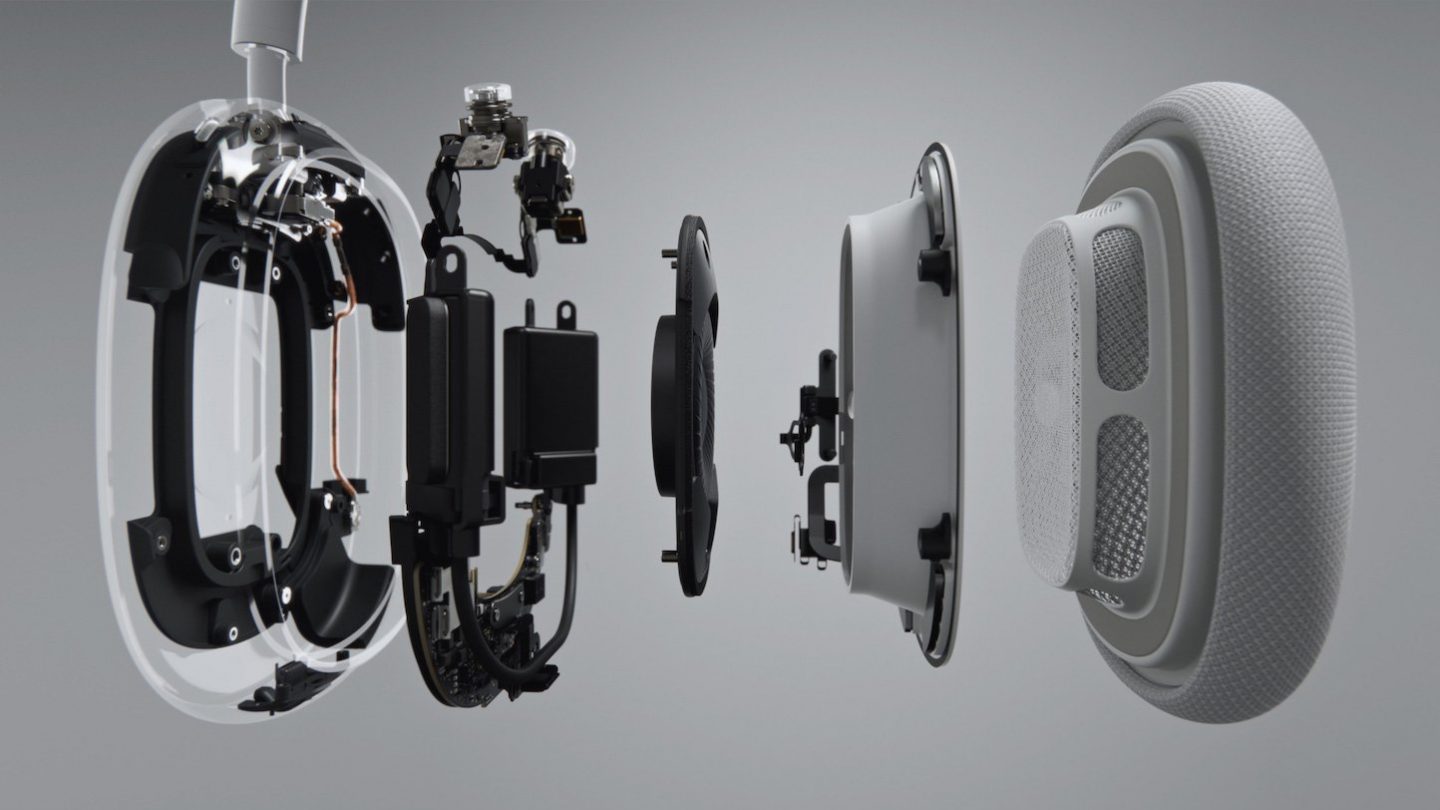

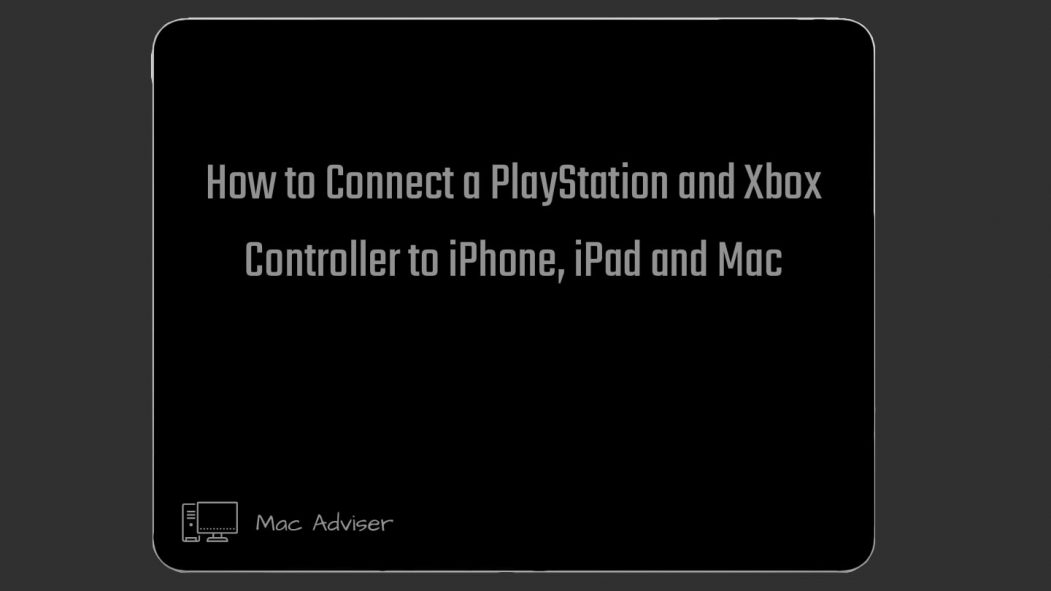
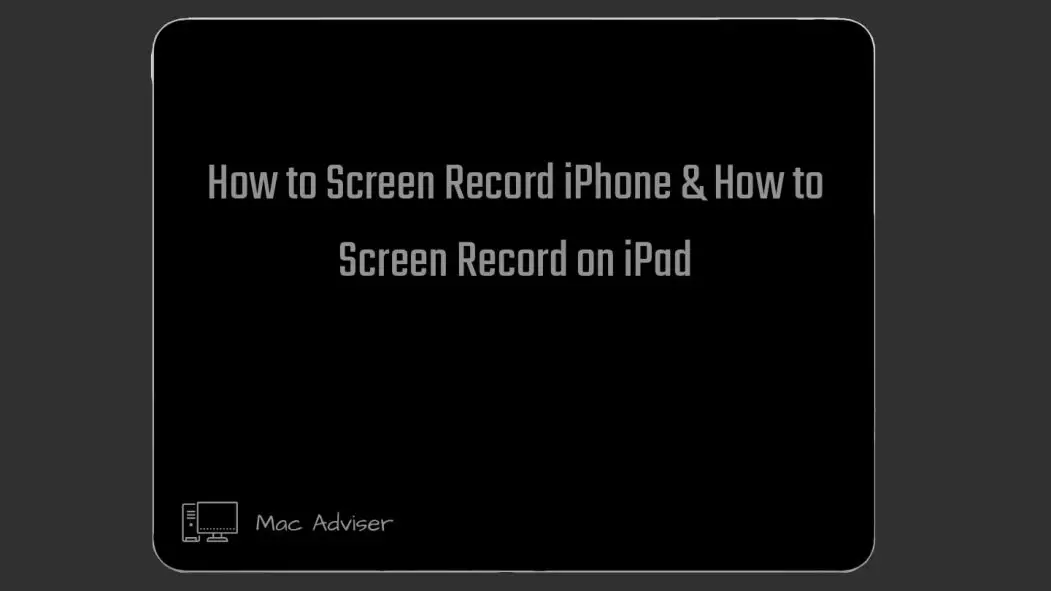
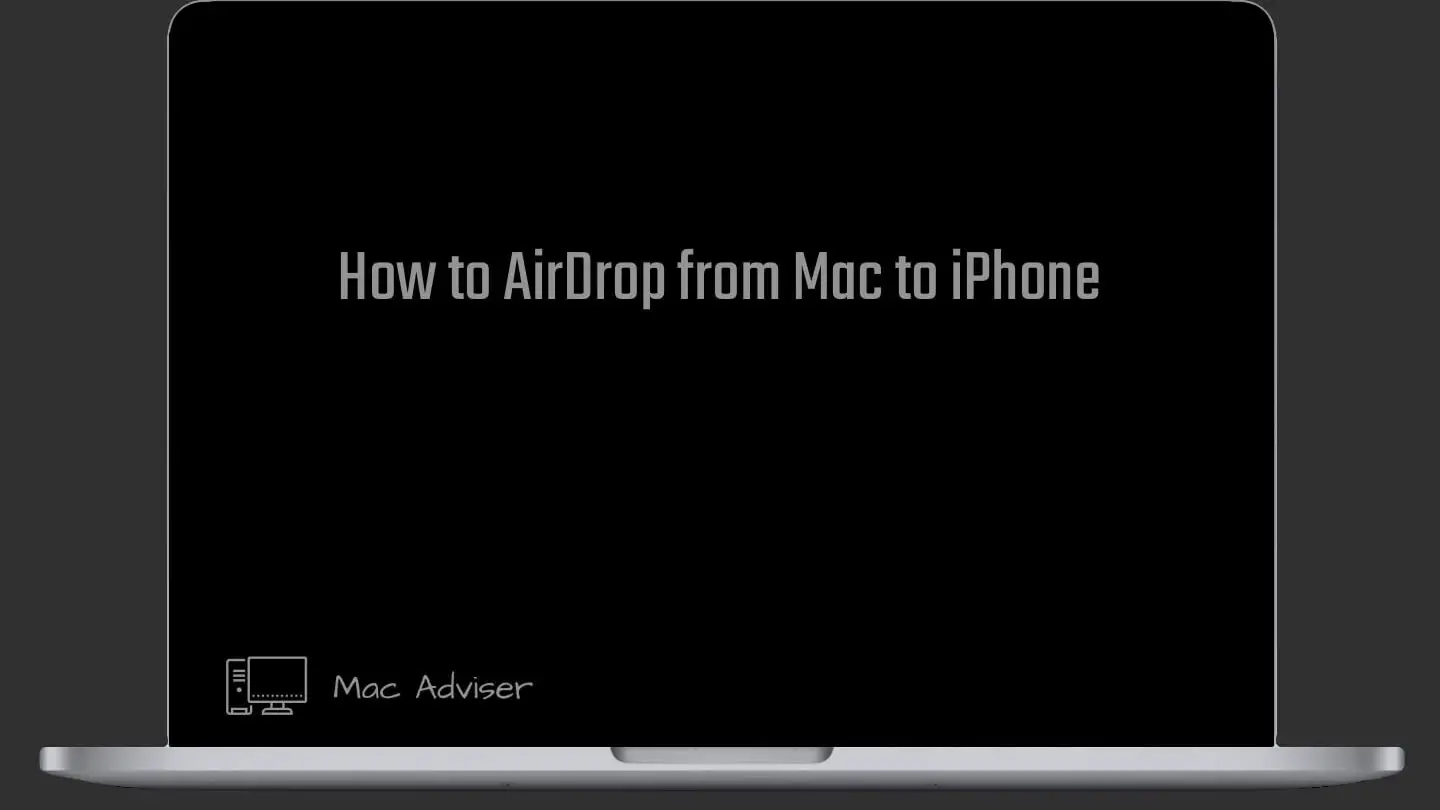

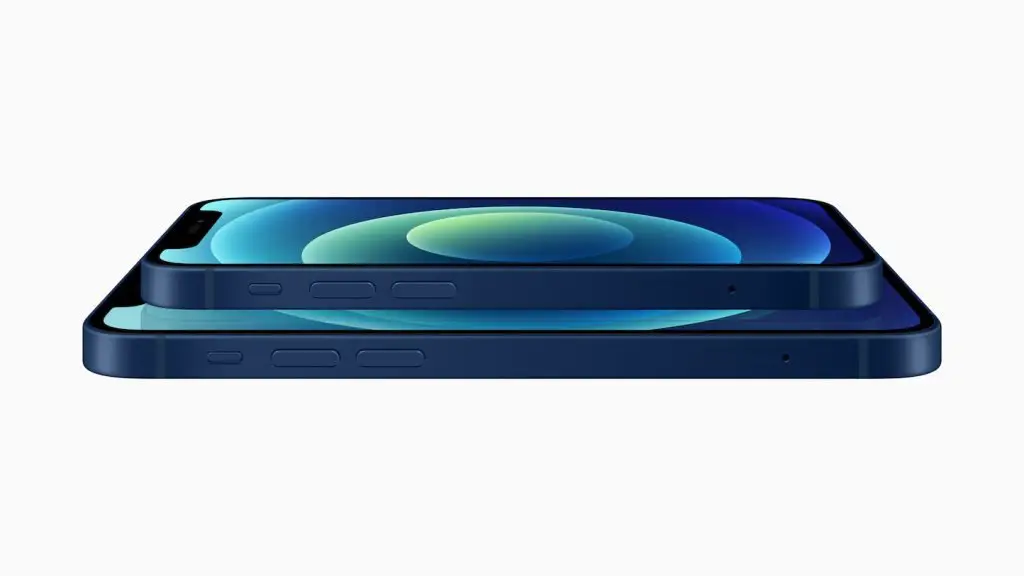
0 Comments