Have a problem when your AirPods or AirPods Pro keep connecting to another device on their own? Keep reading to find out how stop AirPods from switching devices. This is a problem that several users have reported in the last year, but it’s a feature that Apple added with newer iOS and iPadOS versions.
If you don’t want AirPods to switch between devices automatically, you can disable it. For context, Apple recently released a feature for its H1 chip-enabled wireless headphones that allows them to automatically switch between your iPhone, iPad, or Mac, depending on which device you want to listen to.
Even though it appears to be a great idea, in theory, having this feature can be a pain at times. Assume a friend or family member borrows your iPad or Mac and starts watching a video; the audio will be sent to your AirPods.
To resolve this, you must disable the new Apple feature. If you don’t like how AirPods automatically switch to other devices, here’s how to stop them. Please keep in mind that this feature is only available if you’re using a device running iOS 14, iPadOS 14, macOS Big Sur, or later. Check that your AirPods are also connected to your iPhone or iPad.
How to Stop AirPods From Switching Devices
- Open the Settings app from your iPhone or iPad’s home screen.
- Tap “Bluetooth” in the settings menu to see a list of all your Bluetooth devices.




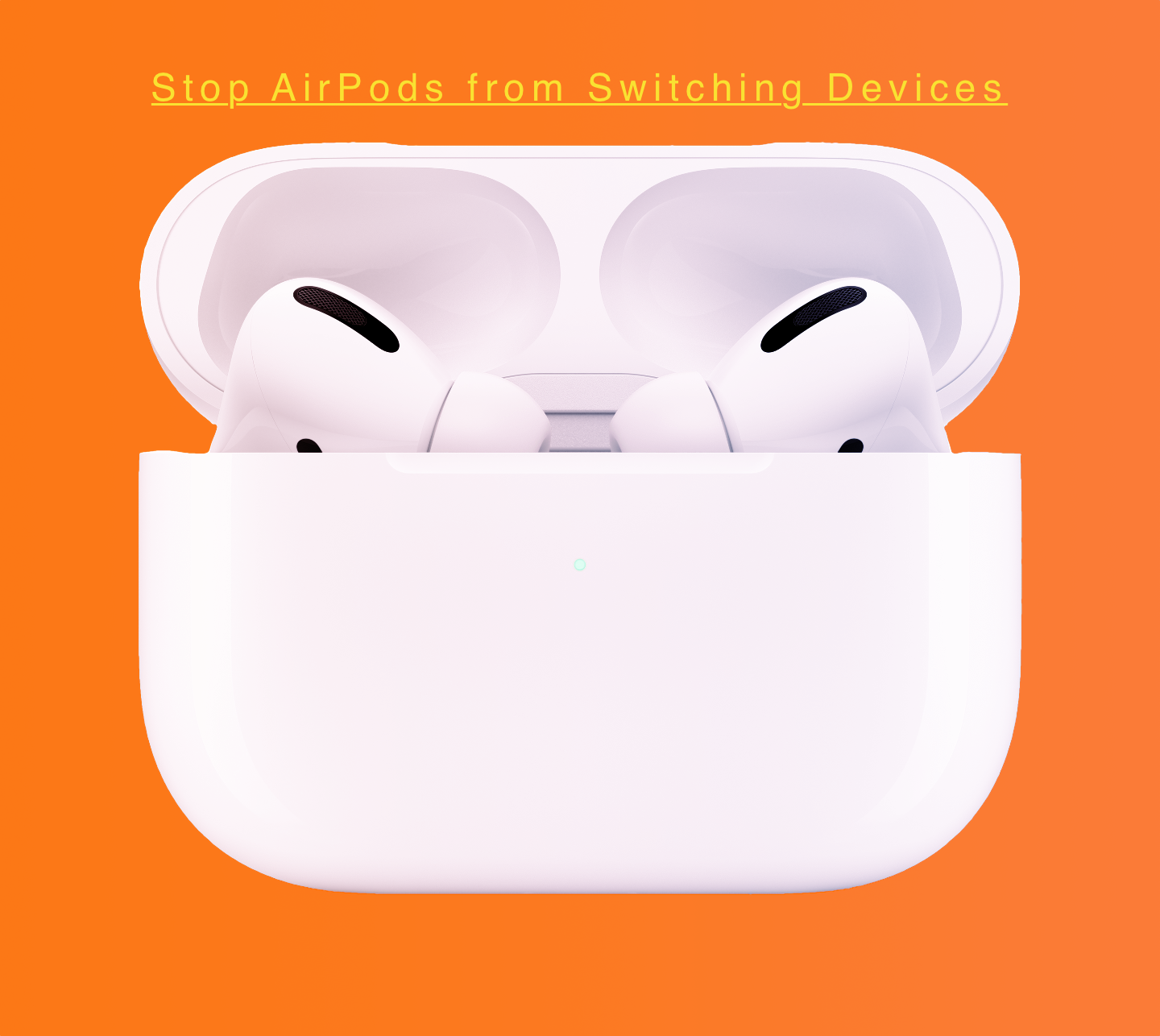
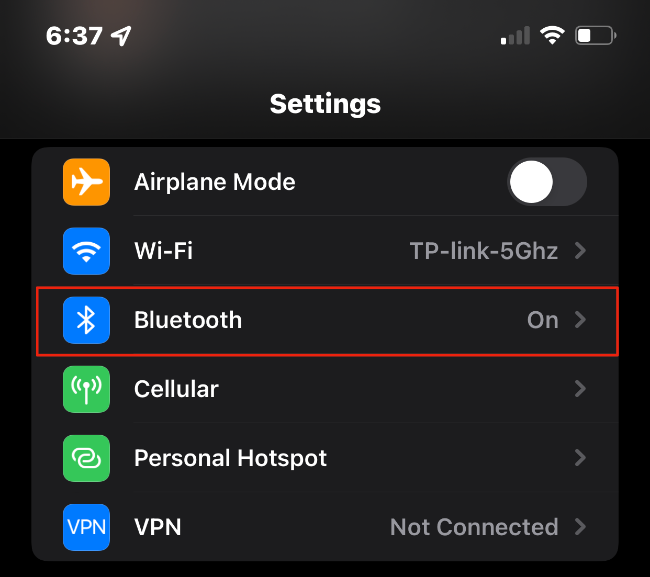
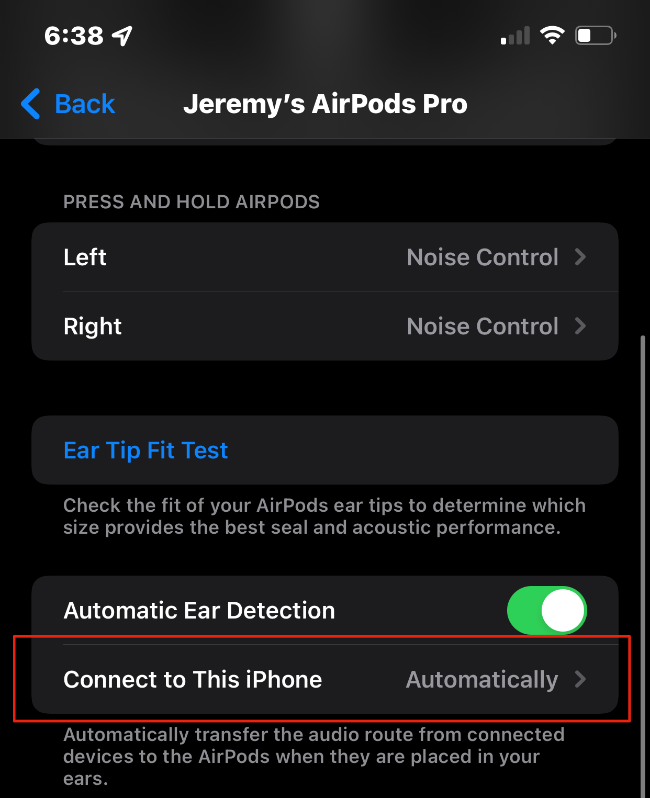
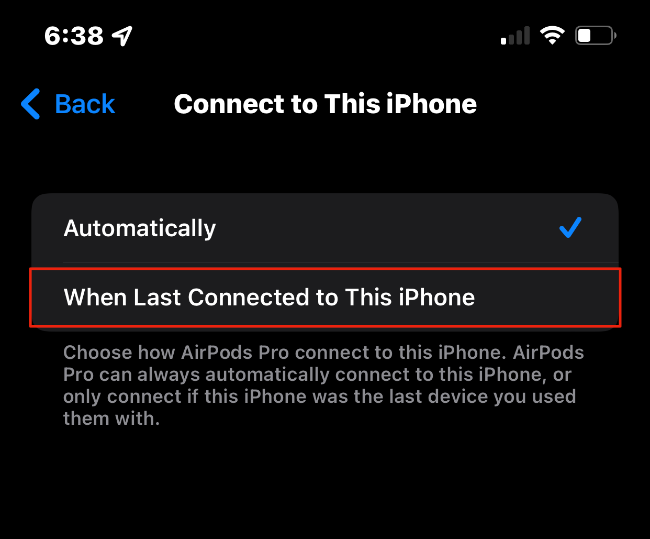






0 Comments