System 5 and 6
Apple introduced a package titled “Apple Macintosh System Software Update 5.0” in 1987, and it was the first time that they were offering their operating system as its retail product with four 800K disks for $49. System 6 also brought support for the Motorola 68030 CPU and 1.44MB SuperDrive floppy, which made it a popular upgrade choice among Mac users at the time because of these two new features alone.
System 7
Apple’s System 7 was the most long-lived operating system that they ever made. It offered more stability, virtual memory support, and a scripting language called AppleScript in 1987 which is still used today for automation purposes as part of Automator. This time period also marked when Apple started using PowerPC processors on their Mac line with the release of OS7 8 years later in 1994. In 1997, they removed all mention to “System” from its name because it had become so popular that people were installing third party versions illegally as well!
The System 7 era marked the dawn of a new day in Macintosh technology. To many, this was an exciting time as they witnessed how Macs were constantly evolving and improving themselves to accommodate for technological advances that would come along over the next several years. Apple’s System 7 was the most long-lived operating system that they ever made. It offered more stability, virtual memory support, and a scripting language called AppleScript in 1987, which is still used today for automation purposes as part of Automator. This period also marked when Apple started using PowerPC processors on their Mac line.
Mac OS 8
The story of Mac OS 8 is a fascinating one. Shortly after Steve Jobs returned to Apple from his NeXT adventure, the company released its newest operating system as a tribute and celebration for their return leader. Originally named “Mac OS 7-7” by its developers in homage to the years spent without Jobs’ leadership at Apple, he quickly renamed it so that third parties could not clone or use licensing agreements. Exploiting this legal loophole meet Jobs’s goal of ending the Macintosh clone market.
Apple’s operating system, Mac OS 8.1, brought many improvements and features to an updated version of their Hierarchical File System named HFS+, which was used up until macOS High Sierra.
Mac OS 9 | The last major revision of the classic Mac OS
Mac OS 9 was released on October 23, 1999. This operating system brought with it increased support for AirPort wireless networking and early implementation of multi-user functionality. It also introduced on-the-fly file encryption software that included code signing and the Keychain technologies that are still used today to store passwords securely in iOS devices such as iPhones or iPads.
OS X 10 beta: Kodiak
The Mac OS X Public Beta was the first publicly available version of Apple Mac OSx, released on September 13, 2020.
The Public Beta came with many of the standard programs we are using today. Such as TextEdit, Preview, Mail, QuickTime Player, and Terminal.
OS X 10.0: Cheetah
Mac OS X is the first major release of Mac OS on March 24, 2001, priced at $129. The Finder looked much different in the new OS. The GUI was called Aqua, and it had many translucent features, soft edges, and anti-aliasing to make it look more “realistic.” There were colorful iMacs that matched this interface and made for a seamless transition into a green world of technology.
OS X 10.1: Puma
Version 10.1 was released on September 25, 2001. Apple employees handed out the operating system for no charge after Steve Jobs‘ keynote speech at the Seybold publishing conference. This release brought DVD playback support, easier CD and DVD burning, improved AppleScript, and





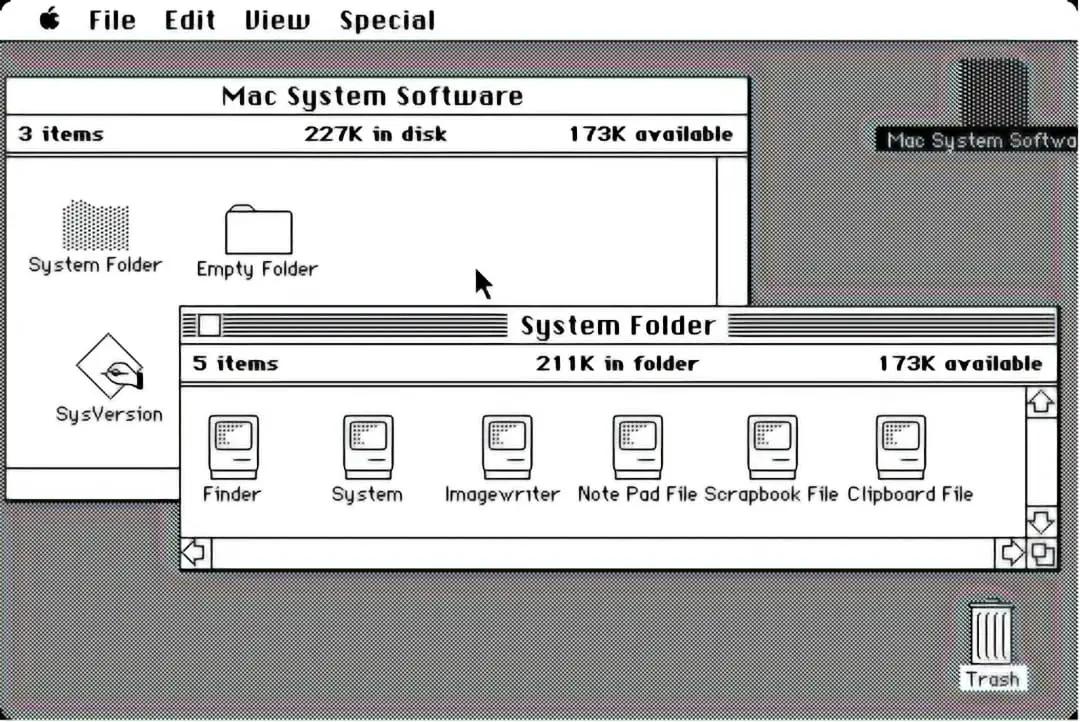
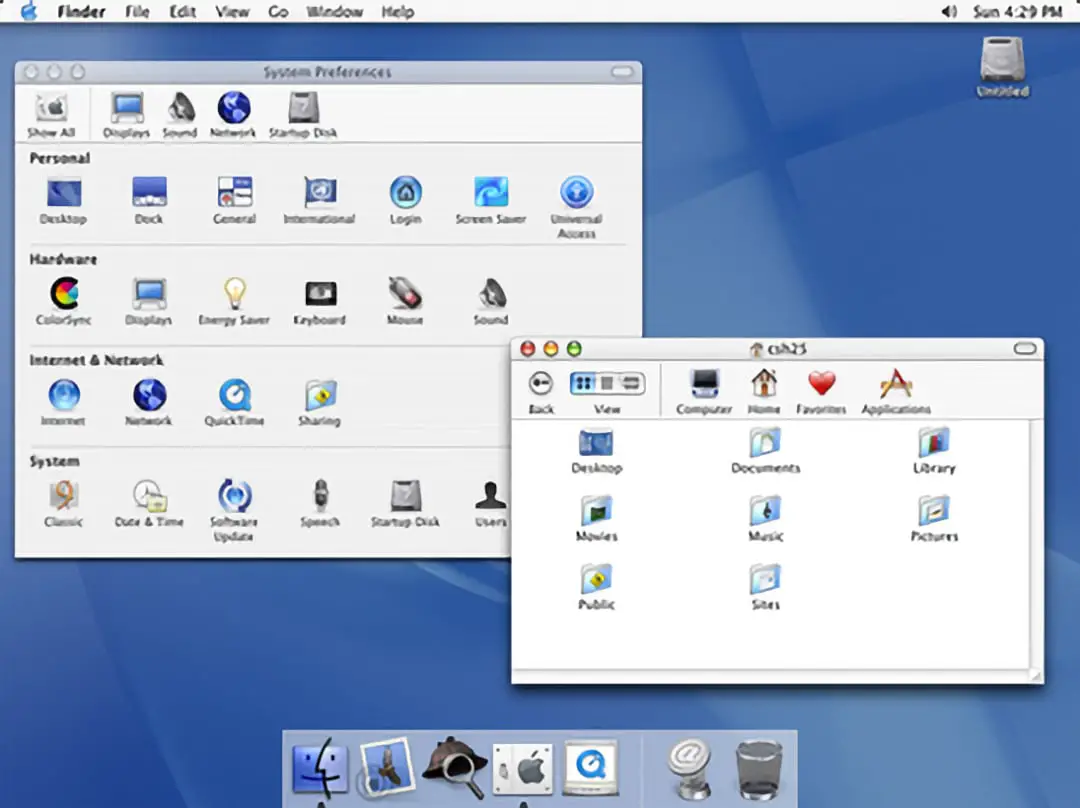
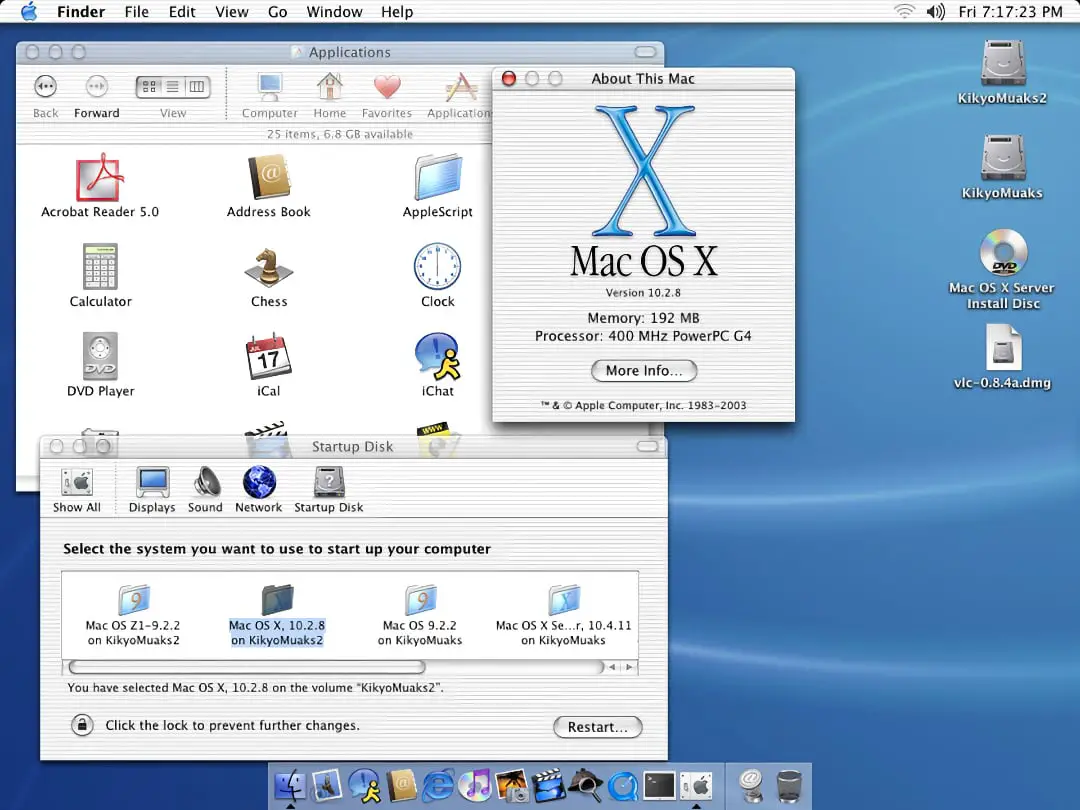

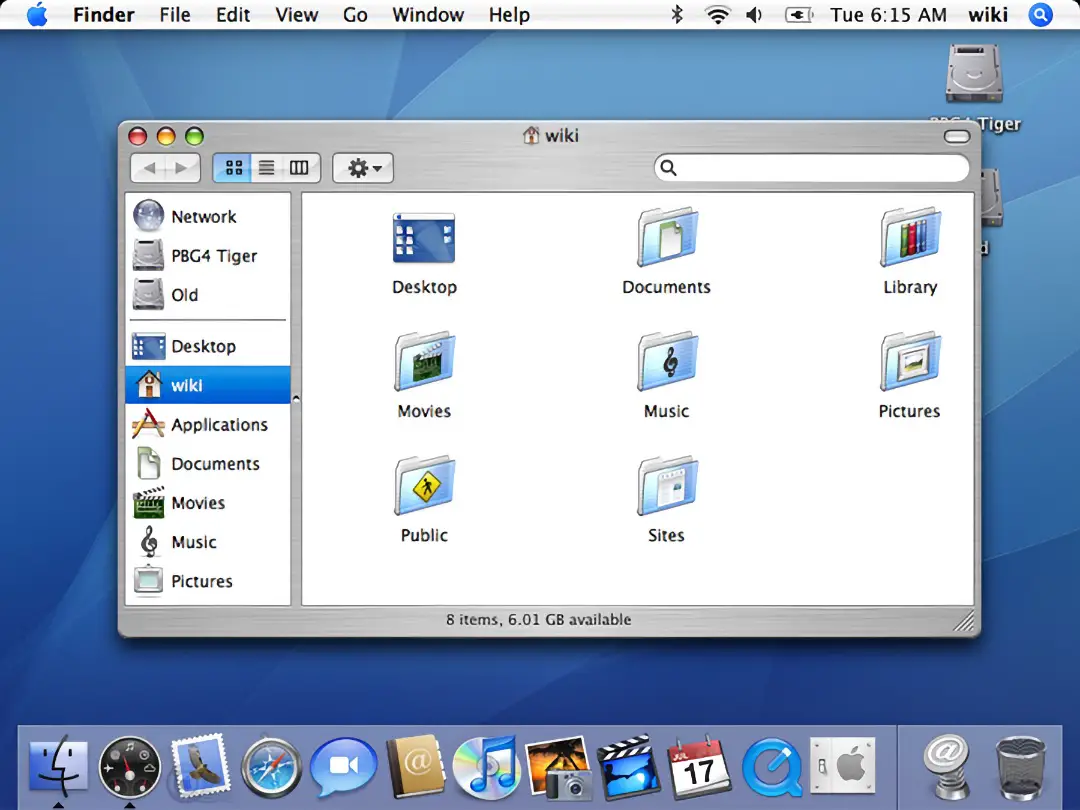

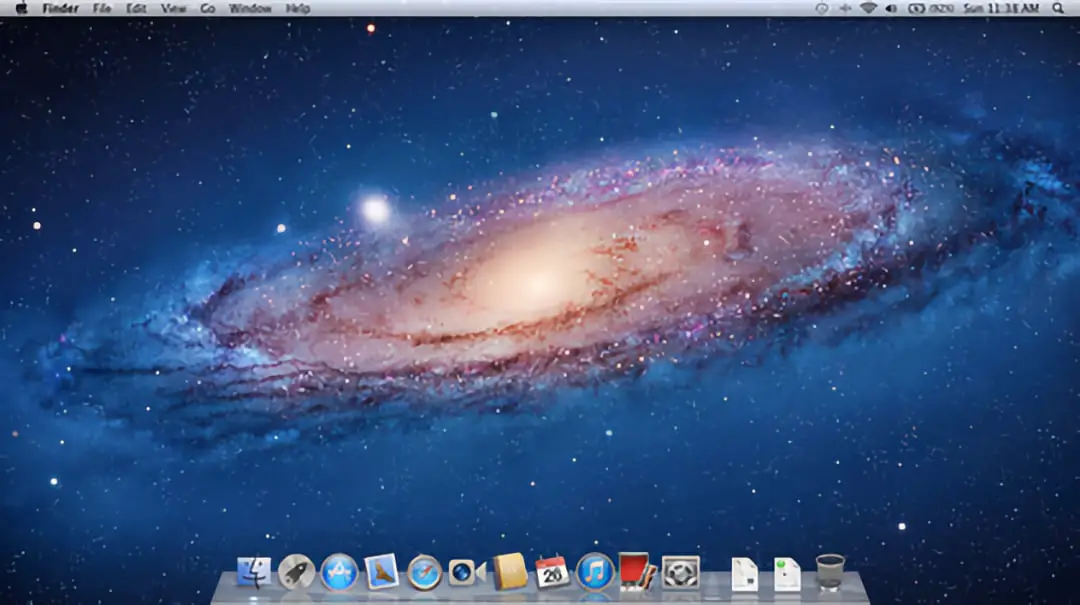







0 Comments