MacBook Pro 13-inch M1 Performance
A lot of people have been wondering how the new MacBook Pro stacks up against its competition. I’ve reviewed laptops for a long time now, and in my experience, it can be difficult to gauge performance improvements outside of benchmarks. For example, this year, we saw an overall 10-15% improvement across all Macs from last year, which isn’t obvious until you put them side by side or run some tests on your own computer.
The MacBook Pro M1 has a crisp snap to everything, from loading apps and windows with ease. It’s even more noticeable when you scroll through webpages in Safari—with faster load times and smoother scrolling! During Apple’s “One More Thing” event last year, it was demonstrated that the laptop would wake up instantly after closing your lid or putting it to sleep. I didn’t think it would ever be possible until the MacBook Pro m1– there are only about two seconds of lag now instead of minutes.
The key to all these performance increases is using software optimized for the SoC. The Apple M1 laptop has been designed with its unique hardware, and it needs apps that are tailored just for it, so before you buy an M1 laptop, make sure your primary applications work on both Intel or Apple silicon. If they do, then this state-of-the-art device might be perfect for you!
The M1 system on a chip helps to bring all of the most critical components (such as CPU, RAM, and controllers) into one chip. The advantages are numerous – it’s faster, more power-efficient than its predecessors – but there is also some compromise: for example, you can’t upgrade your memory!
M1 MacBook Pro 13-inch 8-core CPU
8-core CPU in M1 is the highest-performing CPU Apple has ever built. It connects four performance cores and four efficiency cores to deliver the world’s best CPU performance per watt for single-threaded and multithreaded tasks. This results in a quantum leap in performance — all of these performance gains also use less power.
The performance cores are the world’s fastest CPU core for low-power silicon — and M1 has four of them, uniting their efforts for a massive boost in performance.
The four efficiency cores produce an outstanding performance for daily tasks using just 10% of the power. The efficiency cores are ideal for running lightweight tasks, allowing the performance cores to undertake the most demanding workloads. The M1 chip is leading the pack for the energy-efficient PC, but at the same time, it’s breaking records in performance.
M1 MacBook Pro 13-inch 8-core GPU
The 8-core GPU is 6x more quickly than the last MacBook Pro, allowing tor projects such as complex 3D rendering. The MacBook Pro M1 is five times faster in a Windows comparison. The GPU in the M1 chip brings the world’s fastest integrated graphics in a personal computer comparable to the MacBook Pro M1.
It highlights eight powerful GPU cores tasked exclusively with making graphics smoother, quicker and 8K video plays seamlessly. Unbelievable graphics performance in Final Cut Pro renders a timeline up to 6x faster. Affinity Photo is capable of editing photos up to 4x faster. Games are blazing fast with super-smooth frame rates and higher fidelity.
M1 MacBook Pro 13-inch Unified Memory Architecture
One of the many features of the MacBook Pro M1 is the unified memory architecture that unifies high-bandwidth, low-latency memory into a single pool, minimizing the copying between multiple memory pools for dramatic performance improvement beyond the complete system. The MacBook Pro M1 supports up to 16GB of unified memory, with the base model shipping with 8GB.
M1 MacBook Pro 13-inch Neural Engine
A new, more advanced Neural Engine in the MacBook Pro M1 is 15x faster for machine learning tasks. Apple states the 8‑core GPU, machine learning accelerators, and the Neural Engine, and the M1 chip is designed to excel at ML tasks. The Neural Engine has a 16-core design that can perform 11 trillion operations per second and machine learning accelerators, which allow Ml-bases tasks significantly faster.
M1 MacBook Pro 13-inch Ports
The MacBook Pro M1 features two USB-C ports with support for USB 4 and Thunderbolt 3 with transfer speeds of up to 40Gb/s and USB transfer speeds of 10Gb/s. With Thunderbolt 3, the MacBook Pro M1 supports a single 6K display.
The M1 MacBook Pro is restricted to one display up to 6K resolution, but utilizing DisplayPort adapters, the MacBook Pro M1 can run up to five displays. This is only achievable when using a mix of 4K and 1080p displays as the Thunderbolt ports can’t run five 4K displays.







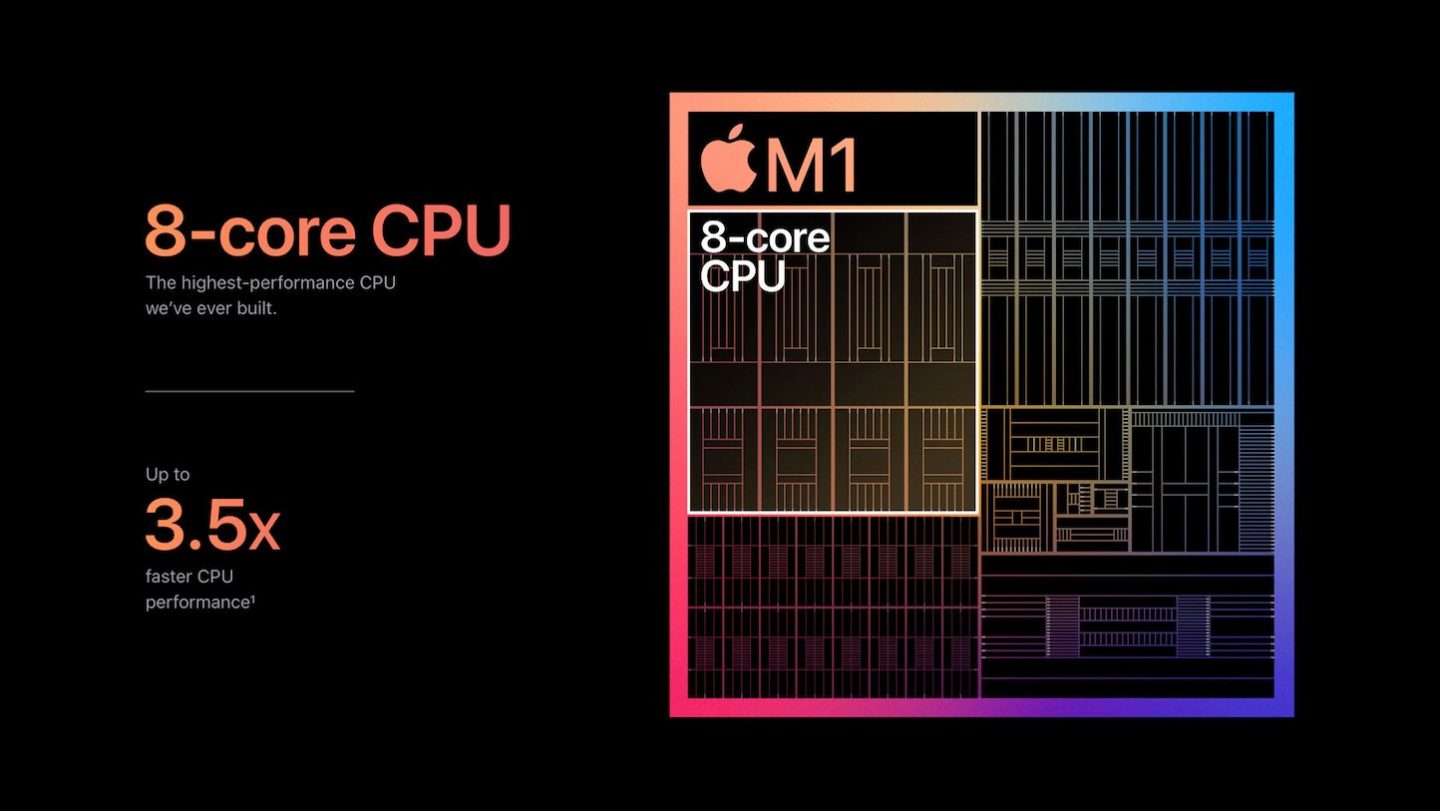
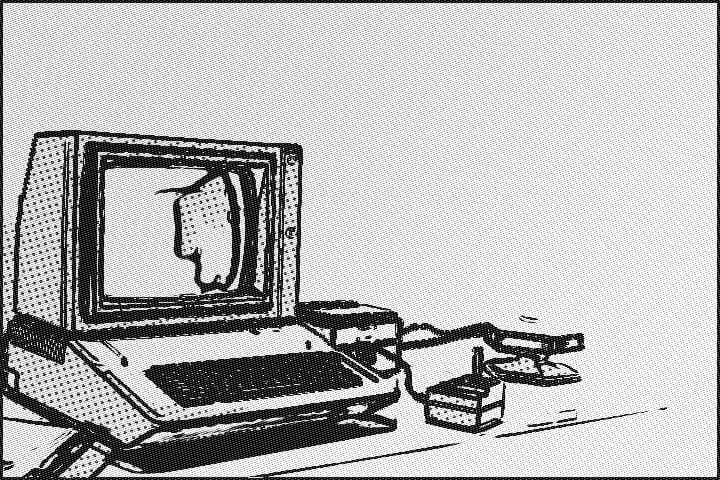


0 Comments