The AirTag is a nifty little gadget that can be used to keep track of personal belongings. Apple annouced its lastest gadget in their Spring Loaded event. Setting up one of Apple’s trackers is pretty easy to do. Keep reading to find out how to replace AirTag battery!
Apple AirTag comes with a user-replaceable battery. Apple states that the tracker should last ‘over a year,’ but using features like Precision Finding and Lost Mode may shorten its life. This is why you can change or replace the Airtag’s CR2032 battery, which is widely available at most drugstores and large retailer for $8-$10 for a six pack depending on where you buy them from.
AirTags are fantastic for keeping track of your belongings. The nifty little gadget helps keep track of your personal belongings! While changing the battery is simple, we should take a second and make sure the battery has reached its end life.





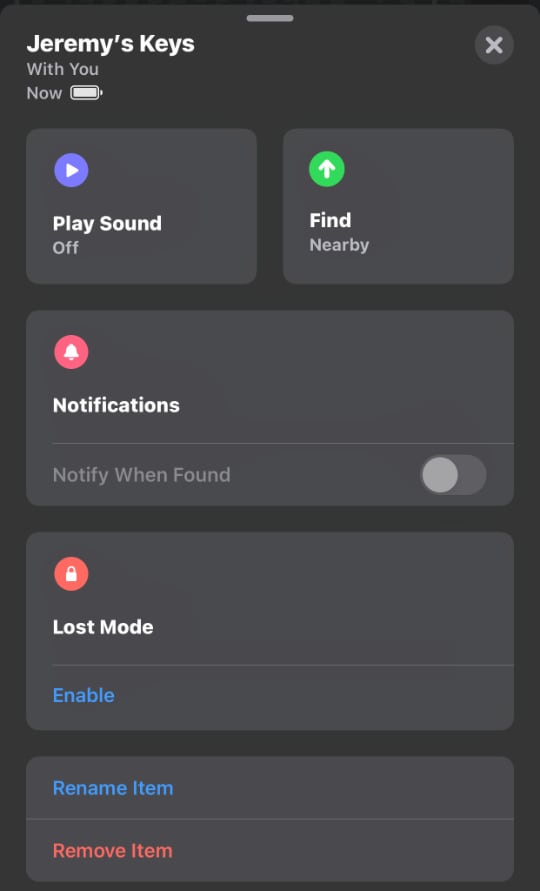




0 Comments