The new M1 iMac is a big step forward for Apple’s iconic all-in-one desktop. It offers a lot of value at the same starting price as its predecessor, with an even larger screen and sharper display that delivers notably faster performance thanks to its newly introduced “M1″ chip.
This version also includes Thunderbolt 4/USB ports in addition to 1080p FaceTime camera capabilities, so you can be sure this device will last through any technological transformation occurring over the following years or decades!
The 24-inch iMac with 7-core GPU begins at $1,299, with 8GB of unified memory, 8-core CPU, 256GB SSD, two Thunderbolt ports, Magic Keyboard, and Magic Mouse.
The 24-inch iMac with 8-core GPU starts at $1,499 with 8GB of unified memory, 8-core CPU, 256GB SSD, two Thunderbolt ports, Magic Keyboard with Touch ID, Magic Mouse, and Ethernet.
The 24-inch iMac with 8-core GPU starts at $1,699 with 8GB of unified memory, 8-core CPU, 512GB SSD, two Thunderbolt ports, Magic Keyboard with Touch ID, Magic Mouse, and Ethernet.




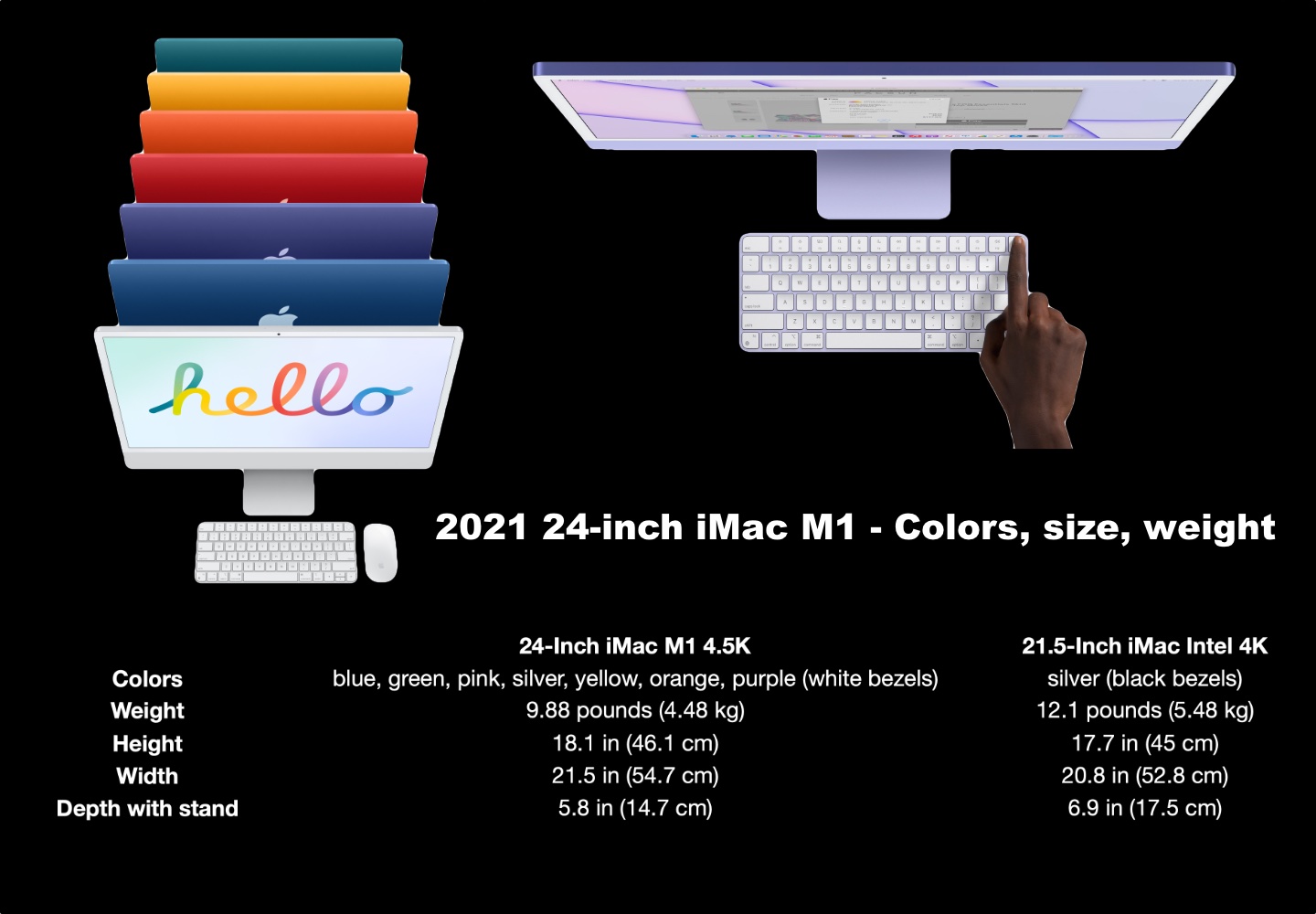


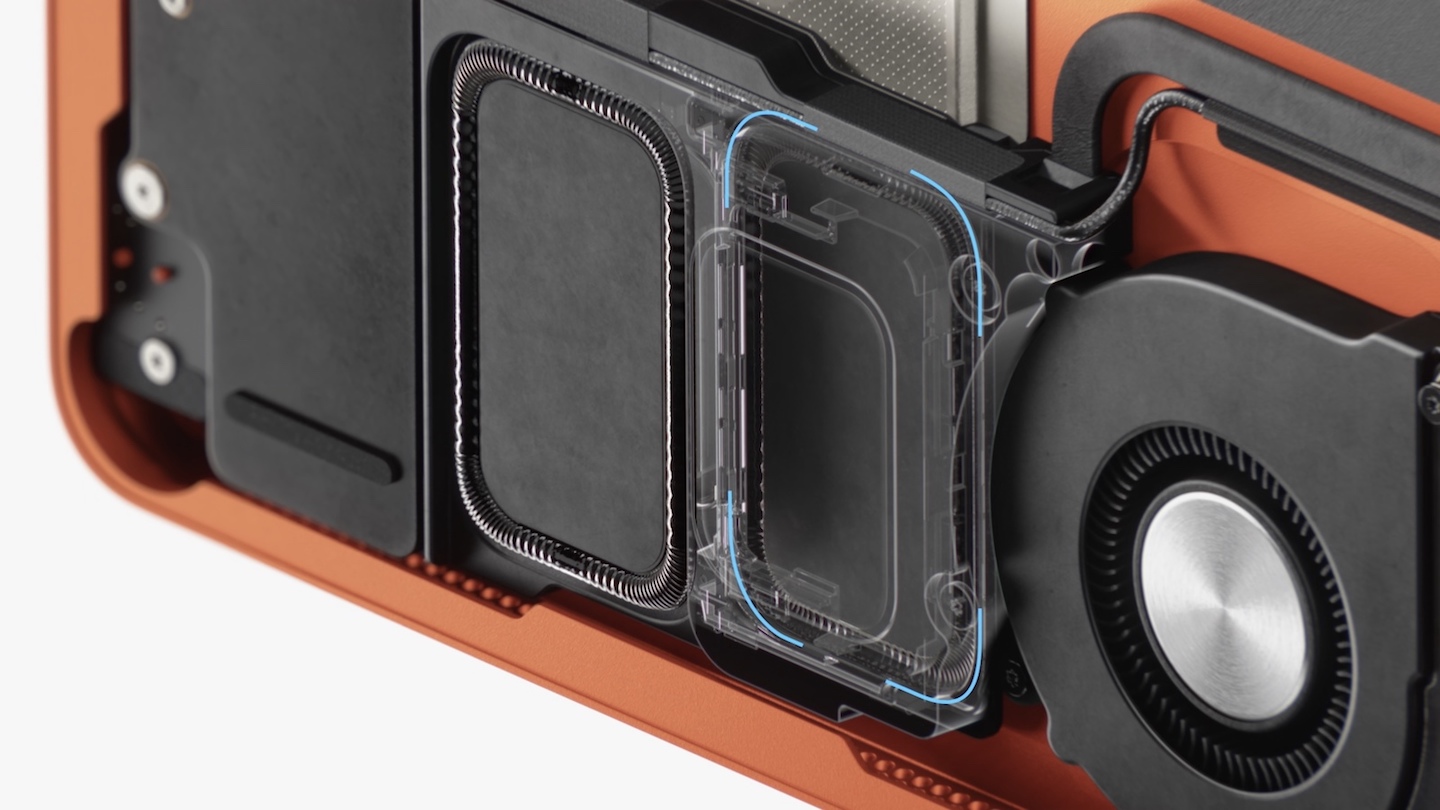
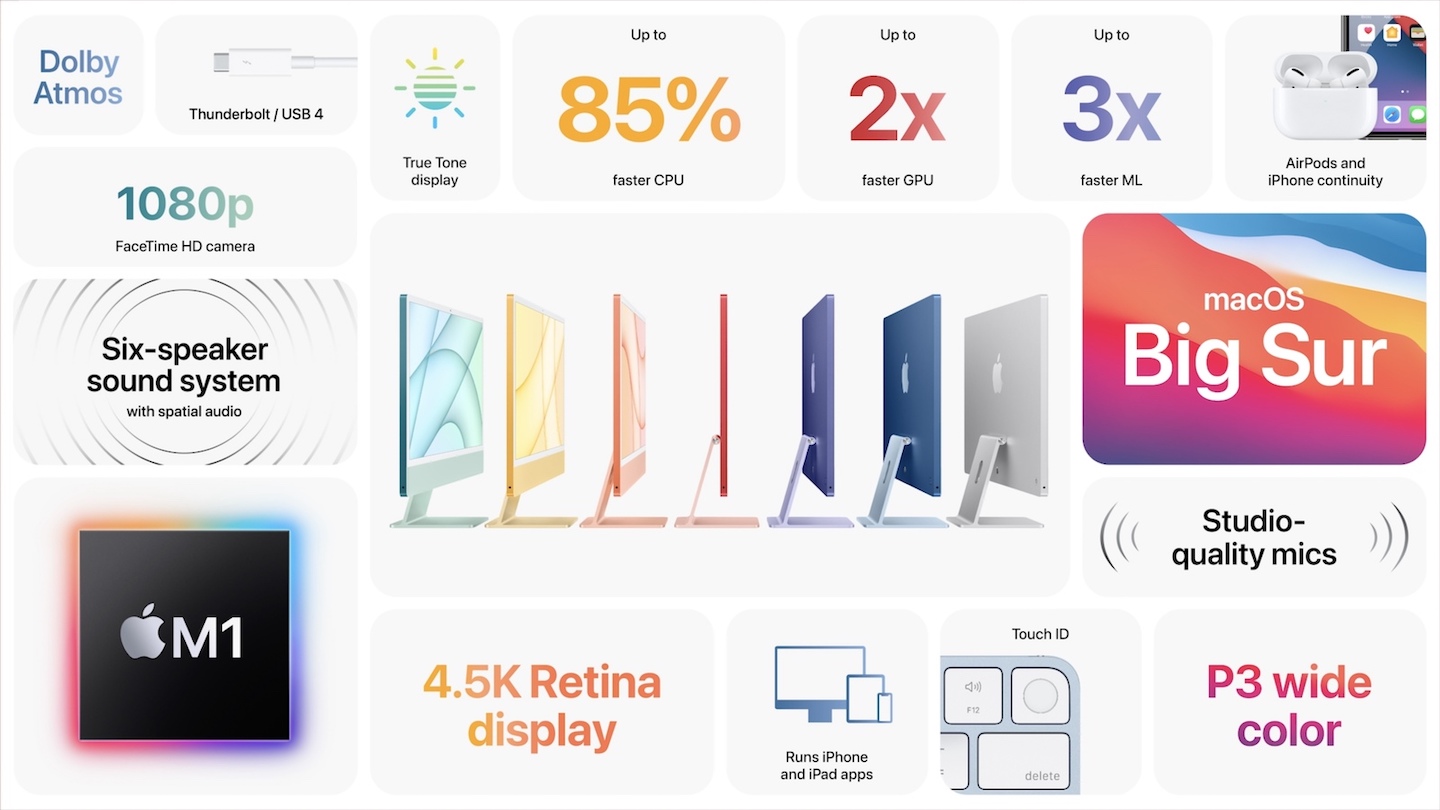
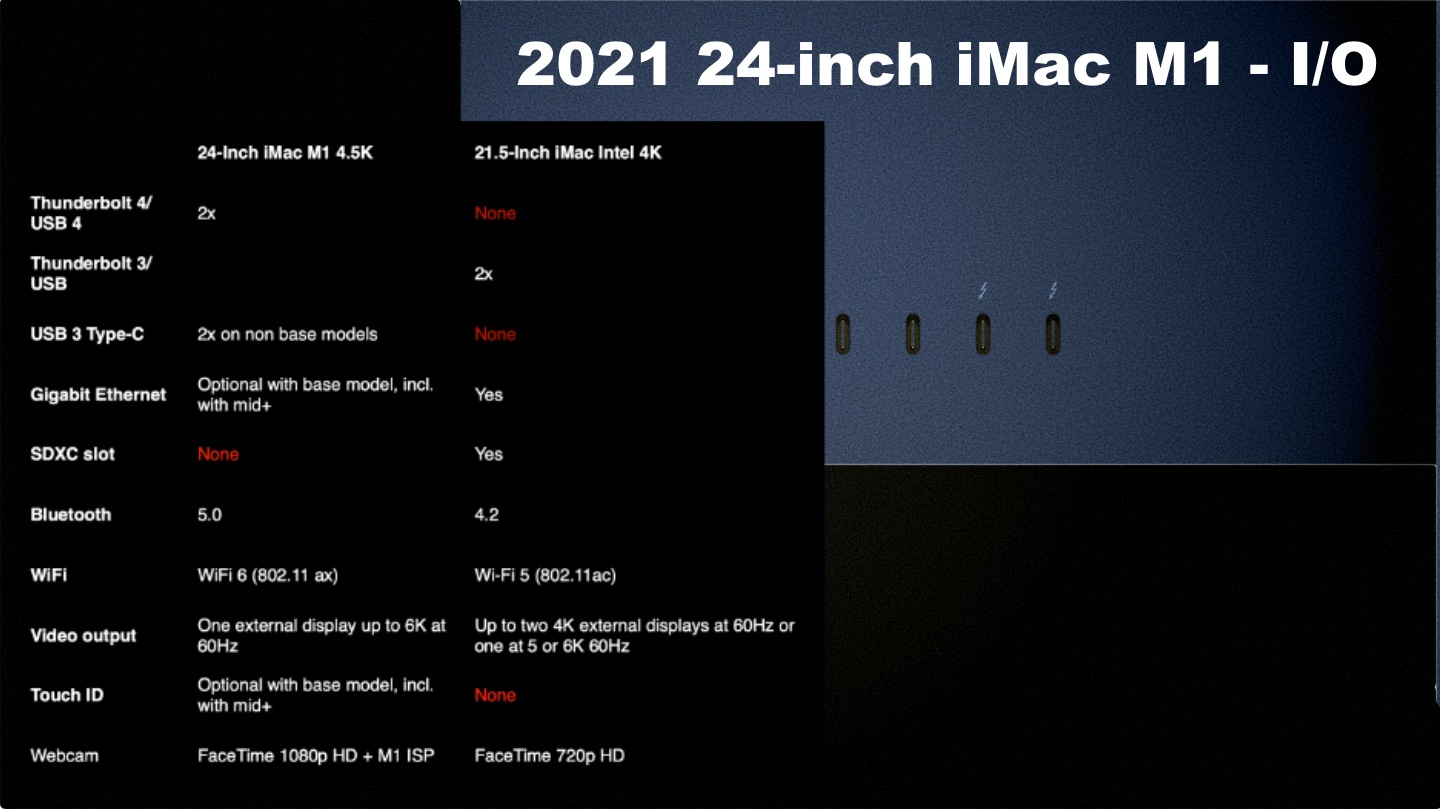






0 Comments