Center Stage | M1 iPad Pro Review Roundup
The Loop on Center Stage:
One of the features I love the most on the iPad Pro is Center Stage. Using the TrueDepth camera system, a new 12MP Ultra Wide front camera, and the machine learning capabilities of M1, Center Stage allows users to move around while using FaceTime, and the camera will keep them centered in the frame. It’s pretty amazing to see it in action.
I started a FaceTime call seated at a desk, I stood up and took a step back, and the camera zoomed out a little to make sure I was in the frame. As I walked back and forth, the camera would pan side to side, following my movements, always keeping me in the center of the window (except if I went to the extreme side). If someone else comes into the frame, it will zoom out, ensuring that the camera can see both people in the frame.
MacStories on Center Stage:
I thought about why I find this aspect of Center Stage so fascinating. Here’s what I came up with: traditionally, cameras show us exactly what they see – their viewfinder is a close match of what our eyes can see in front of us. There’s no hidden truth. The lines have gotten blurry in recent years thanks to AI and features like Night Mode and Smart HDR, but Center Stage takes this to a different level: now, the computer is acting on data the camera is seeing but which is intentionally hidden from us since the image onscreen is cropped to a different aspect ratio. The iPad’s camera is aware of its surroundings beyond what is displayed onscreen.
Gizmodo’s on the 12.9-inch iPad Pro’s battery life:
I was curious about the new iPad Pro’s battery life, given that mini LEDs are efficient and the M1 had been a boon for battery life on the MacBook Air and MacBook Pro.
But this year’s 12.9-inch iPad Pro lasted just 9 hours and 2 minutes, a full hour less than last year’s iPad Pro, on our video rundown test over wifi—and that’s not taking into account the notorious battery drain that is 5G.
Wrap up | M1 iPad Pro Review Roundup
Engadget Wrap up:
There’s no question that this is the best, most impressive iPad Apple has ever built, and that there’s enough horsepower here to future-proof this thing for at least a few generations. If you want a front-row seat to the future of the iPad experience, or if you just don’t mind shelling out beaucoup bucks for nice things, go for it! And if that’s that not you, don’t sweat it — the iPad Air is still the best iPad for most people. No matter where your tastes lie, though, do me a favor: wait until Apple shows off everything it has at WWDC and then make your decision.
TechCrunch Wrap up:
This is where the iPad Pro is currently and it’s the disparity that irks the most. This is one of the best computing hardware devices ever made, and you know it’s capable of so much more than it is currently being let to do. Apple has always had an editorial point of view when it comes to software and I can appreciate that. But currently, it feels like that stance is far too conservative when it comes to iPad Pro.
That’s why I’m waiting for WWDC with bated breath. With this much high-level execution on the hardware side, you have to imagine that the time is ripe for Apple to really take the next leap forward with iPad software. When that happens and we get a solid view of Apple’s vision for the next wave of iPad work, I’ll come back to the table with another look.
Pocket-Lint Wrap up:
When Steve Jobs first revealed the iPad back in 2010 it was all about casual reading and surfing from the sofa, about access to apps to empower, entertain, and educate us.
More than a decade on and the 2021 iPad Pro still embraces those principles. But for today’s creative types who want more than just basic typing and surfing it’s a more empowering experience – largely thanks to the M1 processor – bringing greater opportunity for both work and play.
For all intents and purposes the 2021 iPad Pro 12.9-inch is like a touchscreen-enabled MacBook Pro with 5G connectivity that runs iPadOS instead of macOS. It’s the closest to a laptop-replacement that Apple has ever taken the iPad.
Yet the iPad Pro is still in transition. It doesn’t completely replace the laptop just yet, because Apple hasn’t quite cracked the software. So if that’s what you’re after then let’s hope iPadOS 15 changes that later in 2021.
More Reviews
Video Reviews and Unboxings







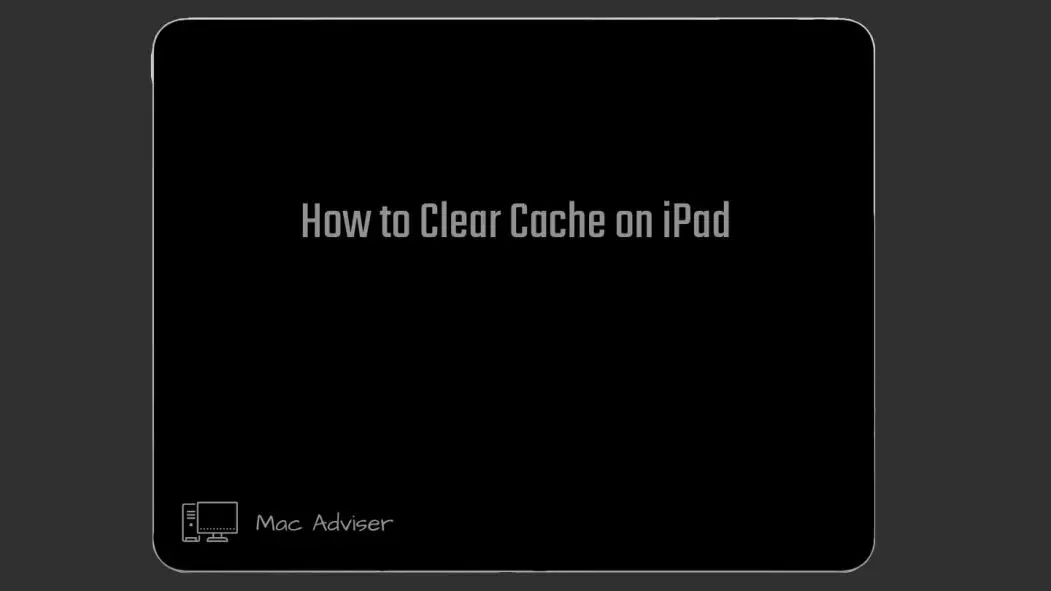
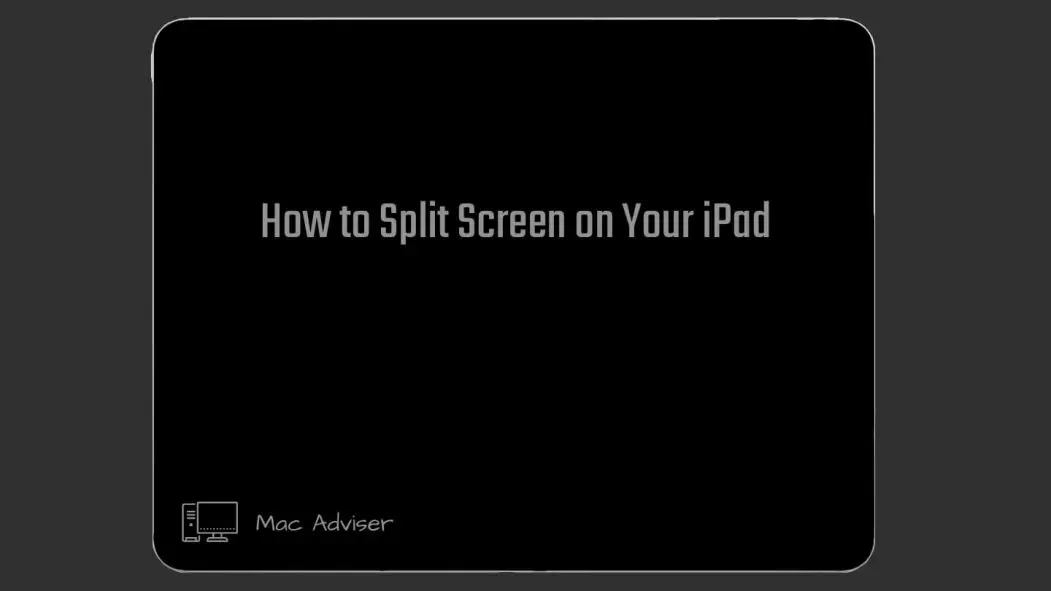
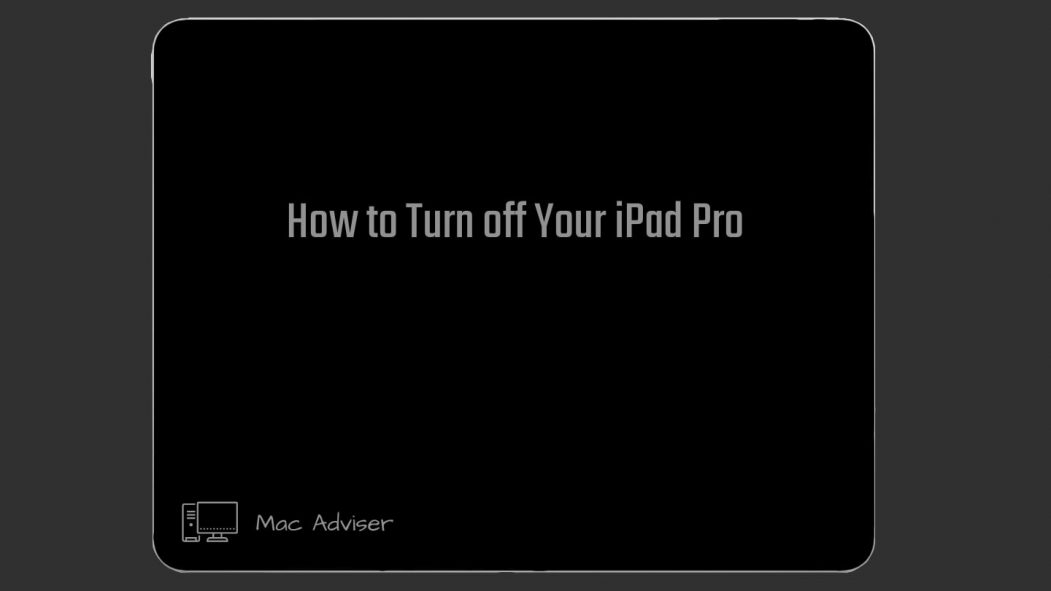
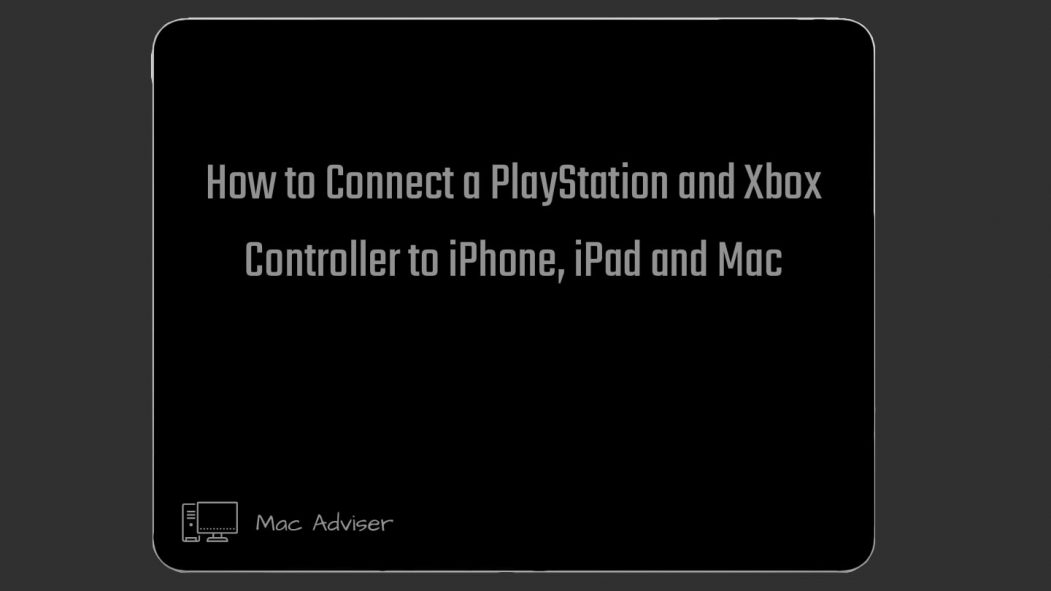
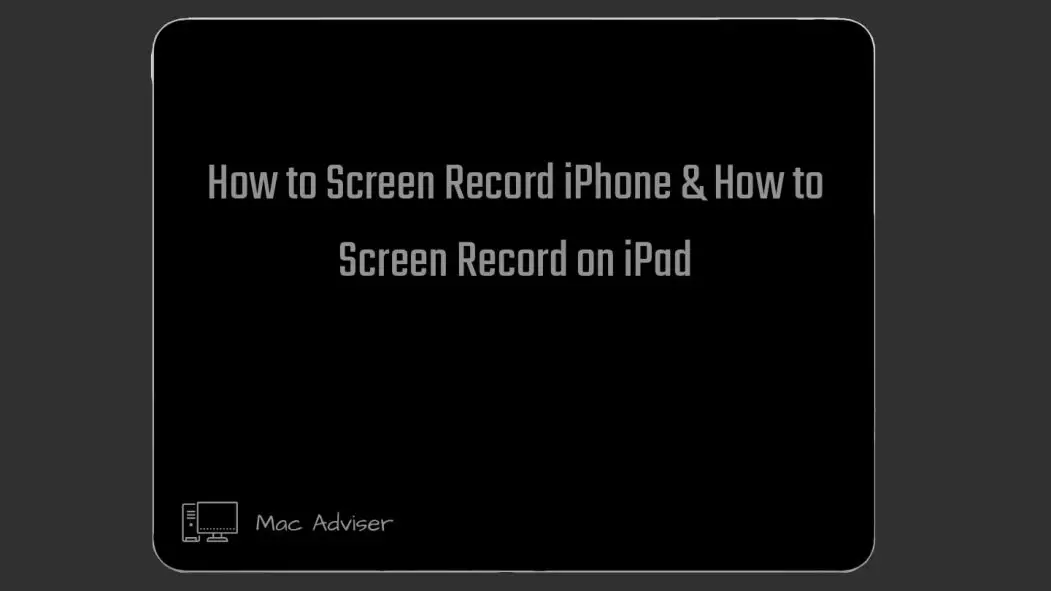
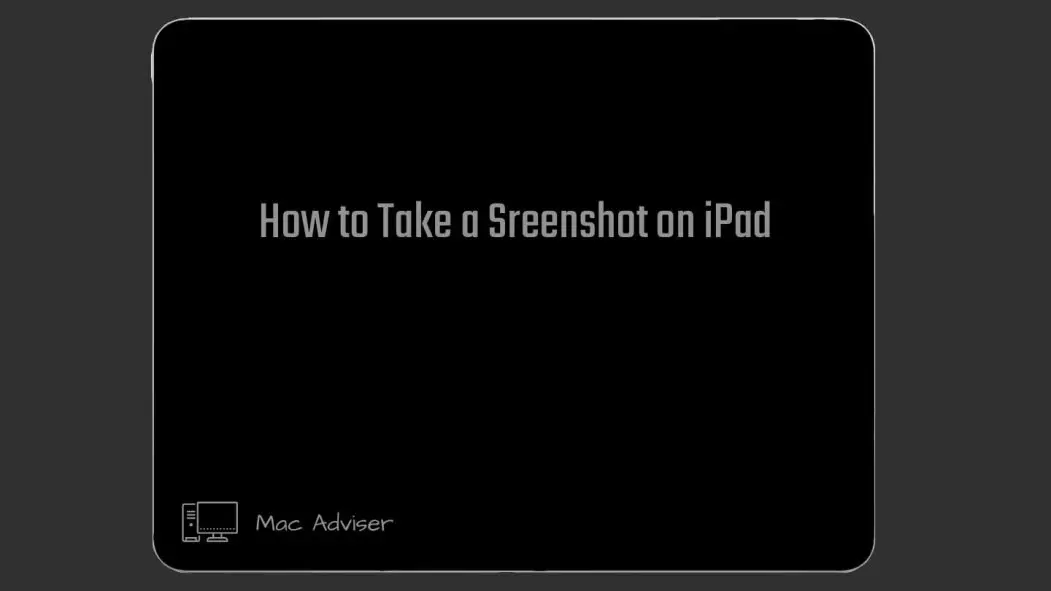
0 Comments