Today Apple announced AirPods Max, the innovative over-the-ear headphones. AirPods Max blends advanced software and an elegant design to bring high-end audio


Today Apple announced AirPods Max, the innovative over-the-ear headphones. AirPods Max blends advanced software and an elegant design to bring high-end audio

Apple's products are known for their sleek designs, intuitive interfaces, and revolutionary technology. If you're looking to purchase one of these coveted items but don't want to deal with the hassle or uncertainty that comes along with it, then this article is...

Apple is working on a new AirPods, the third-generation variant of the AirPods, and for this renewed version rumored to be launching in 2021.
Reports have been circulating that Apple is expected to introduce a redesigned iMac this year with an M1 or M1 chip variant. The new design could be similar to the Pro Display XDR. This iMac Concept from ConceptsiPhone and Khahn Design shows just how it might look...
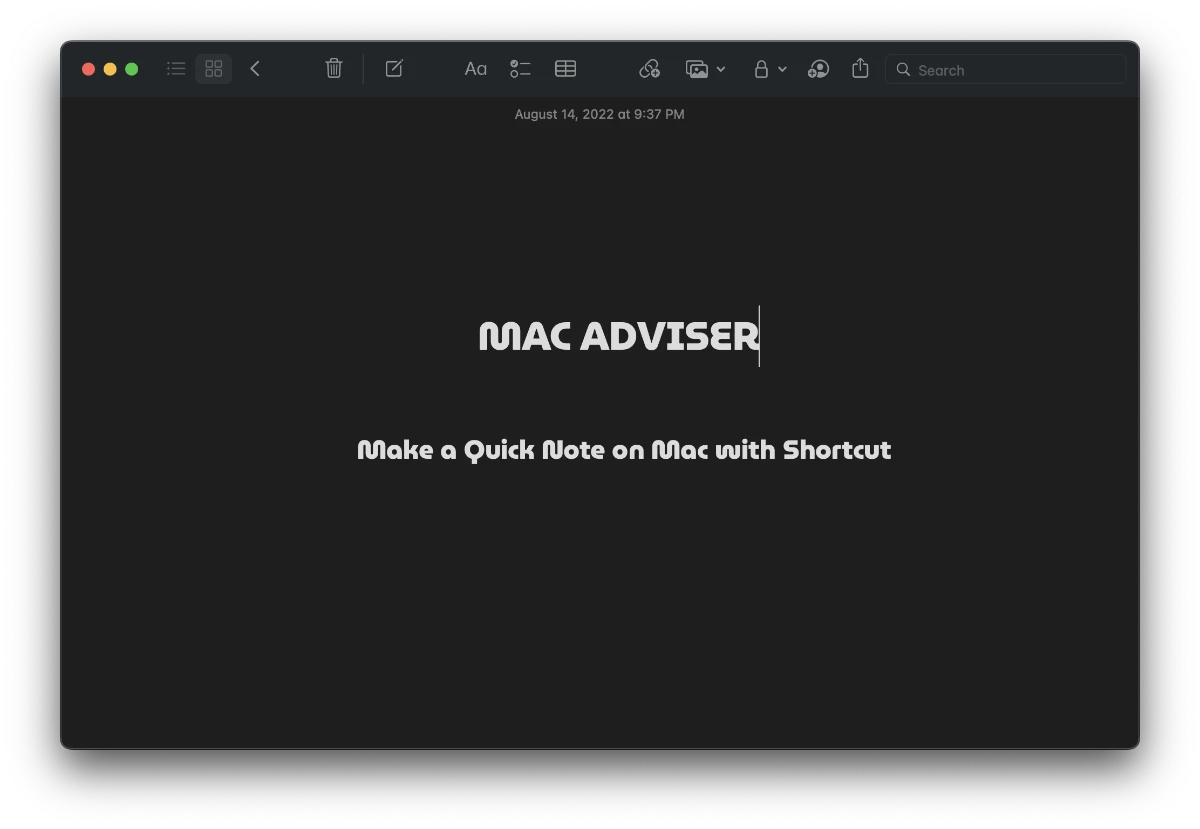
How to Make a Quick Note Shortcut Mac You'll be glad to know that the Quick Notes function has an effortless and nearly immediate keyboard shortcut that will open the Notes app on the Mac to type information and keep critical information. What is the keyboard shortcut...
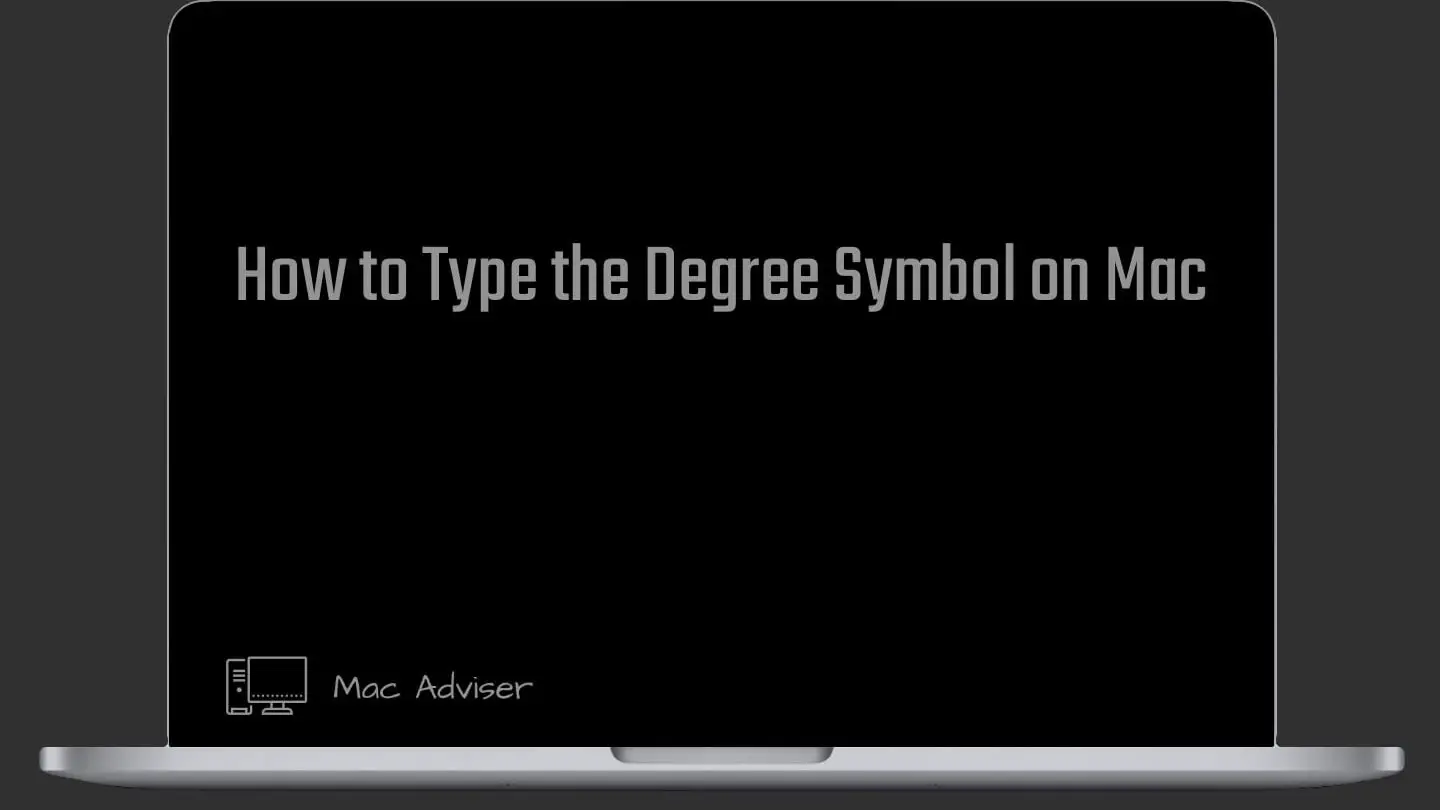
Have you ever wondered how to type the degree symbol on Mac? Have you ever googled the degree symbol then copied and pasted it? Your not the only one! Typing the degrees symbol on a Mac was a mystery for me for quite a while. There are four different ways to type the...
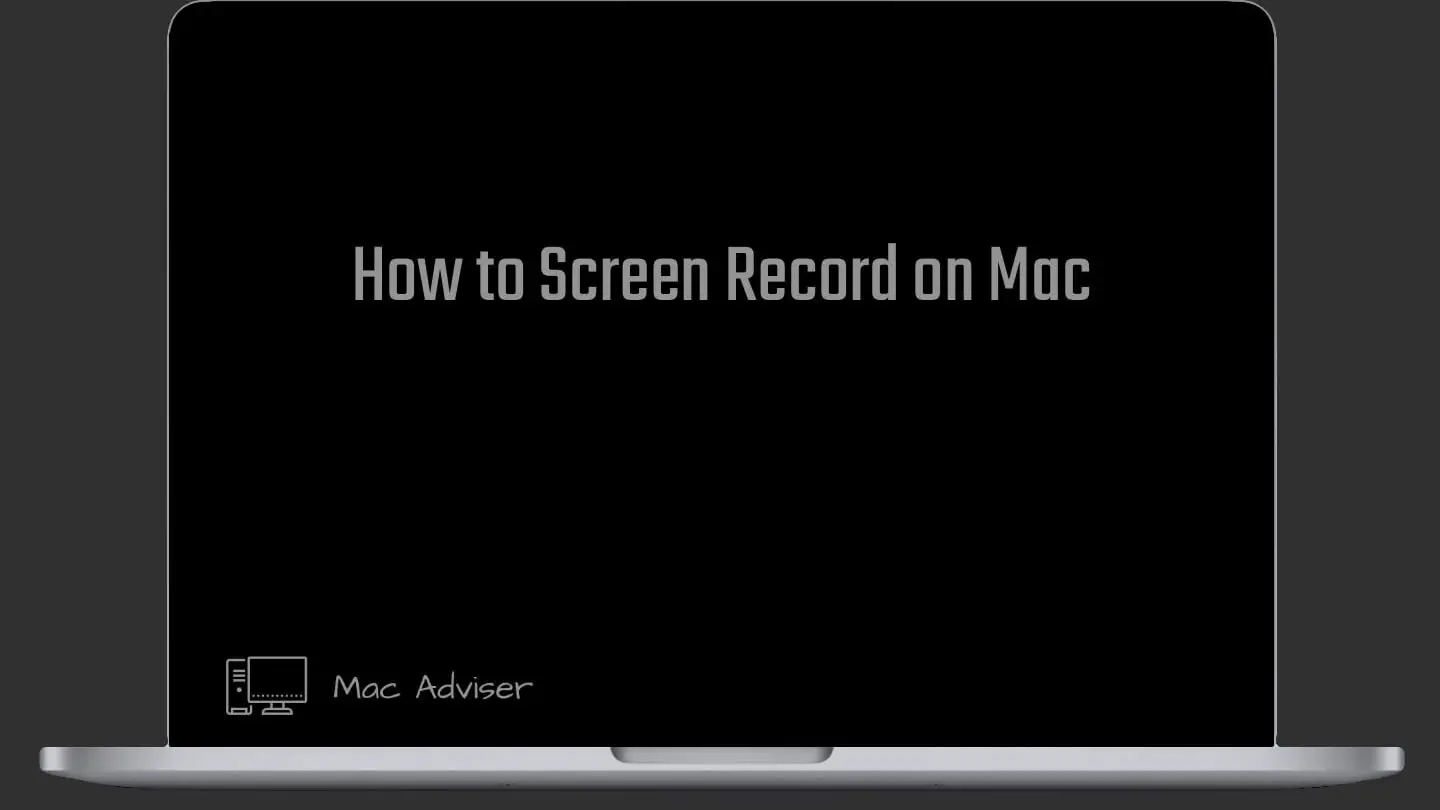
So you think creating a video recording of your Mac's screen intimidates the heck out of you? Well, don't worry! Apple already has all the tools in place to screen record on Mac with audio. And it couldn't be easier to use--if you know how to take a...

How to Right-Click on a Mac The Mac is a beautiful, powerful machine with an elegant desktop interface. But if you recently made the switch and are baffled by how to right-click on Mac, here's what you need to know: several different ways work just as well—or...
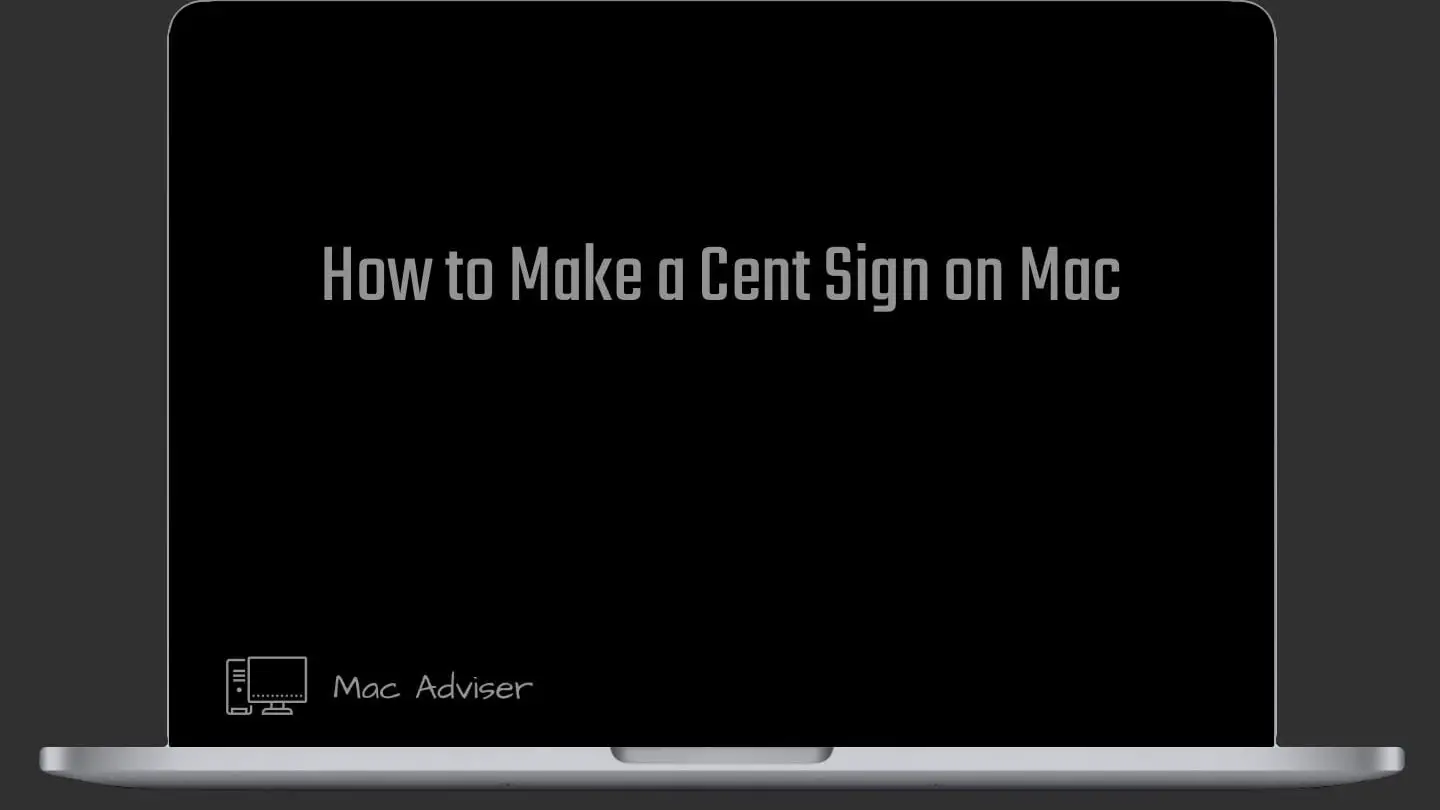
Have you ever wondered how to make a cent sign on Mac? Have you ever googled the cent symbol then copied and pasted it? Your not the only one! Typing the cent symbol on a Mac was a mystery for me for quite a while. When filling in a spreadsheet or typing a...
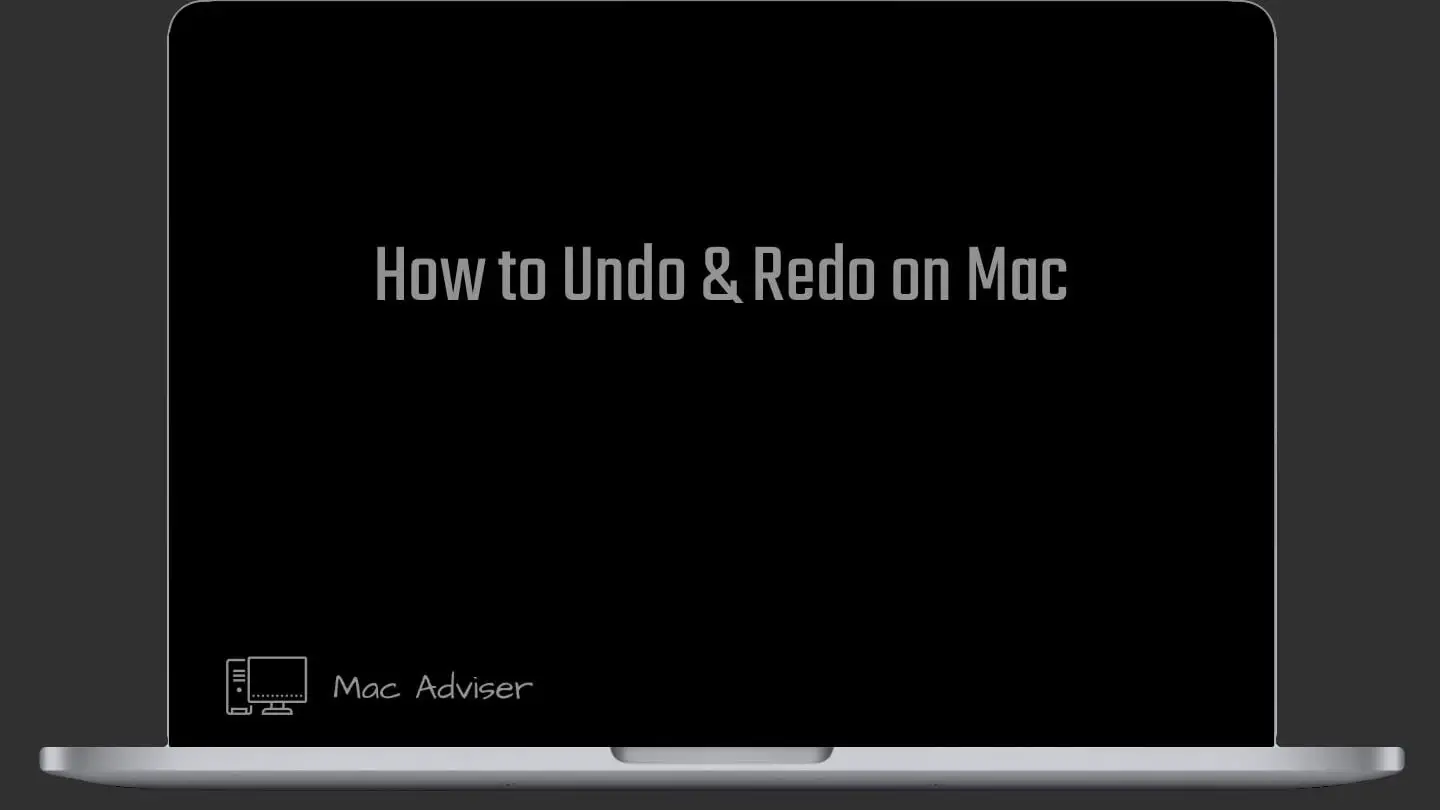
How to Undo on Mac & Redo on Mac Want to learn how to undo on Mac and redo on Mac? Here's what you can do. It's easy to perform undo and redo on a Mac, no matter what version of the operating system you're using. If you've ever misspelled something in Pages, drawn...
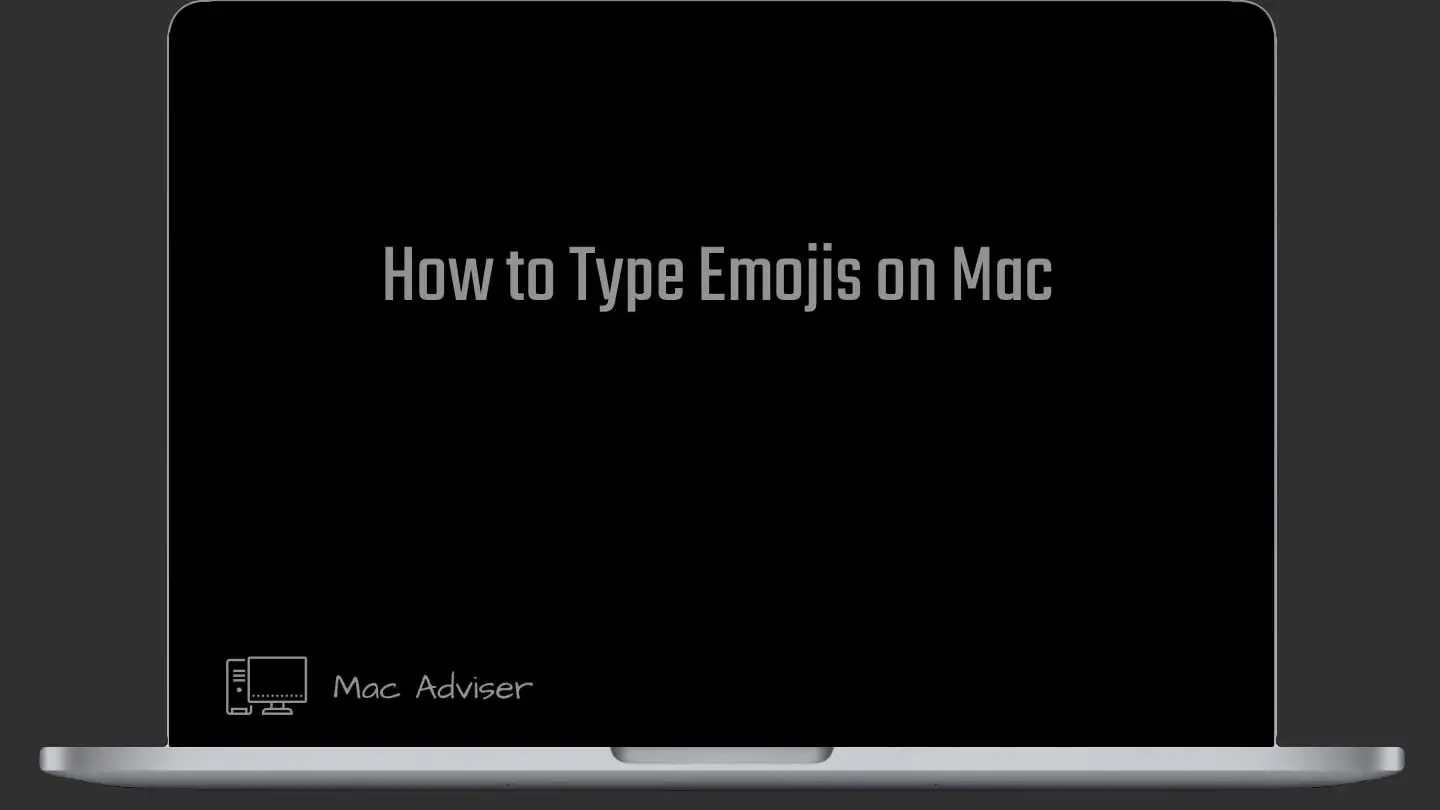
For many, emojis have become an integral part of how we communicate today. They add emotion to text messages which used to be a bit dry-sounding and help us feel more connected with our friends and family by using images instead of words. The cool, casual...
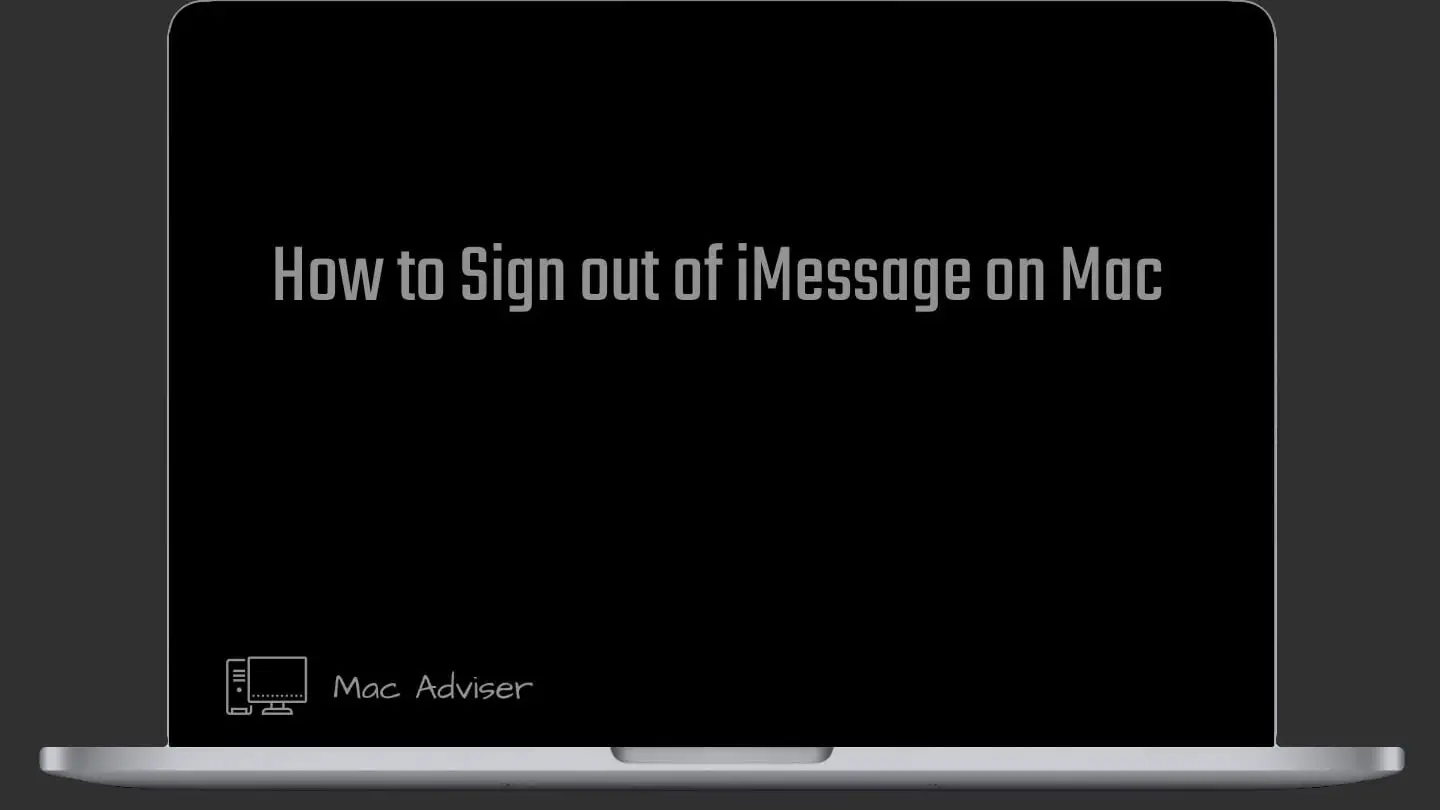
iMessage is available on your Mac, and it's a great way to stay in touch with friends even when you're away from your iPhone. iMessages are synced across all of my Apple devices through iCloud, so I never miss anything important again! Well, unless you want to work in...
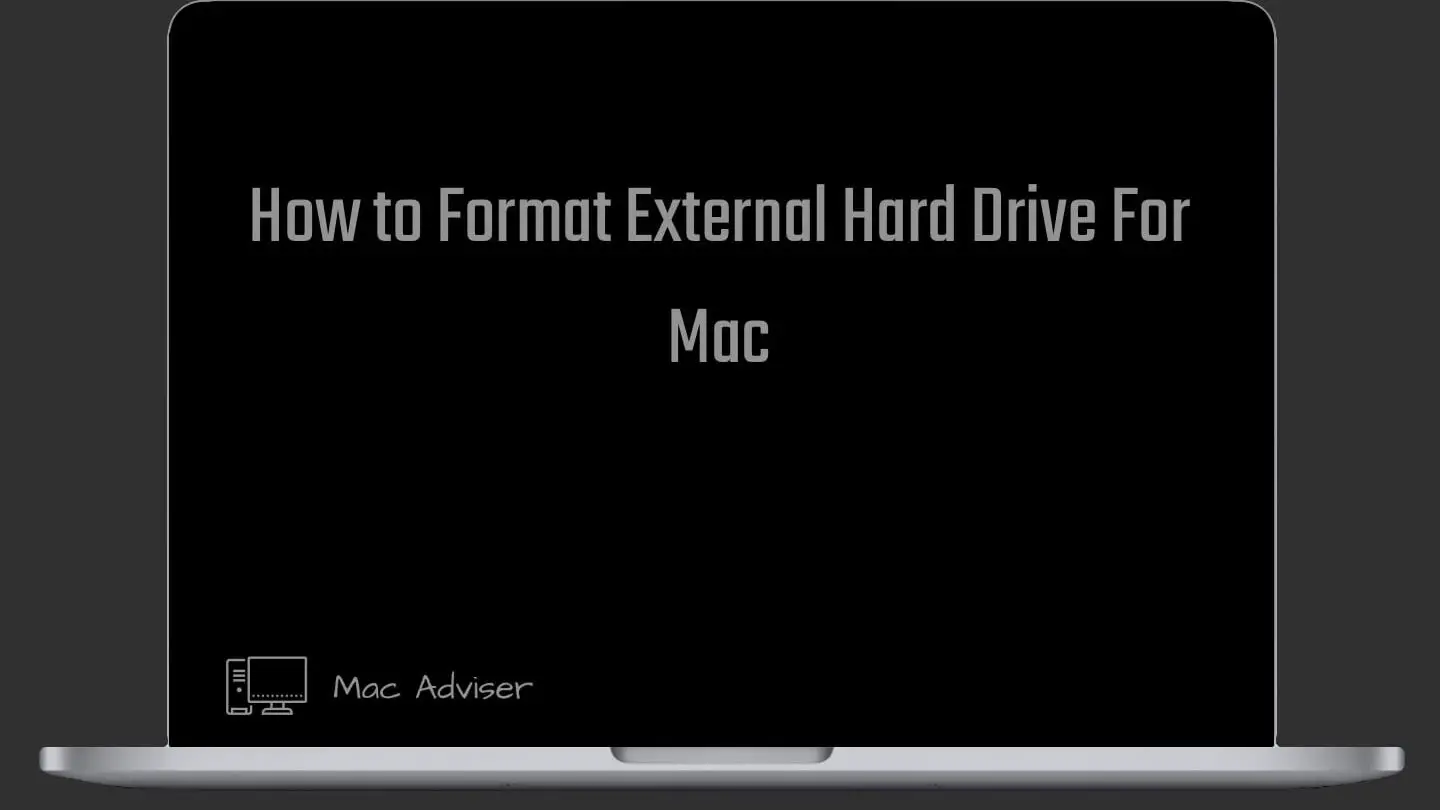
How to Format an External Drive for Mac You just purchased a new external hard drive or portable SSD and wanted to use it on your Mac, but macOS won't allow you to write data. This is because the file system format has been initialized as Windows NT File...
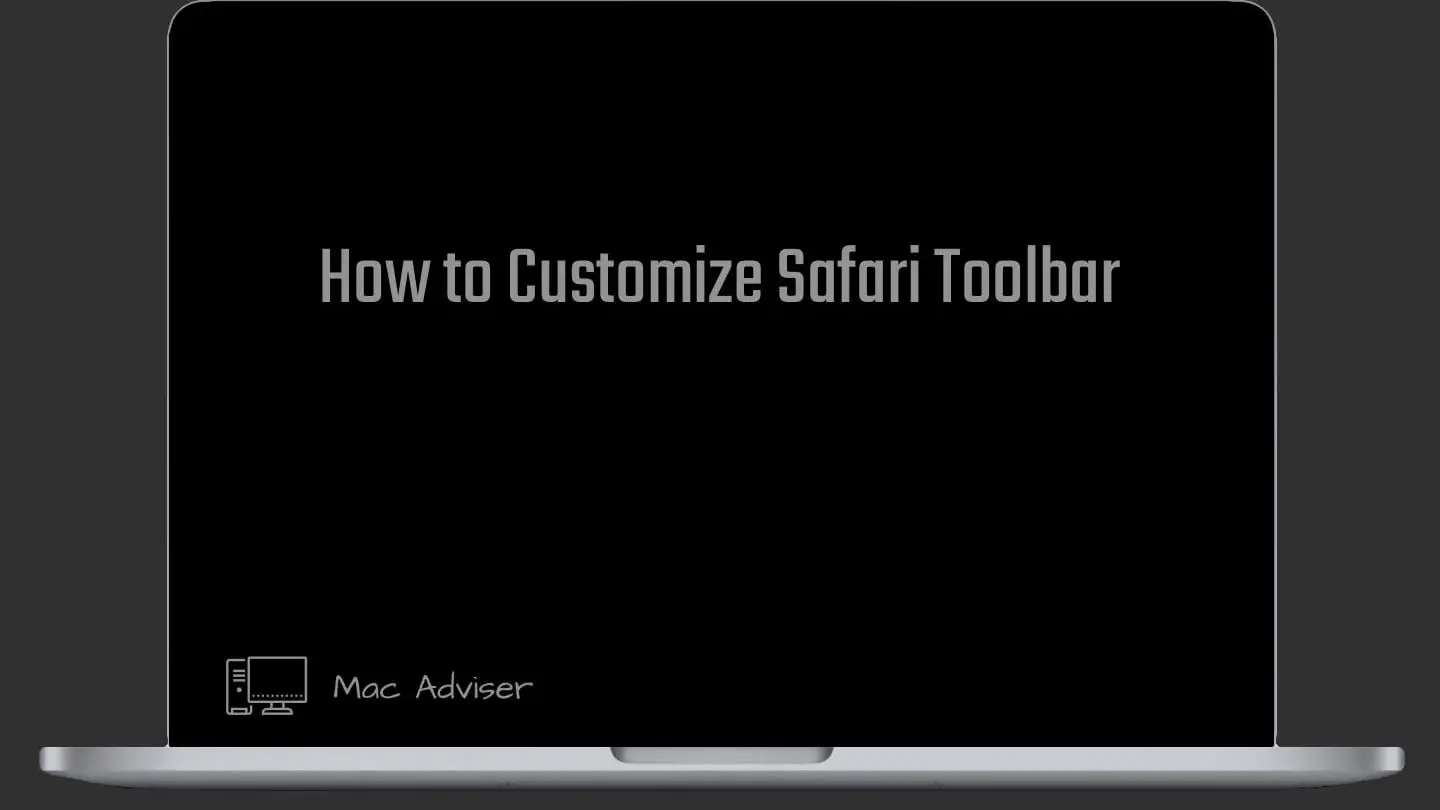
How to Customize Safari Toolbar Safari is one of the most popular browsers in the world. It’s got a lot going for it, but did you know that there are so many more features to make your browsing experience better? Customizing Safari can be done by adding and removing...
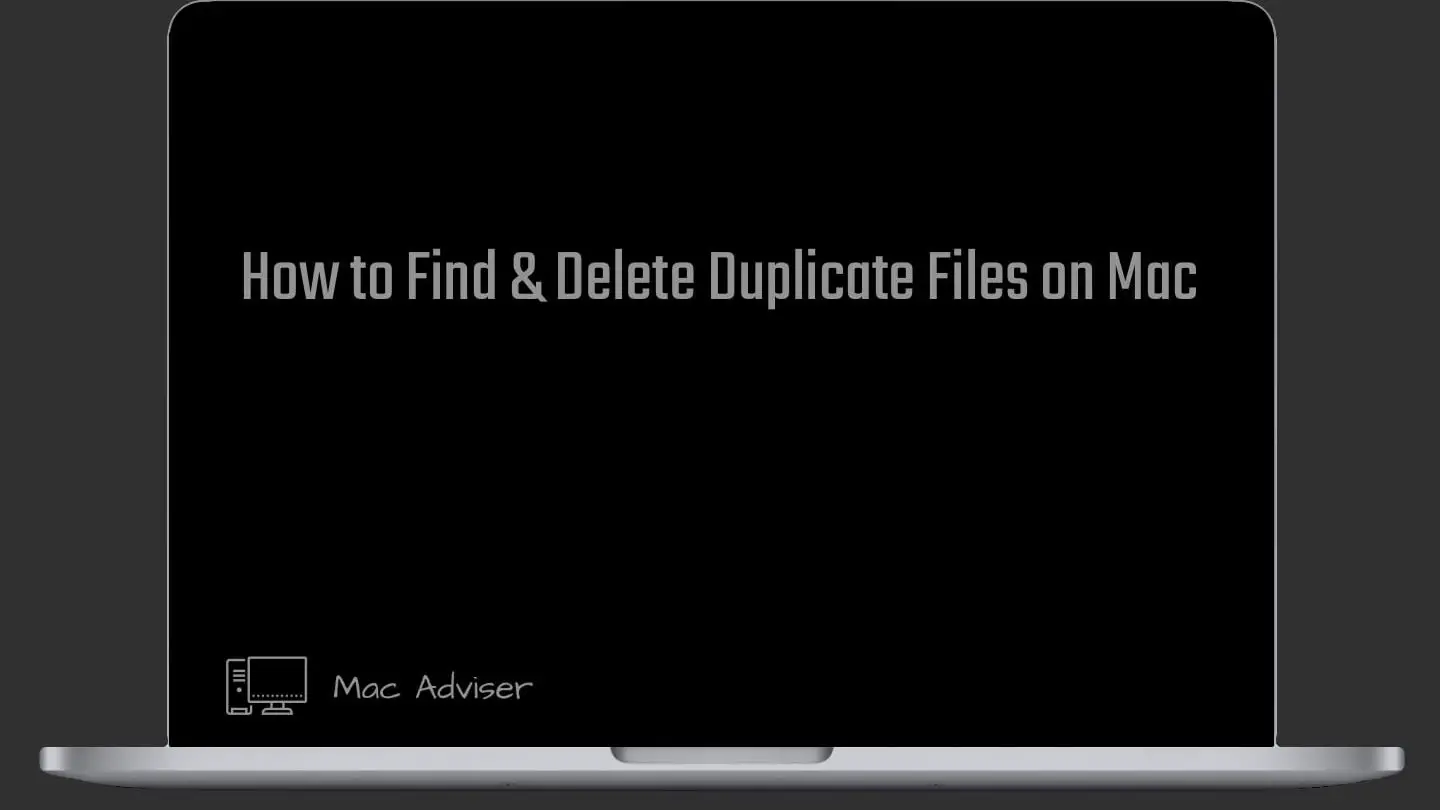
How to Find and Delete Duplicate Files on Mac There are many reasons why you might end up with duplicate files on your Mac. Sometimes the duplicates go unnoticed, but occasionally these take up valuable storage space and can slow down your machine too. Thankfully...
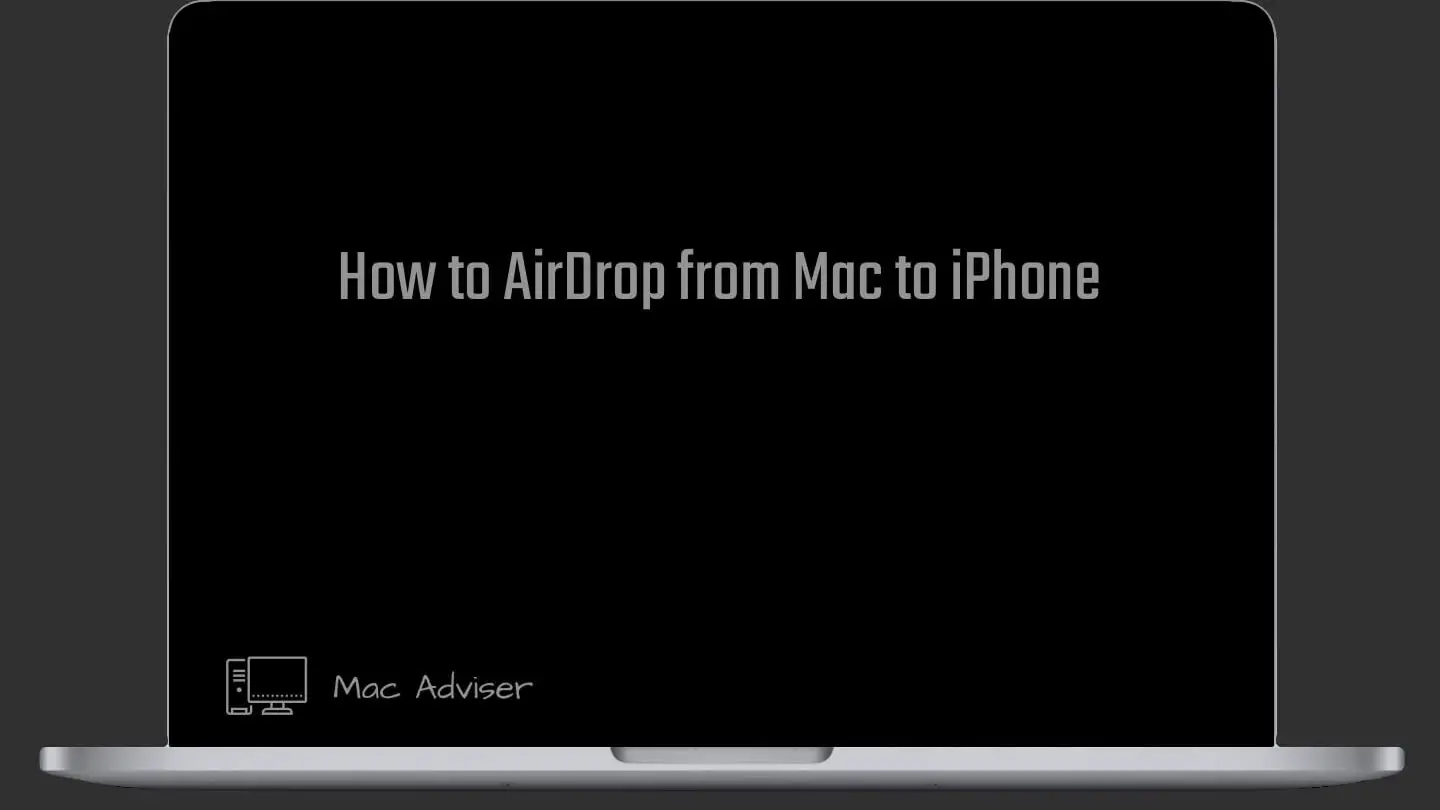
How to Airdrop from Mac to iPhone AirDrop is a revolutionary way to share files. AirDrop uses both Wi-Fi and Bluetooth, making it possible for two devices that are usually in the same location or within 30 feet of each other to exchange information without...