How to fix external display Mac mini M1
For those of you with an Apple Mac Mini, we’re sorry to say that it seems like your third-party screens may not be as compatible as they seem. Several users are reporting a bizarre issue where their external displays stop working after the Mac mini has gone to sleep. Although there’s no official fix yet from Apple, some clever software tricks can bring them back up and running in the meantime!
This problem appears to be affecting M1 Mac mini owners entirely at random. Some people are experiencing the issue, and others aren’t, but it doesn’t matter which third-party display you use or how you connect it. So far, there is no clear explanation for what’s causing this issue; however, we’re guessing a macOS bug that can be fixed with future software updates may have something to do with it!
How to fix external display Mac mini M1
For now, though, until Apple releases an update including these fixes in their operating system, then your best bet will probably involve taking matters into your own hands by figuring out one of two easy “fixes” below:
Unplug the monitor
A straightforward fix is to disconnect and reconnect your external display while the Mac mini is still powered.
Disable Sleep
The different fix is to disable sleep mode on your Mac mini. If your Mac mini stays awake, this problem cannot occur. Follow these steps:
- Click the Apple icon at the upper left corner
- Open System Preferences
- Click Energy Saver.
- Adjust Turn display off after slider all the way to “never”.





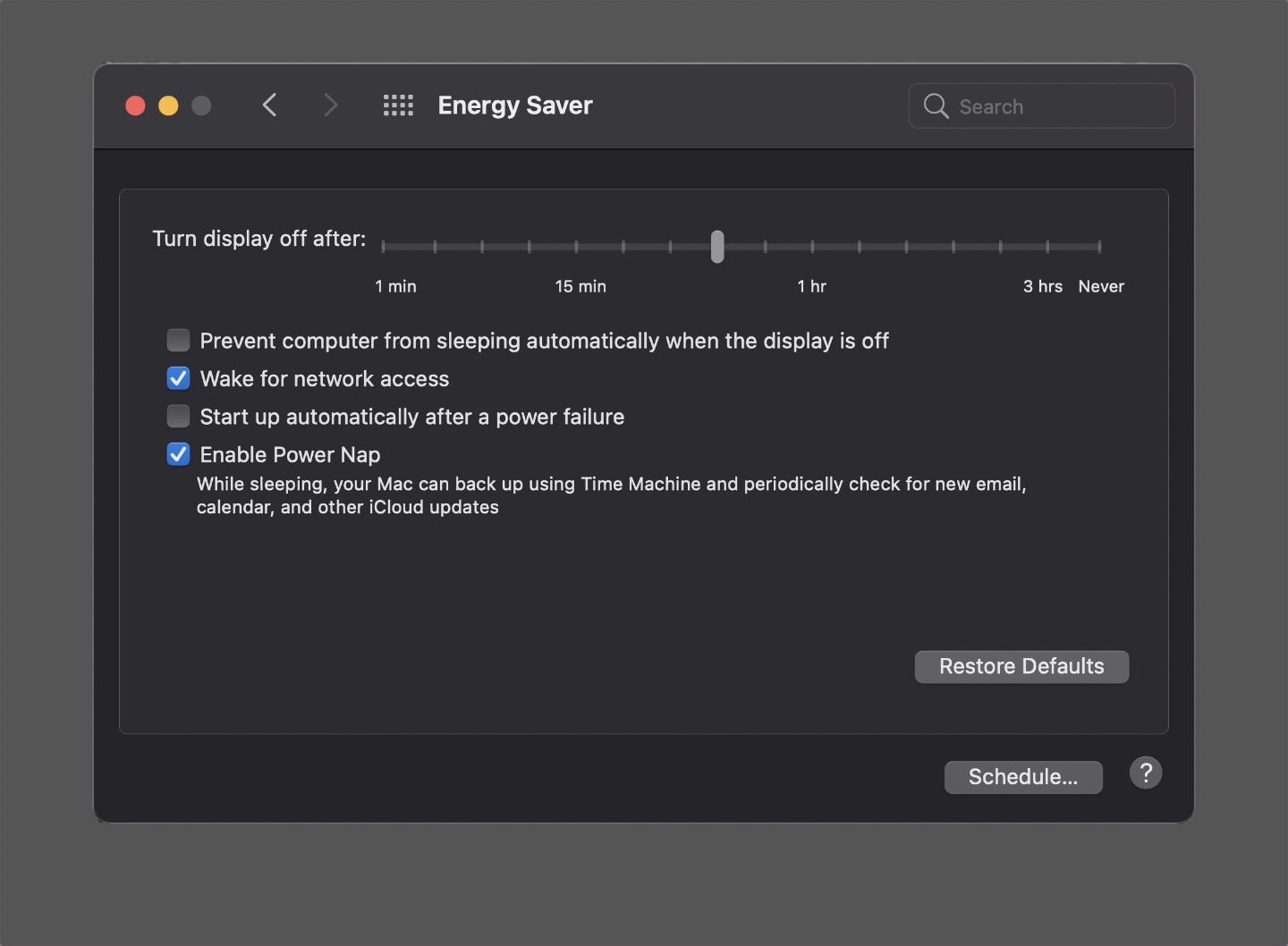





I have the issue with my Samsung 49″ Ultrawide (5120×1440) which is connected via DP that it is not detected on start, so the screen stays black until I replug the screen.
https://discussions.apple.com/thread/252678803?answerId=255045791022#255045791022