iPad Pro M1 5G Support
With iPad Pro’s 5G capability, customers on the go can do even more with better performance and access to next-generation download and upload speeds. Great for higher quality video streaming or FaceTime in high definition, users will stay creative while connected securely via a fast connection.
With the availability of five different bands worldwide – one being low spectrum that doesn’t penetrate buildings well – this device offers broad coverage wherever it goes.
iPad Pro models in the US support millimeter wave, the higher-frequency version of 5G, allowing iPad Pro to reach speeds up to 4 Gbps! You can also check out eSIM for easy network and data plan signup.
iPad Pro M1 Thunderbolt
The USB-C port on iPad Pro is the fastest with the support for Thunderbolt and USB4, the most versatile port ever with 40Gbps bandwidth. Thunderbolt supports 10GB Ethernet and opens up a vast ecosystem of high-performance accessories, including faster external storage solutions and even higher resolution displays using cables/docks connected to it. With support for more peripherals than before, this new version of iOS will seamlessly integrate into creative workflows due to its greater versatility in connecting different types of devices at speeds never seen before from an Apple product.
Center Stage Delivers a New, More Engaging Experience for Video Calls
The TrueDepth camera system on iPad Pro features an all-new 12MP Ultra Wide front camera designed specifically for iPad, enabling Center Stage. This new experience is the perfect opportunity to connect with friends and family in a whole new way!
The larger field of view allows you to take up more space when video calling than ever before while still capturing your surroundings so that it feels like they’re right there next to you. As users move around during their conversation, Center Stage automatically pans out or zooms into where the user’s face appears depending on the direction of movement and keeps them centered within the frame – even if they leave altogether from one side of the screen!
The camera seamlessly zooms in and out to make sure everyone is included, scanning for new faces as they join the conversation.
iPad Pro M1 Other Features
The ISP and Neural Engine in M1 unlock even more capability from the pro camera system, bringing support for Smart HDR 3 to iPad Pro. In low-light conditions, it quickly captures incredible details with almost no light at all, thanks to its LiDAR Scanner and new ISP!
The new White Magic Keyboard offers a comfortable typing experience with backlit keys, an integrated trackpad and its floating design. The keyboard also comes in handy for those moments you need to write up on-the go since the lighted keycaps make it easier to see than ever before!




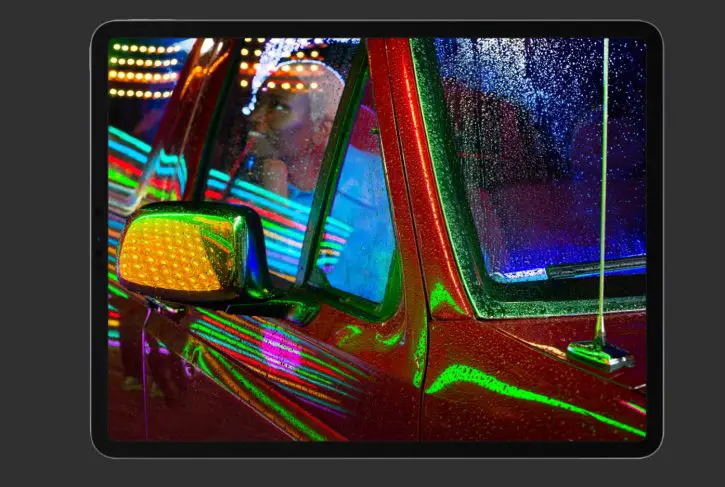




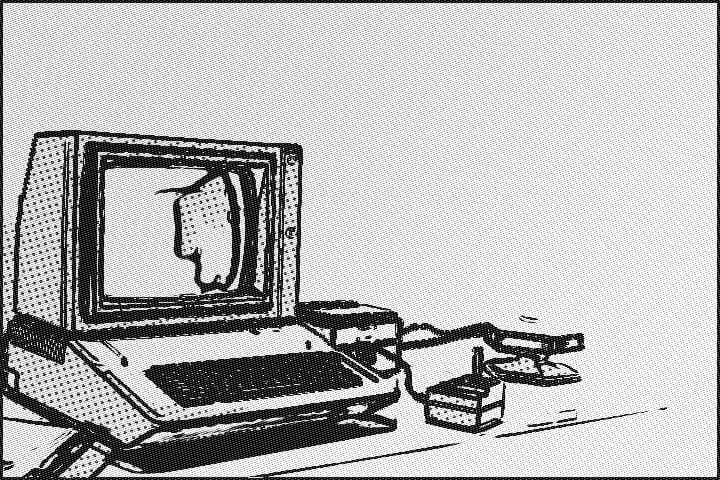


0 Comments