Mac Mini 8-core CPU
The 8-core CPU is the highest-performing CPU Apple has ever built. It connects four performance cores and four efficiency cores to deliver the world’s best CPU performance per watt for single-threaded and multithreaded tasks. This results in a quantum leap in performance — all of these performance gains also use less power. The performance cores are the world’s fastest CPU core for low-power silicon — and M1 has four of them, uniting their efforts for a massive boost in performance.
The four efficiency cores produce an outstanding performance for daily tasks using just 10% of the power. The efficiency cores are ideal for running lightweight tasks, allowing the performance cores to undertake the most demanding workloads. The M1 chip is leading the pack for the energy-efficient PC, but at the same time, it’s breaking records in performance.
Mac Mini 8-core GPU
The 8-core GPU is 6x more quickly than the previous version, allowing tor projects such as complex 3D rendering. The Mac mini is five times faster in a Windows comparison. The 8-core GPU can execute 25,000 threads simultaneously and combine improved graphics performance with lower power consumption.
The GPU in the M1 chip brings the world’s fastest integrated graphics in a personal computer comparable to the Mac desktop. It highlights eight powerful GPU cores tasked exclusively with making graphics smoother, quicker and 8K video plays seamlessly.
Unbelievable graphics performance in Final Cut Pro renders a timeline up to 6x faster. Affinity Photo is capable of editing photos up to 4x faster. Games are blazing fast with supersmooth frame rates and higher fidelity.
Mac Mini Unified Memory Architecture
One of the many features of the Mac Mini M1 is the unified memory architecture that unifies high-bandwidth, low-latency memory into a single pool, minimizing the copying between multiple memory pools for dramatic performance improvement beyond the complete system. The Mac Mini M1 supports up to 16GB of unified memory, with the base model shipping with 8GB.
Mac Mini Neural Engine
A new, more advanced Neural Engine in the Mac Mini M1 is 15x faster for machine learning tasks. Apple states the 8‑core GPU, machine learning accelerators, and the Neural Engine, and the M1 chip is designed to excel at ML tasks. The Neural Engine has a 16-core design that can perform 11 trillion operations per second and machine learning accelerators, which allow Ml-bases tasks significantly faster.
Mac Mini Ports
Apple has equipped the Mac mini M1 with multiple ports, enabling several peripherals to be used at once. The M1 Mac mini M1 has a total of two Thunderbolt 3/USB-C 4 ports at the rear of the device, which can support USB-C accessories and displays, along with an HDMI 2.0 port, a Gigabit Ethernet port, two USB-A ports and, a 3.5mm headphone jack. The M1 Mac Mini comes with Wi-Fi 6 and Bluetooth 5.0. The M1 Mac mini M1 is the first to introduce Wi-Fi 6, though, unlike the Intel model, Apple just announced the possibility of getting it with a 10Gbps Ethernet port.
The M1 Mac Miini is restricted to one display up to 6K resolution, but utilizing DisplayPort adapters, the Mac Mini M1 can run up to five displays. This is only achievable when using a mix of 4K and 1080p displays as the Thunderbolt ports can’t run five 4K displays.
Mac Mini Speakers
The speakers are the second major compromise Apple made to bring down the price. There’s no way around it: the Mac mini’s built-in speakers are tiny, shallow, and downright embarrassing for a 2020 computer. Even for casual YouTube playback, I found myself casting my output or sound from an external speaker instead of using them as their own system’s default audio player. If you often play music on your computer’s speakers, then we recommend investing in some quality external ones that can handle both listening and playing at once with ease!
Mac Mini software
The new Mac mini has a different kind of processor that is more in tune with your iPhone than its Intel counterpart. For most of the experience, you’ll feel right at home if you are a Mac user. Still, there are two fundamental changes: the Mac mini can now run iOS apps, and any traditional, non-optimized software will have to go through an intermediary layer before loading.
Called Rosetta 2, the transition layer is clever enough to automatically translate apps engineered for Intel chips for your M1-powered machine. You won’t even notice it’s there except on that first time you try and install an app designed specifically for this chip type but luckily, many apps like Google Chrome and Adobe Photoshop appear to be already on board!
Apple allows you to pick between M1 and Intel versions of apps so that users can decide for themselves which one works best. This is especially helpful if a recent update was made only compatible with the new M1 chip.
Mobile apps on a desktop computer like the Mac mini offer an interesting way of experiencing iOS without carrying your phone around. Apple has made some adjustments for touch gestures with mouse and keyboard, but unfortunately, most developers have not yet offered updated versions of their mobile app offerings in macOS.
Mac Mini w/ M1 vs Mac Mini w/ Intel
The M1 chip replaces the Intel chips in the Macbook Air, Macbook Pro, and Mac Mini. This translates to one of the best Mac minis to ever be released.
Below are some stats from Apple regarding the M1 chip & the Mac Mini
- Compile code in Xcode up to 3x faster.
- Play a graphics-intensive game with up to 4x higher frame rates.
- Render a complex timeline in Final Cut Pro up to 6x more quickly.
- Take music production to new levels by using up to 3x as many real-time plug-ins in Logic Pro.
- Magically increase the resolution of a photo in Pixelmator Pro up to 15x faster.
- Utilize ML frameworks like TensorFlow or Create ML, now accelerated by the M1 chip.




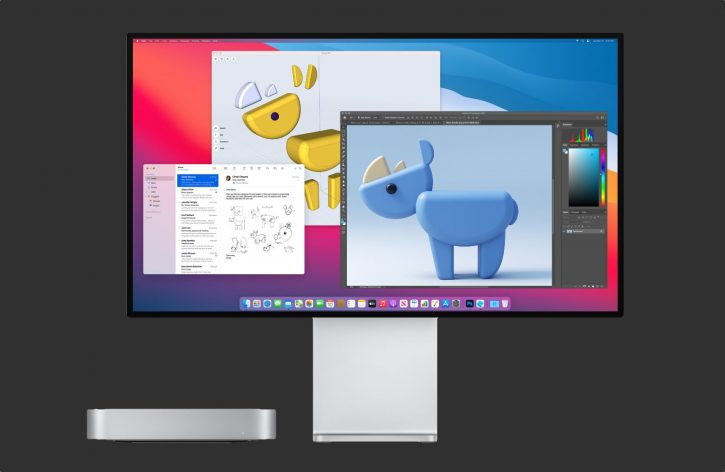


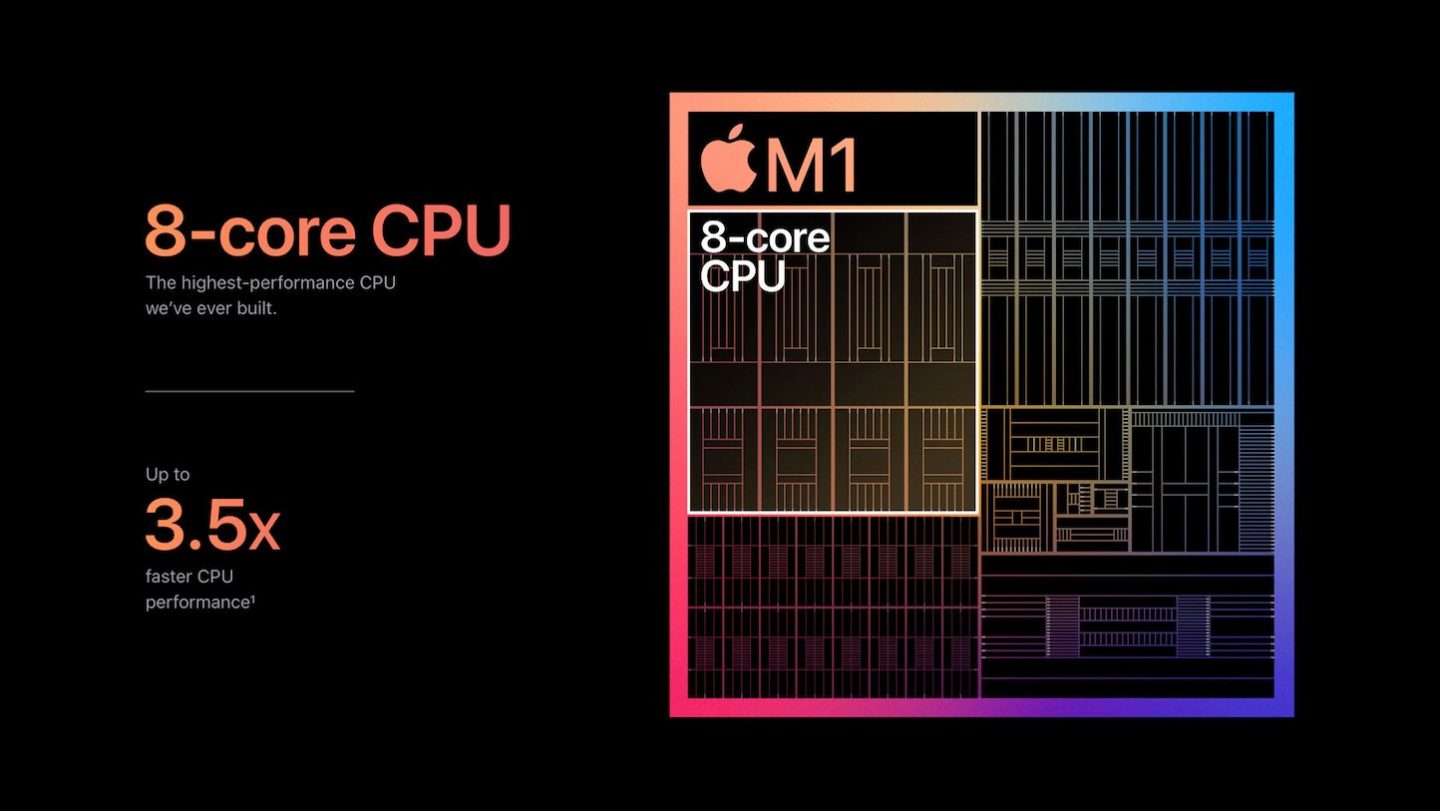
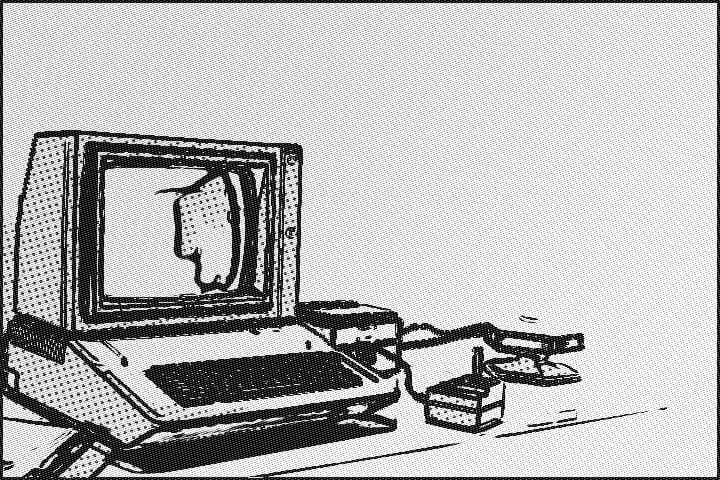


0 Comments