Apple Releases Emergency Update Release Statment
Apple did have some input regarding the effect of the hack, and Apple provided a brief statement. “Impact: Processing maliciously crafted web content may lead to universal cross-site scripting. Apple is aware of a report that this issue may have been actively exploited.” The vulnerability applies to Apple’s WebKit service and has been closed once people use the software patch.
While we still don’t know any specific details about the matter, Apple’s statement says it may have been “actively exploited,” suggesting it’s not simply a precautionary measure. Apple is currently working on a very comprehensive software release in iOS 14.5, which will deliver many security updates, so hurrying out a security update only a few weeks following the latest version release implies this is serious.
How to Update to iOS 14.4.2 and iPadOS 14.4.2
If you haven’t updated your iPhone or iPad yet, you’ll probably want to restrict your time spent browsing the web. The best way to fix the problem is to take a few minutes to update your devices. If you don’t see an automatic prompt or you don’t have auto-updates switched on, go to Settings > General > Software Update on your iPhone or iPad to download and install the latest update.





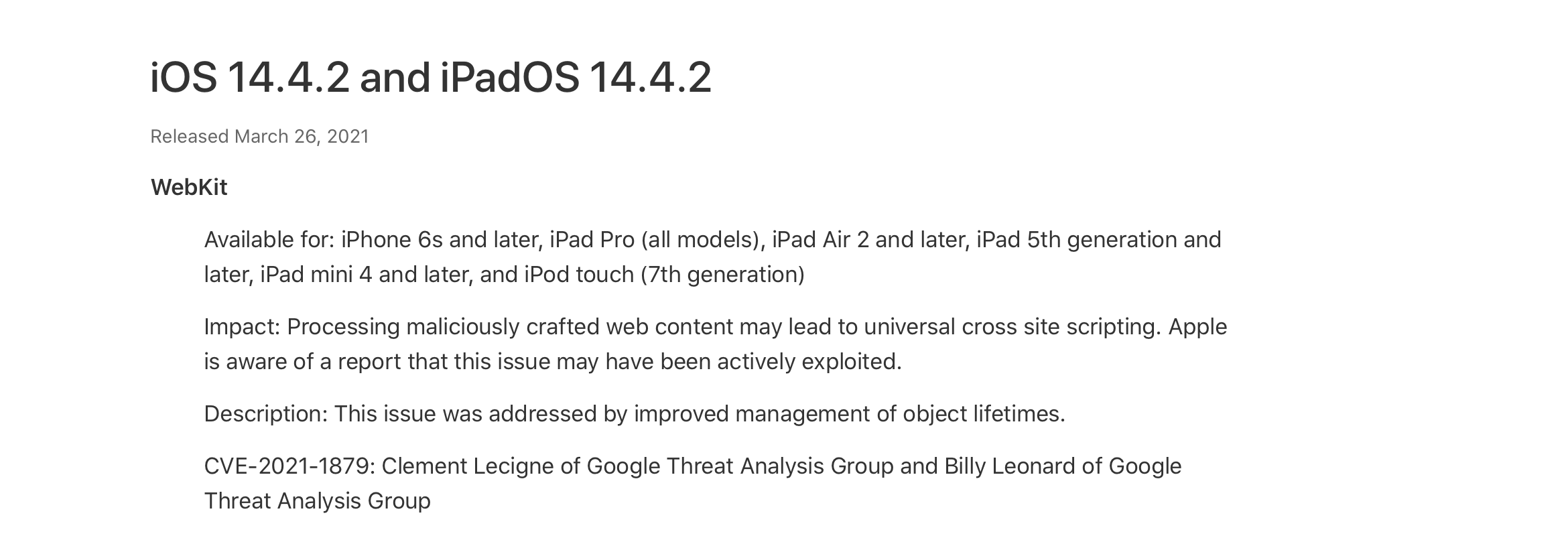
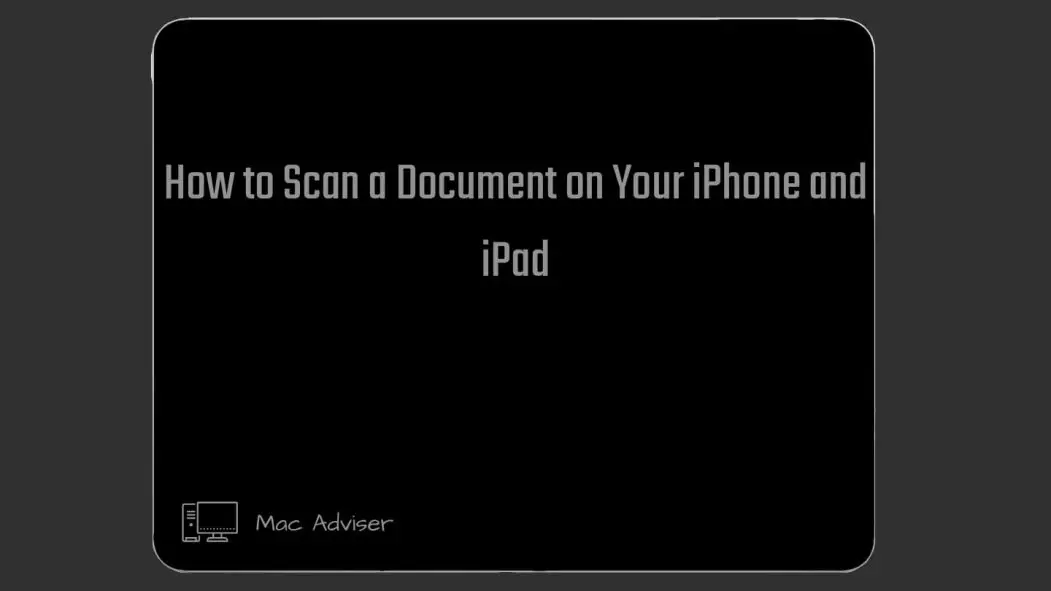
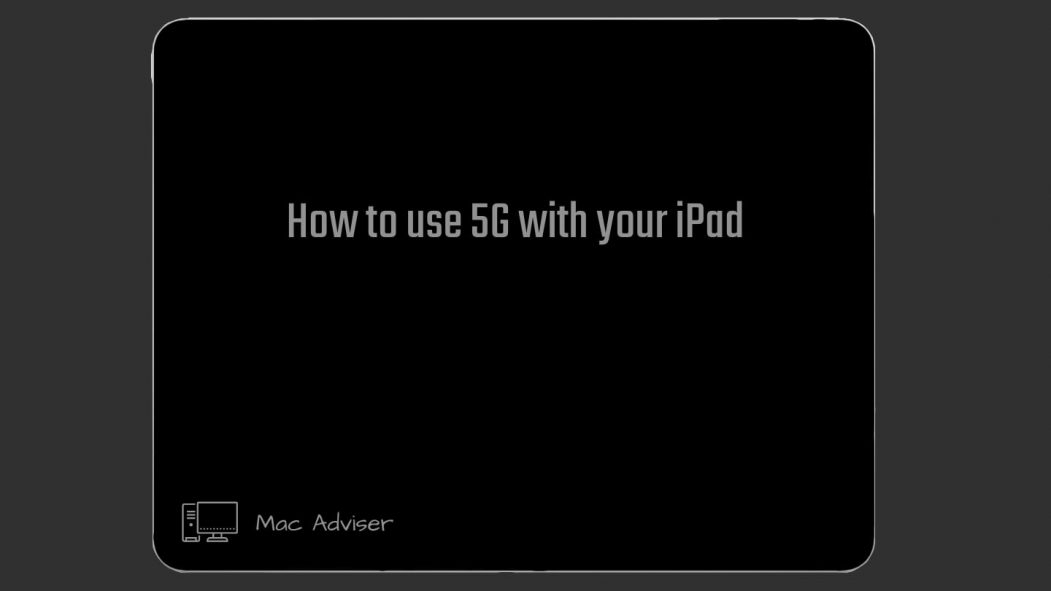
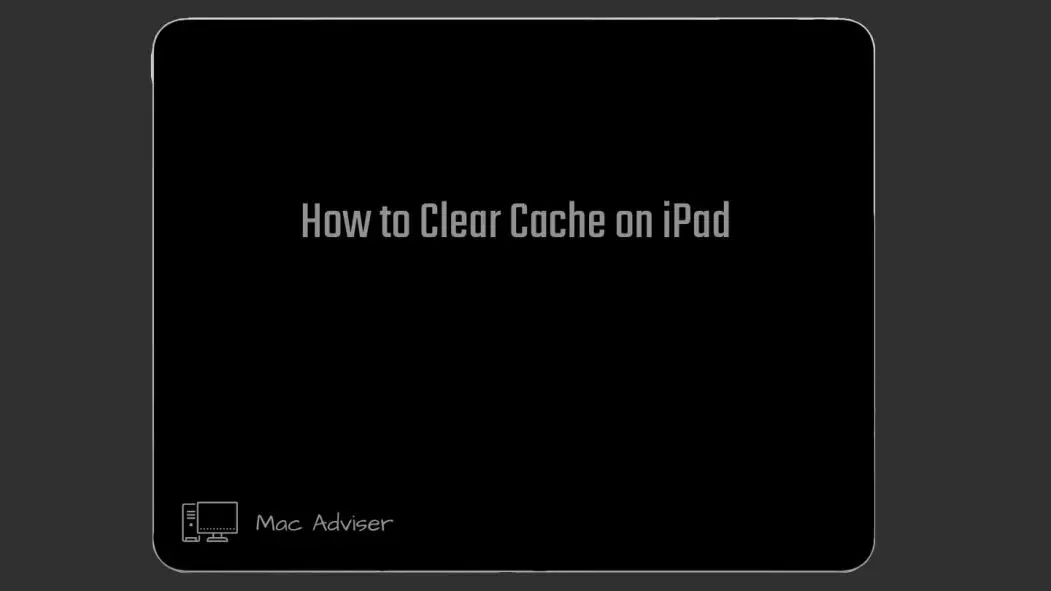


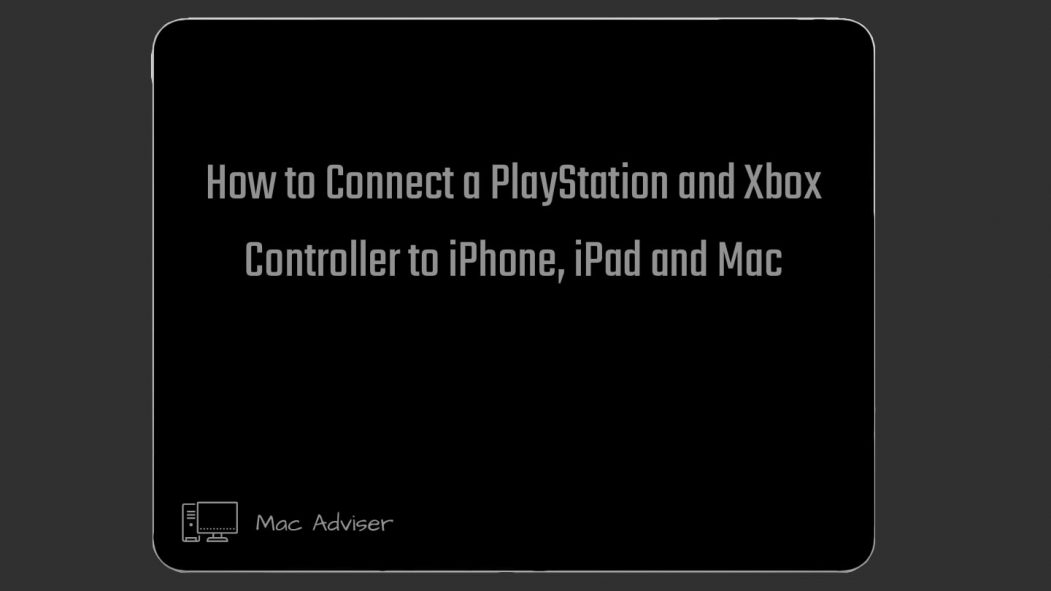
0 Comments