New iPad Pro M1 Other Features
With iPad Pro’s 5G capability, customers on the go can do even more with better performance and access to next-generation download and upload speeds. Great for higher quality video streaming or FaceTime in high definition, users will stay creative while connected securely via a fast connection.
With the availability of five different bands worldwide – one being low spectrum that doesn’t penetrate buildings well – this device offers broad coverage wherever it goes.
iPad Pro models in the US support millimeter wave, the higher-frequency version of 5G, allowing iPad Pro to reach speeds up to 4 Gbps! You can also check out eSIM for easy network and data plan signup.
New iPad Pro M1 Thunderbolt
The USB-C port on iPad Pro is the fastest with the support for Thunderbolt and USB4, the most versatile port ever with 40Gbps bandwidth. Thunderbolt supports 10GB Ethernet and opens up a vast ecosystem of high-performance accessories, including faster external storage solutions and even higher resolution displays using cables/docks connected to it.
With support for more peripherals than before, this new version of iOS will seamlessly integrate into creative workflows due to its greater versatility in connecting different types of devices at speeds never seen before from an Apple product.
The ISP and Neural Engine in M1 unlock even more capability from the pro camera system, bringing support for Smart HDR 3 to iPad Pro. In low-light conditions, it quickly captures incredible details with almost no light at all, thanks to its LiDAR Scanner and new ISP!
The new White Magic Keyboard offers a comfortable typing experience with backlit keys, an integrated trackpad and its floating design. The keyboard also comes in handy for those moments you need to write up on the go since the lighted keycaps make it easier to see than ever before!
Check Out More From the Apple Event
Our Other Pages
What do you guys think about the new 24-inch iMac? Share your ideas and advice in the comments!





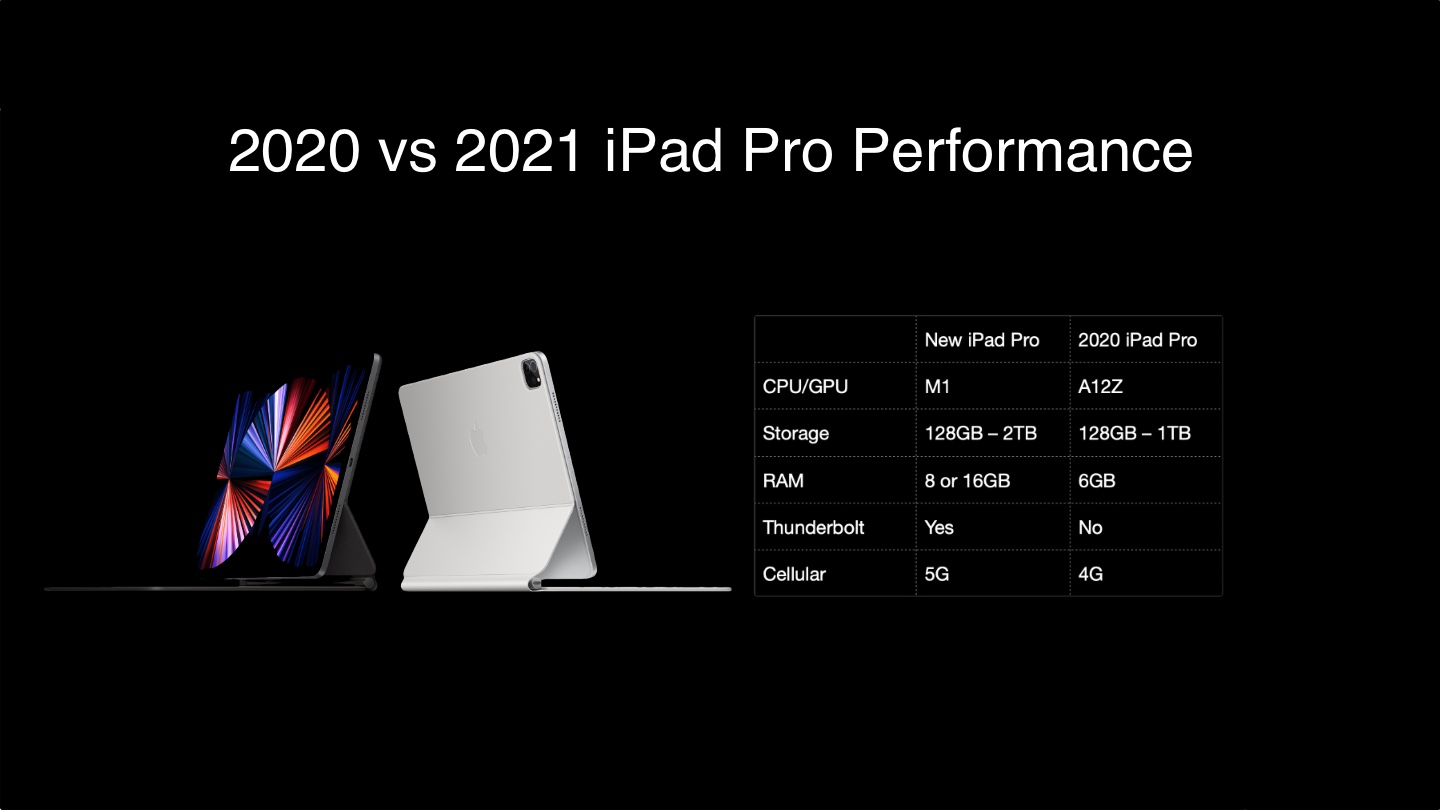
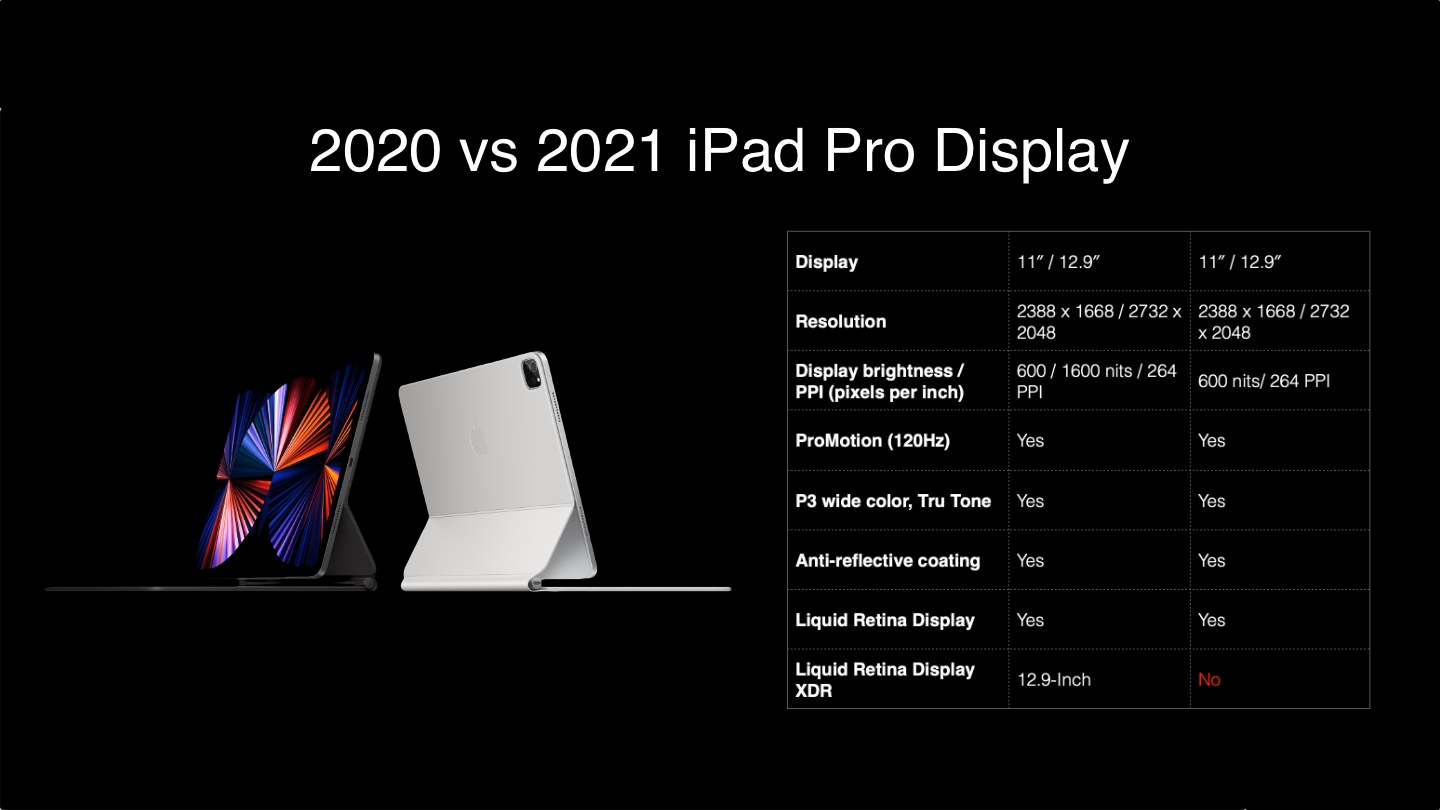
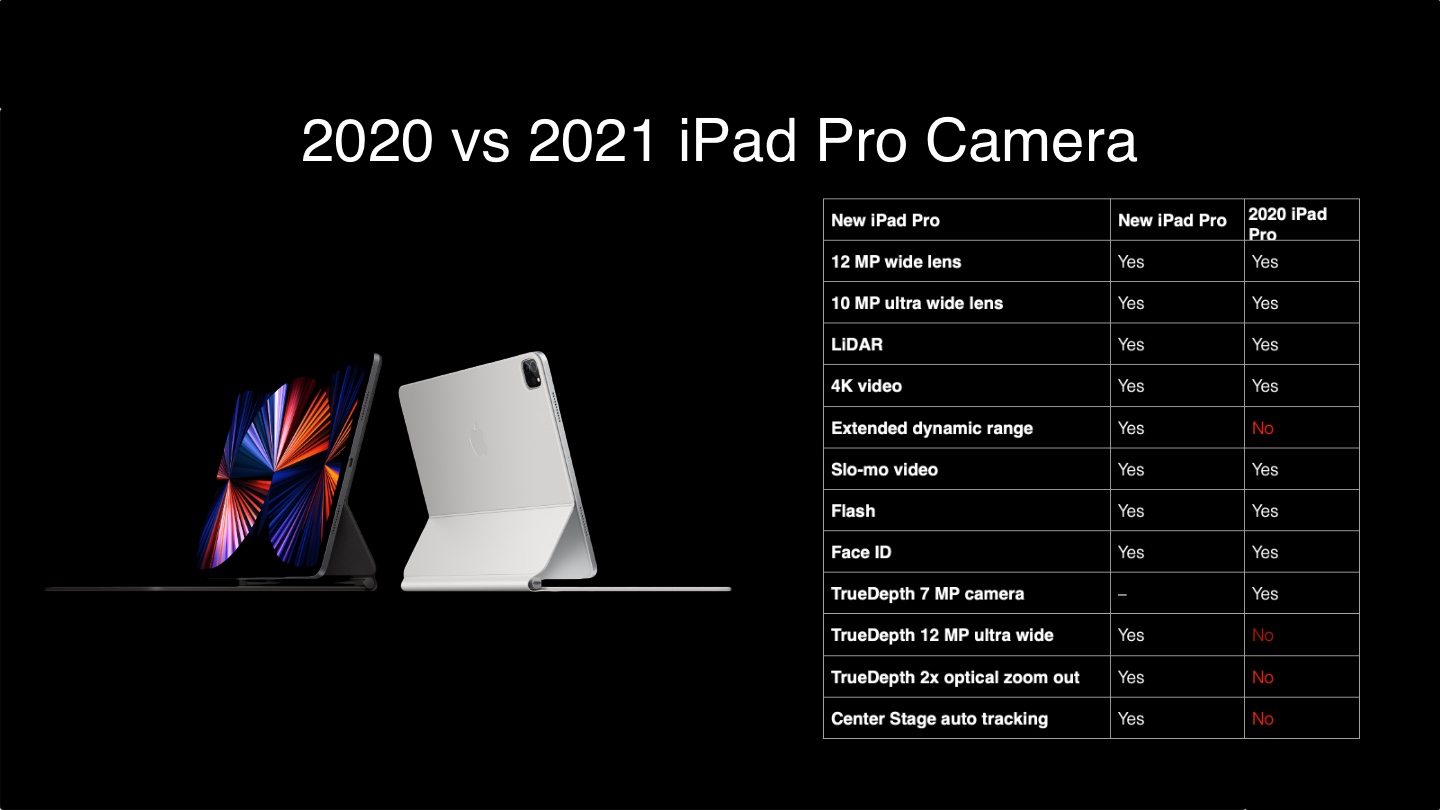

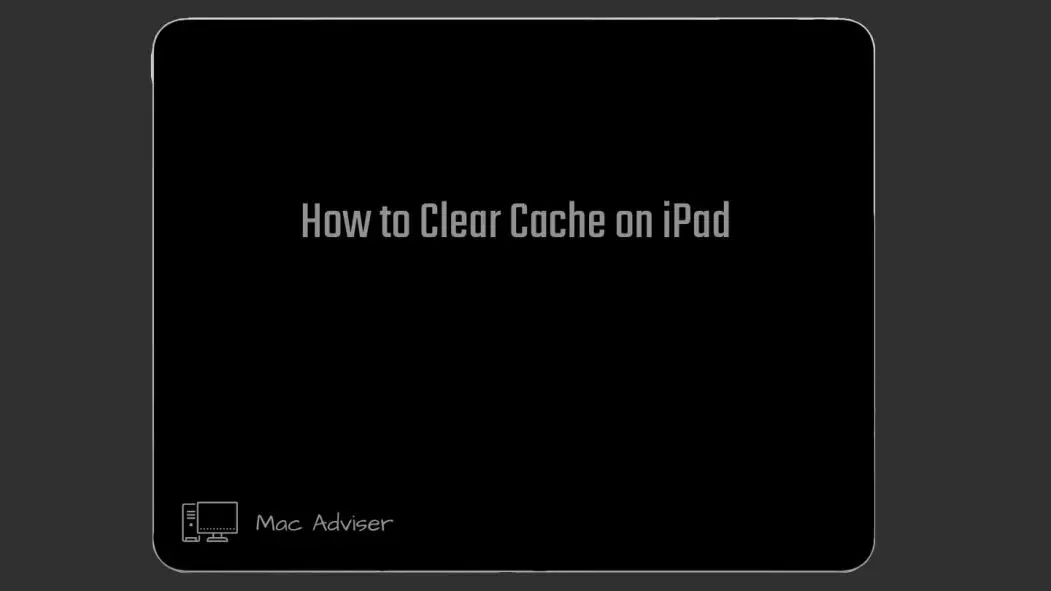
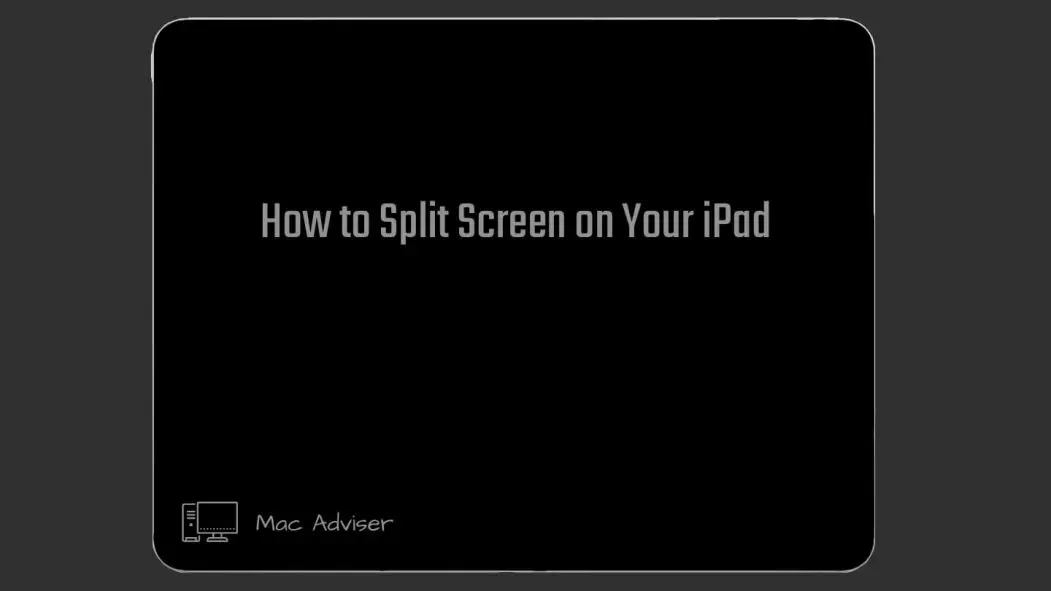
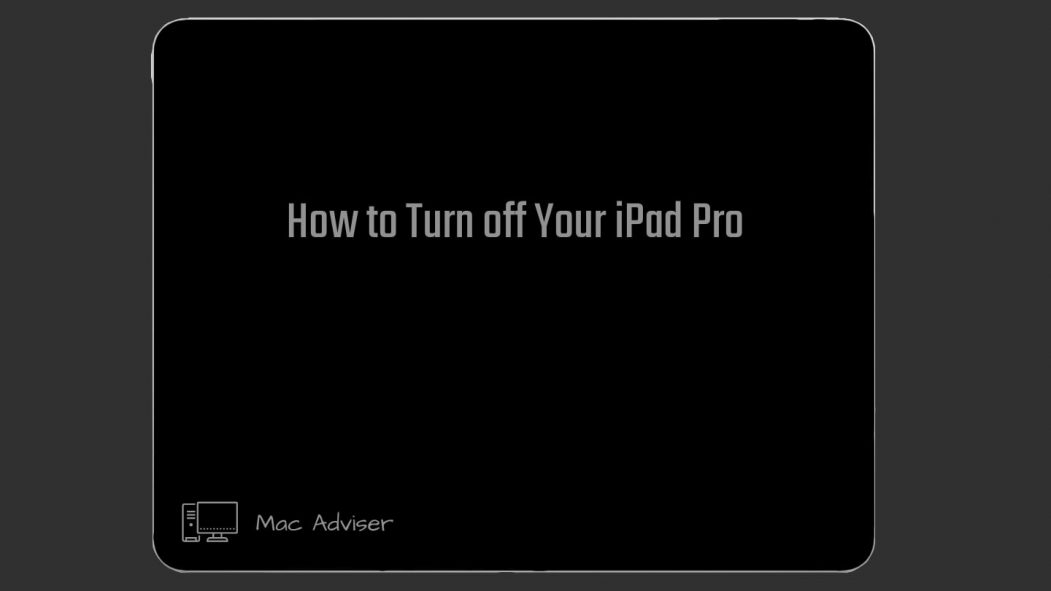

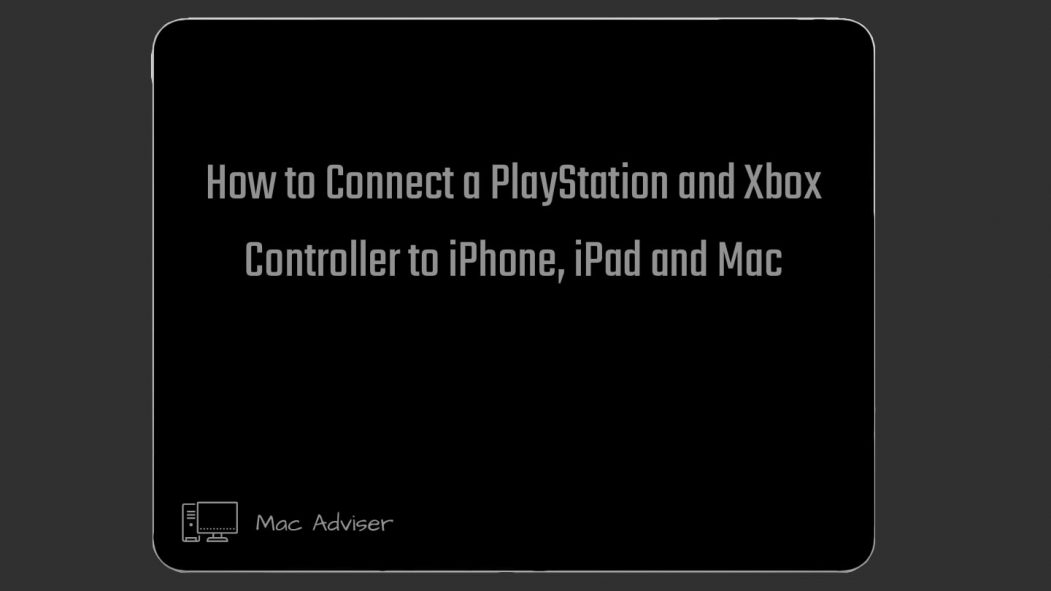
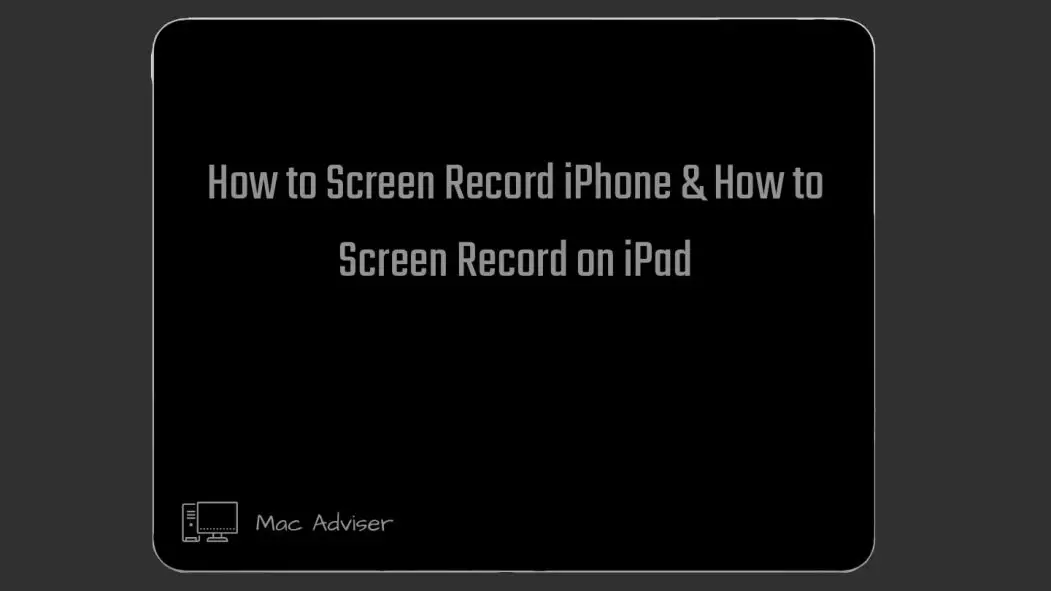
0 Comments