iOS and iPadOS 15 Home Screen
Apple is still withholding detailed information on the updated iPad home screen, but it’s presumed to be a significant overhaul following the release of their latest-generation iPad Pros. One possible update would include an improved system that allows for more fluid app multitasking and may enable users to make better use of Apple’s new devices, such as the Pro with M1 chip which provides increased processing power over previous models.
Apple is hard at work on iOS and iPadOS 15, expected to be released at WWDC 2021. Apple will introduce new notification settings and functionalities like a more innovative automatic reply system for notifications while focusing on privacy-enhancing features.







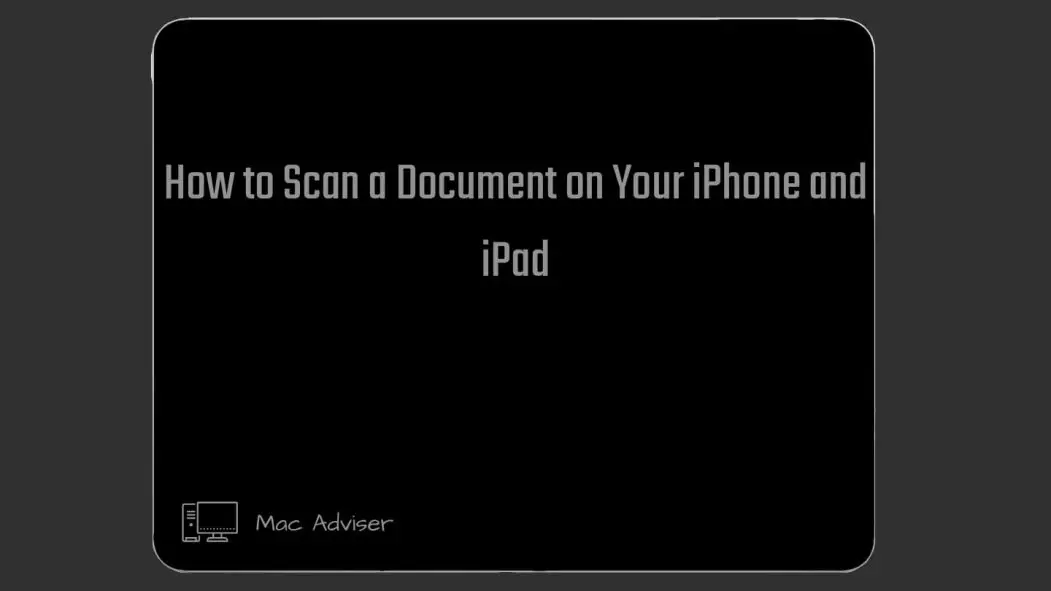
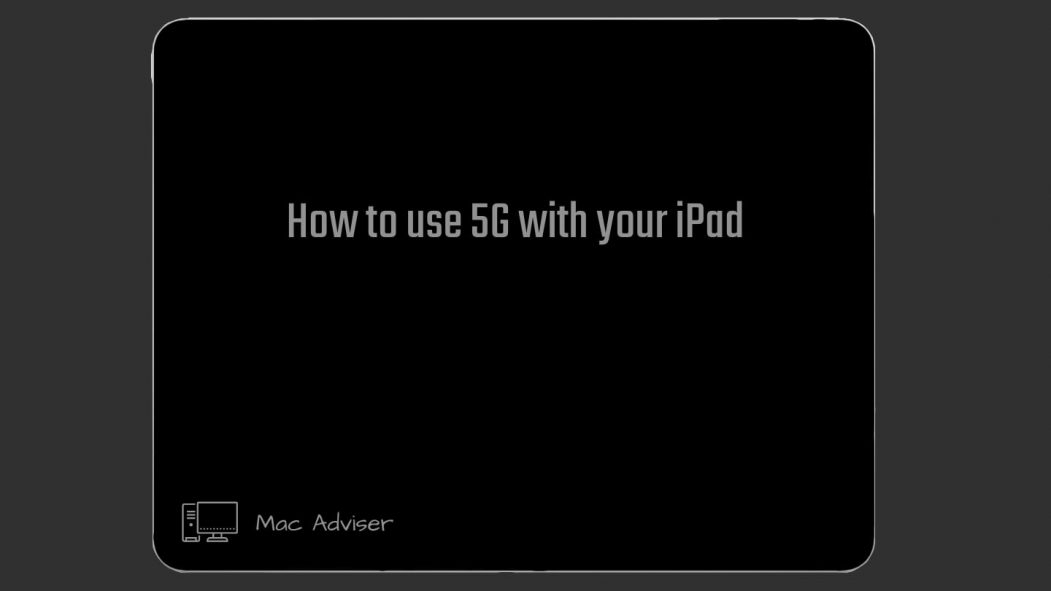
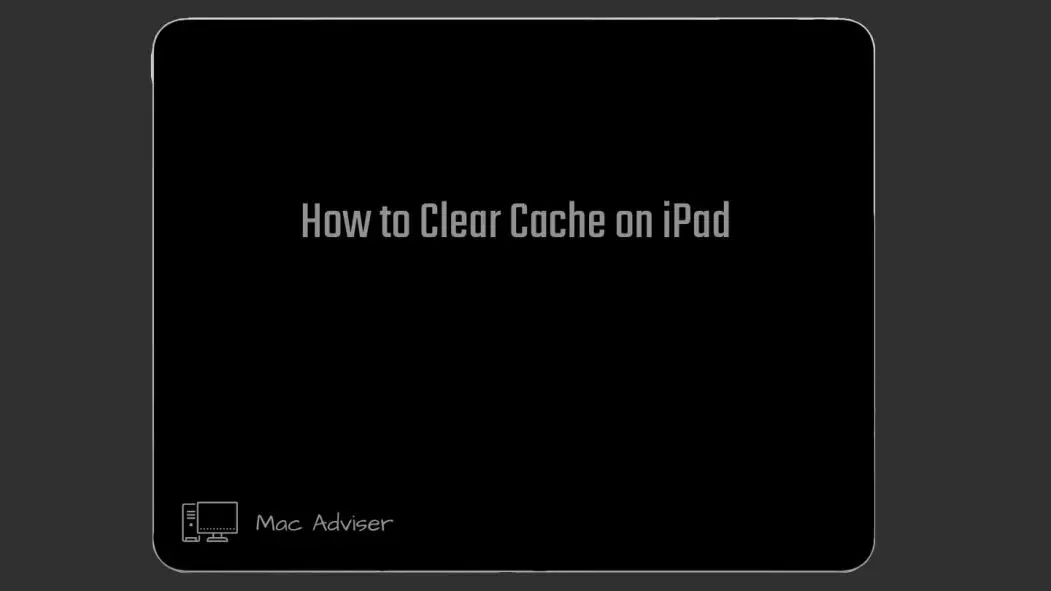


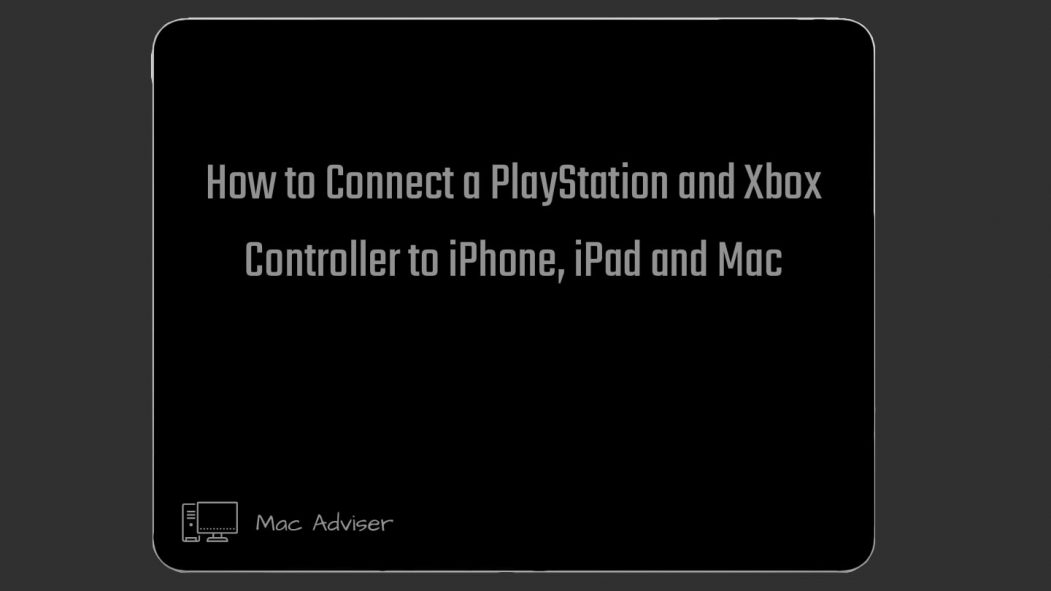
0 Comments